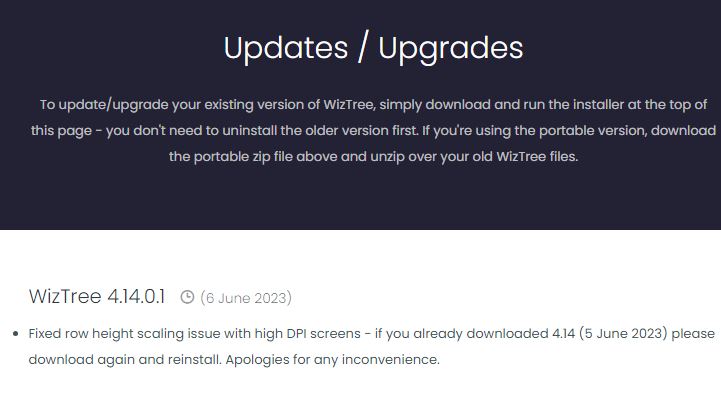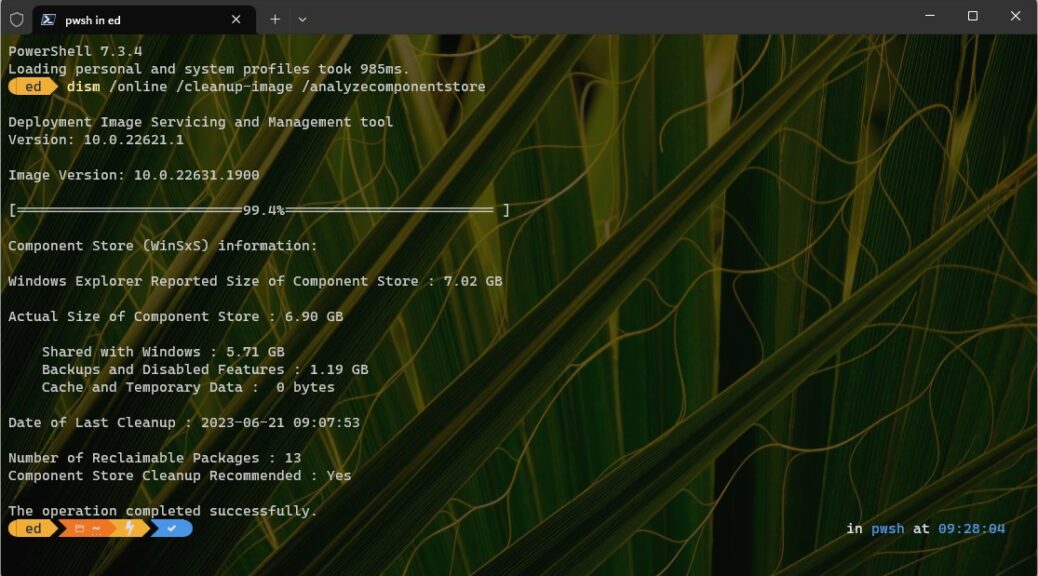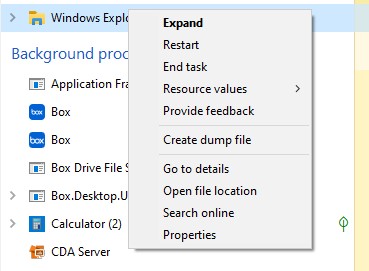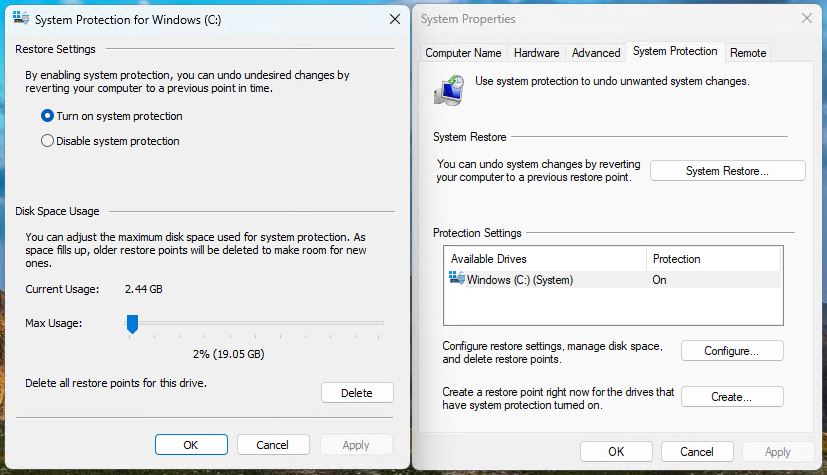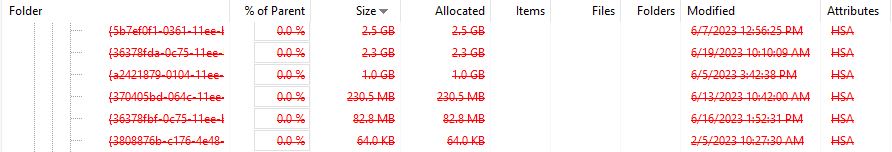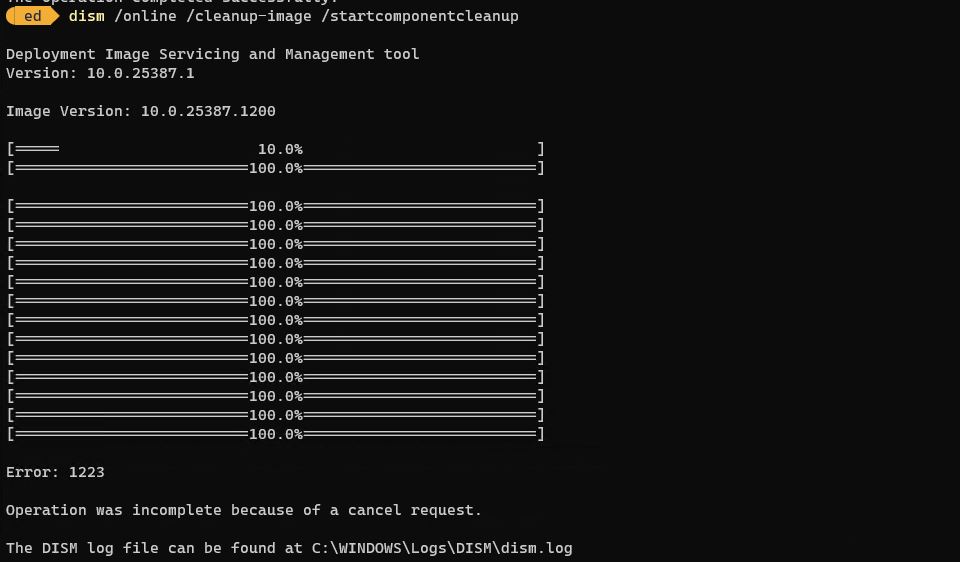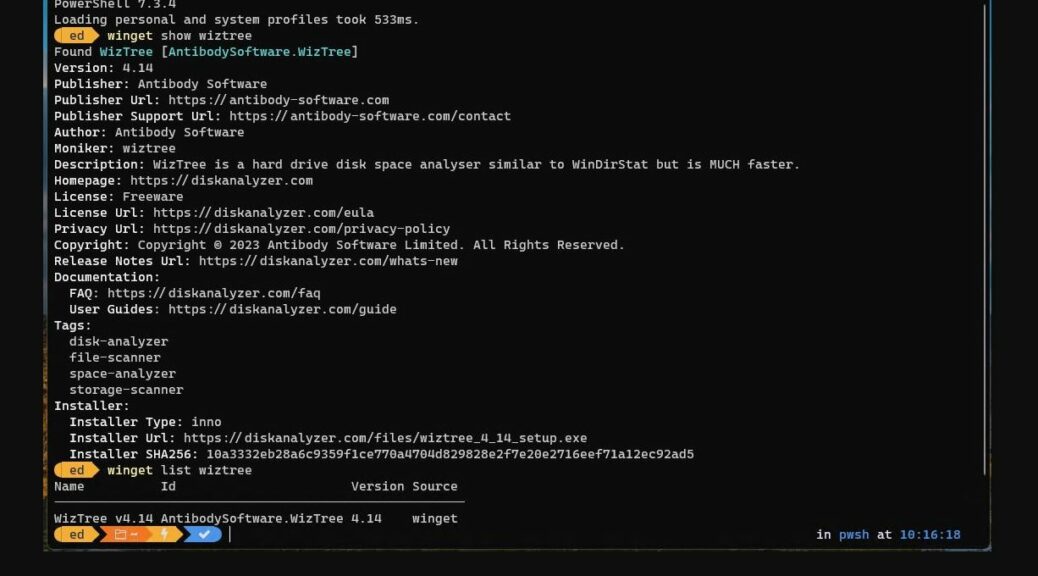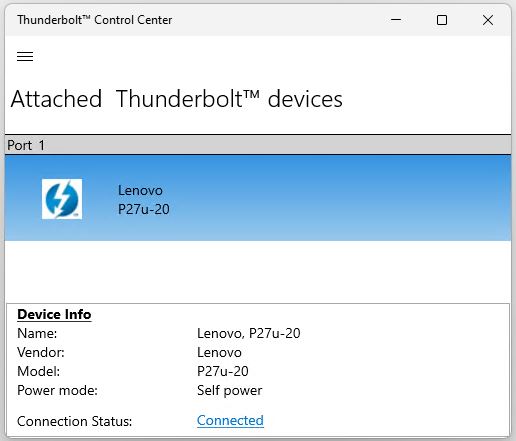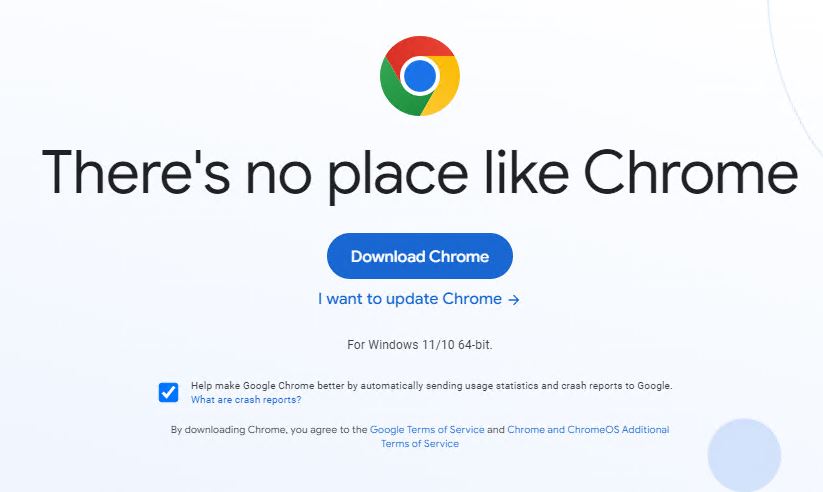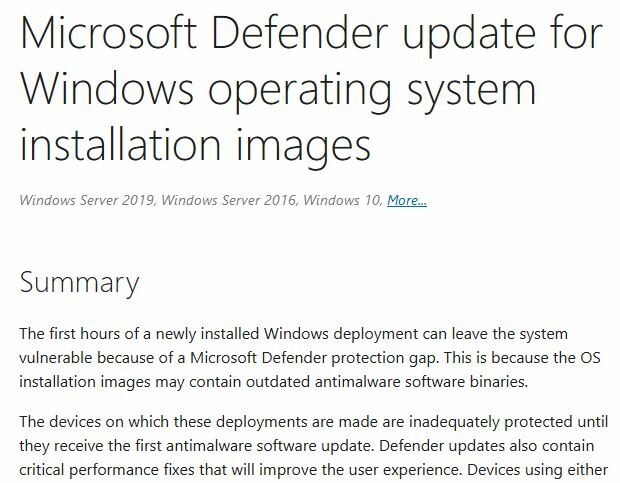I must say I’m relieved. I keep in touch with Kyle Katarn. He’s the principal developer of Software Update Monitor (aka SUMo) and a bunch of other interesting software. Lately, SUMo’s been reporting there’s an update available for WizTree. But I’ve neither been able to find it, nor has the most recent available download resolved the discrepancy, either. Sigh. But this morning, the WizTree v4.14 mystery finally resolved itself. Indeed, its download page finally refers to — and makes available — the very version that SUMo recommends. See it in the lead-in graphic above.
Download Means WizTree v4.14 Mystery Finally Resolved
Even though it’s dated June 6 in that screencap, I swear by all that’s holy it’s only showed up on the download page recently. Somehow, Kyle’s data analysis tools figured out what was coming long before it actually appeared. This happens sometimes, when you use update tools that scan the web to figure out that new versions of existing apps may be available.
I’ve noticed, and reported, at least ten times a week lately that SUMo occasionally recommends things before they’re ready for consumption. And sometimes, it even recommends beta or preview versions of software instead of production ones. From messaging with Kyle I understand that’s because his tools pay close attention to version numbers. Apparently, that means the occasional false positive that selects an item based on version number even when that version isn’t yet ready for widespread distribution and use.
To his great credit, Kyle asked me to report these things to him as and when I find them. I do, and he almost always fixes them the same day (often within an hour or two). Indeed, I’m pretty impressed with his responsiveness and can-do attitude,
Enough! Or too much?
That balancing act actually comes from William Blake’s Proverbs of Hell (1793). It’s as true today as it was then. And it describes the kind of dancing on a knife’s edge that tracking updates demands. One must be just aggressive enough to catch everything, everywhere, all the time. But one can’t be so aggressive as to recommend updates that aren’t yet generally available, or that shouldn’t be put forward. That means recognizing and steering clear of previews, alpha and beta test versions, and so forth, even though they almost always bear higher version numbers.
Things can get tricky from time to time, tracking and managing updates here in Windows-World. Yet somehow, we manage to carry on. Whether or not we also keep calm at the same time tends to vary…