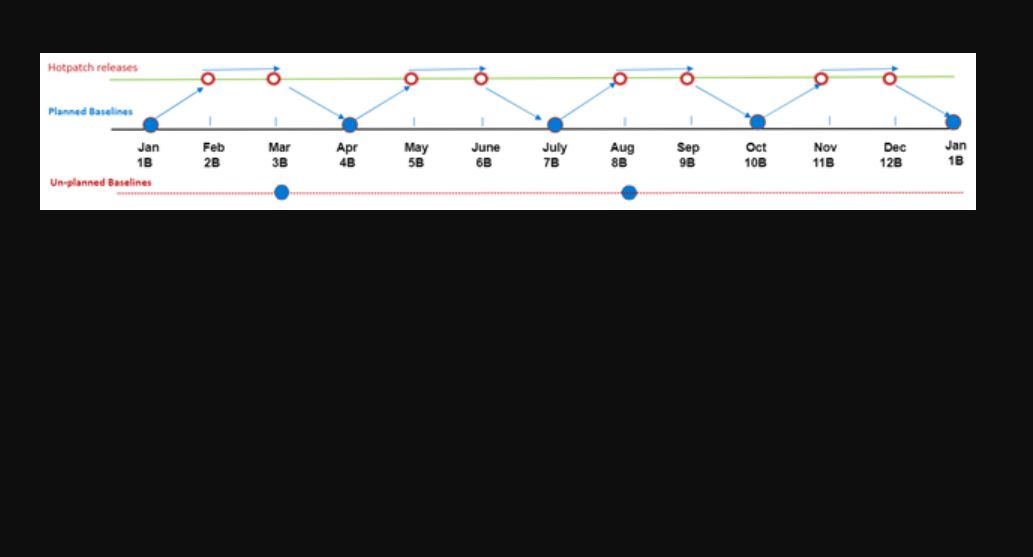If Zac Bowden at WindowsCentral is right — and he often is — there’s something unusual coming in the next feature update for Windows 11 (24H2). When it emerges later this year, it may include something called hotpatching. In an October 2023 Learn Story, MS defines hotpatching. It is “…a way to install OS security updates … that doesn’t require a reboot after installation.” Basically, it means that PCs can defer the mandatory reboot that follows certain monthly cumulative updates. But there’s more…
Beyond Hotpatching Windows 11 24H2
Right now, hotpatching only applies to WindowsServer VMs inside the Microsoft Azure umbrella. Bowden also asserts it’s used on Xbox systems. According to his unnamed sources they’re already experimenting with hotpatching 24H2 images in Redmond. Same sources say MS plans to push them out into the Dev and Canary channels in coming months.
Because MS has been doing this for a while (with Windows Server VMs and Xbox) this is less startling than it might otherwise be. The MS Learn item is particularly worth reading for the section entitled “How Hotpatch works.” It explains this technique relies on patching “the in-memory code of running processes without the need to restart the process” so that “applications are unaffected.” Good to know!
A quarterly reboot is still required to make sure that an actual CU acts as the baseline for the current running Windows image (say in January). Then, February and March can be hotpatches, with another CU to follow in April, and so on, as shown in the lead-in graphic.
Presumably, full update integration would occur on the “next reboot” for hotpatched PCs. I’ve never had a Windows desktop run for 3 months without a single reboot myself. Thus, I’m pretty sure I’ll be finding out when and as hotpatches show up inside Windows 11 Insider Preview releases — hopefully, soon!