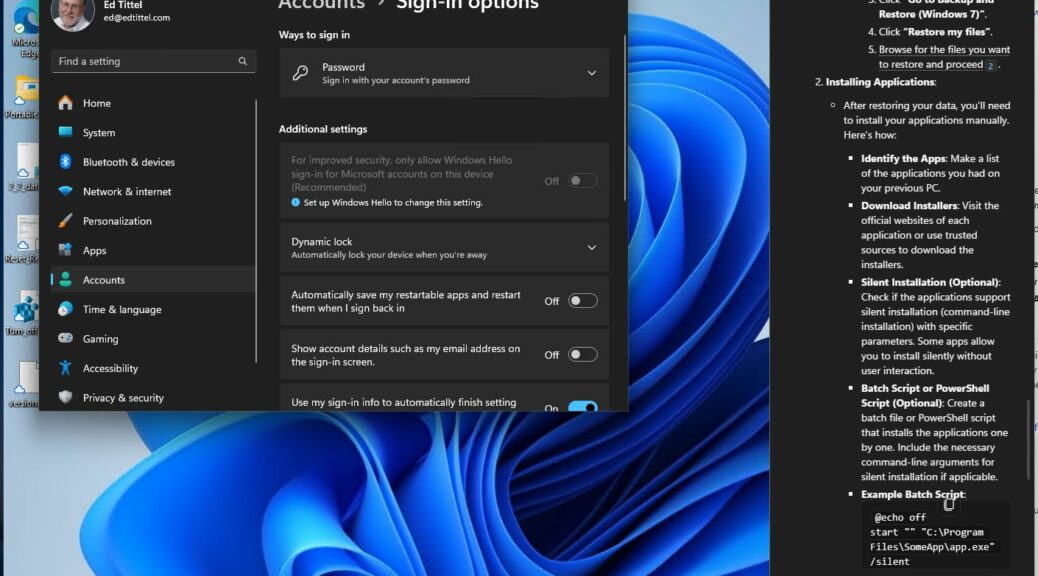Whoa! I hit a couple of interesting snags when setting up a new Hyper-V VM, late yesterday and this morning. Indeed I came across a couple of interesting gotchas that I want to document — if only to help me to remember what to do the next I have to do this. These creating new Windows 11 VM gotchas include getting the ISO-based install to run, and then being able to log into that VM. Pretty basic but vital stuff, in other words…
Creating New Windows 11 VM Gotchas Recited & Explained
Gotcha #1: Getting the installer to run from an ISO. Turns out you can’t do this from an RDP session. I had to do this from the physical desktop, probably because of too many levels of indirection from keyboard stuff in the input path. I also had to set up the VMs with TPM to get Windows 11 install to complete (otherwise, I would get the “doesn’t meet hardware requirements” error message). This turned out to be fairly easy, if vexing from the standpoint of “Why doesn’t Hyper-V do this by default?”
Gotcha #2: Logging into the new VM, once installed. One must log into the VM with “Enhanced session mode” disabled, then go to Settings > Accounts > Sign-in options > Additional settings, then turn off “…allow only Windows Hello sign-in…” toggle. Turns out, this doesn’t work with RDP either, as explained at MS Answers. Boy, won’t it be nice when Copilot gets smart enough to do this with a single prompt (no luck right now).