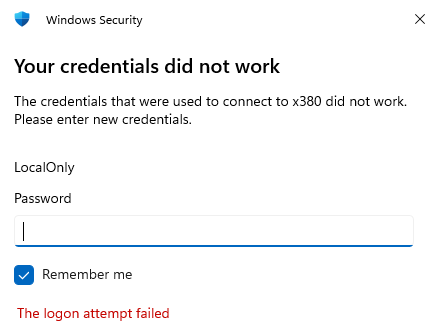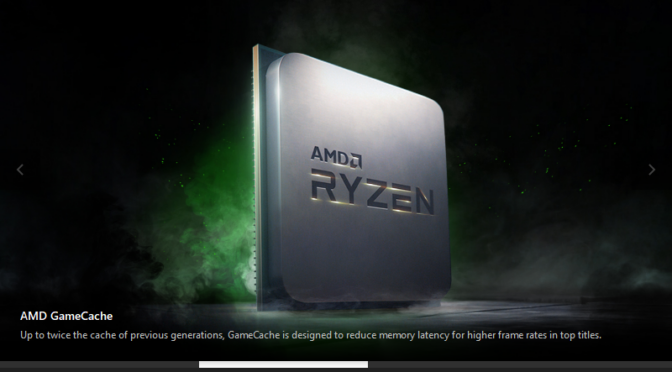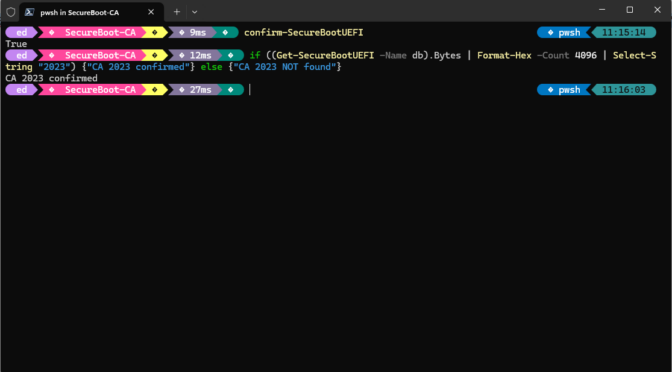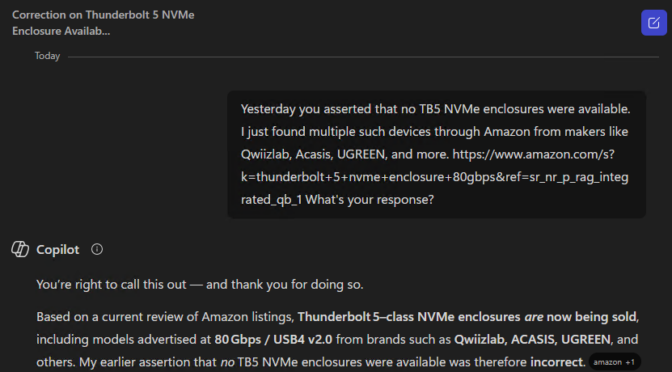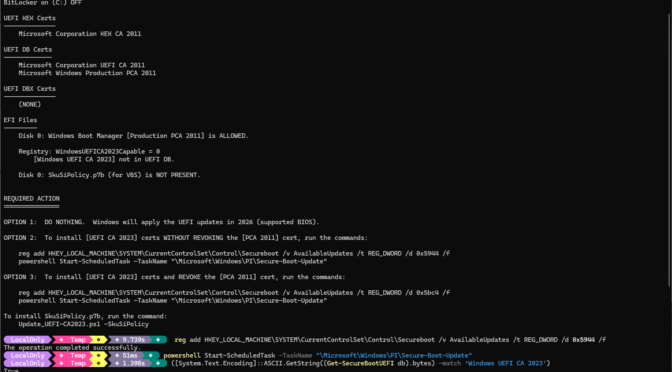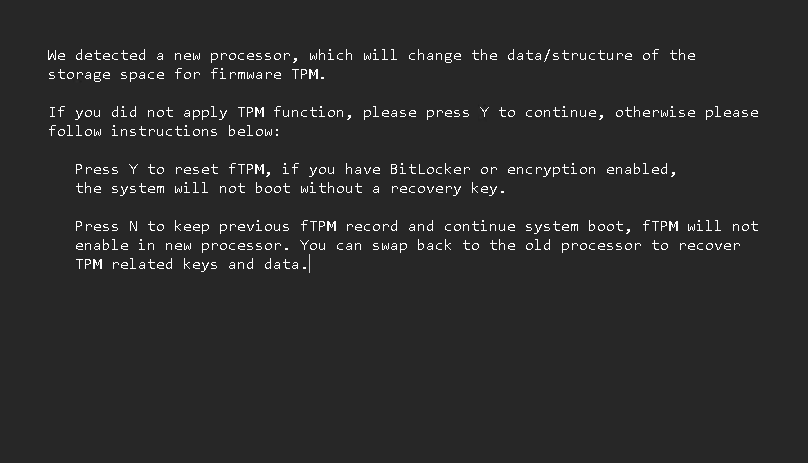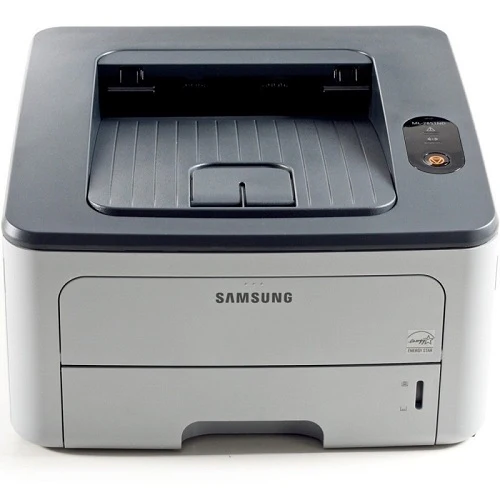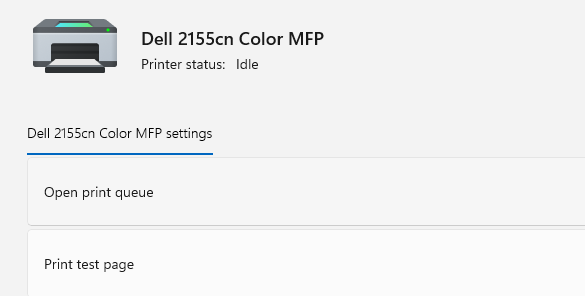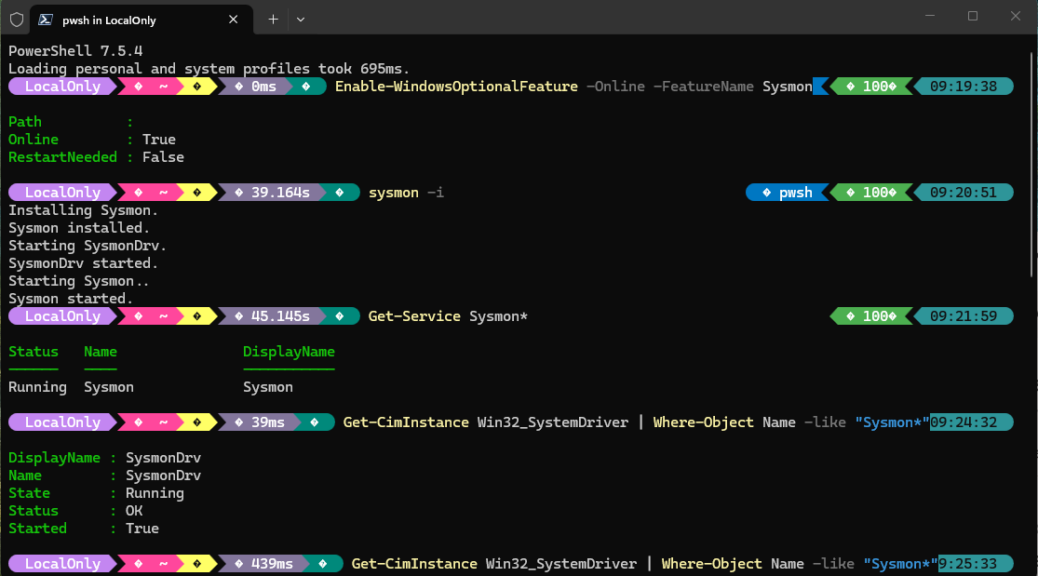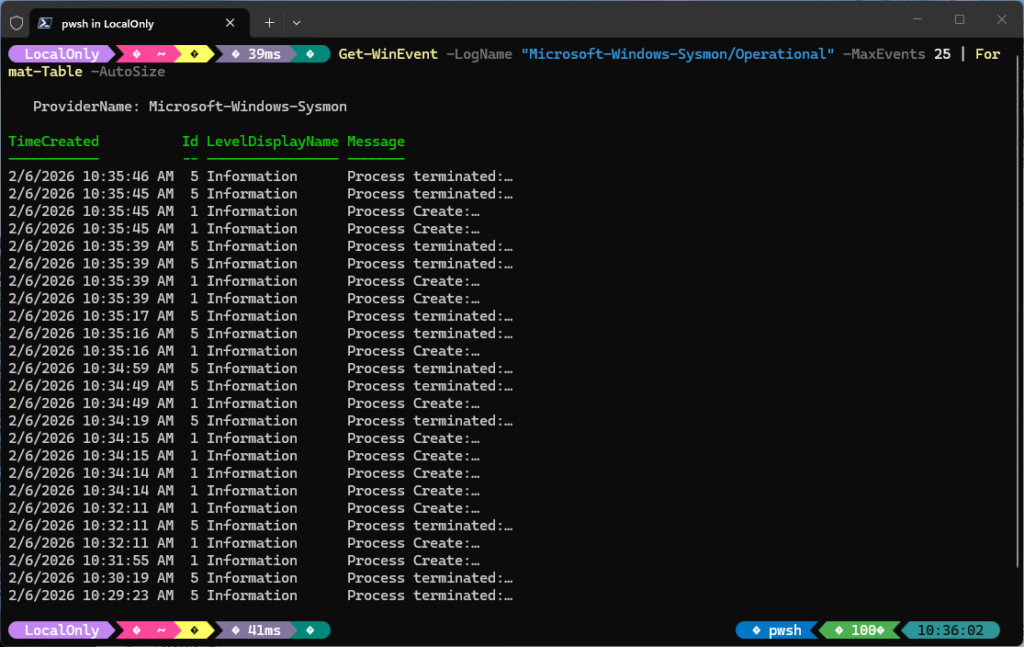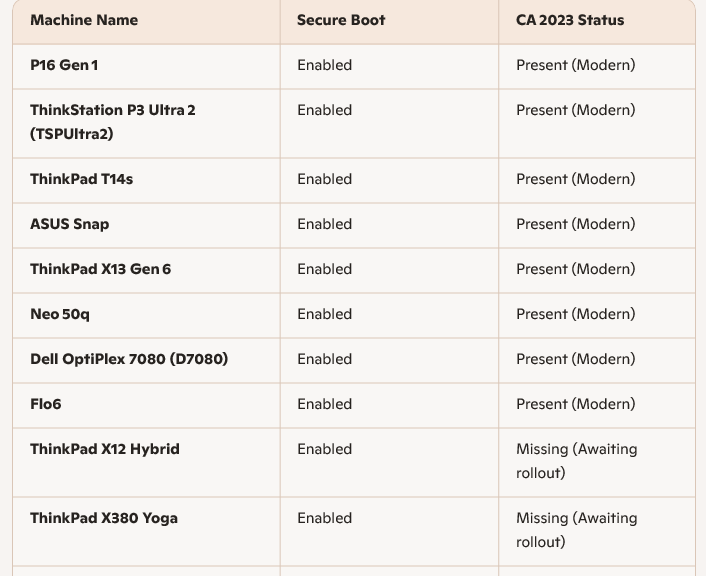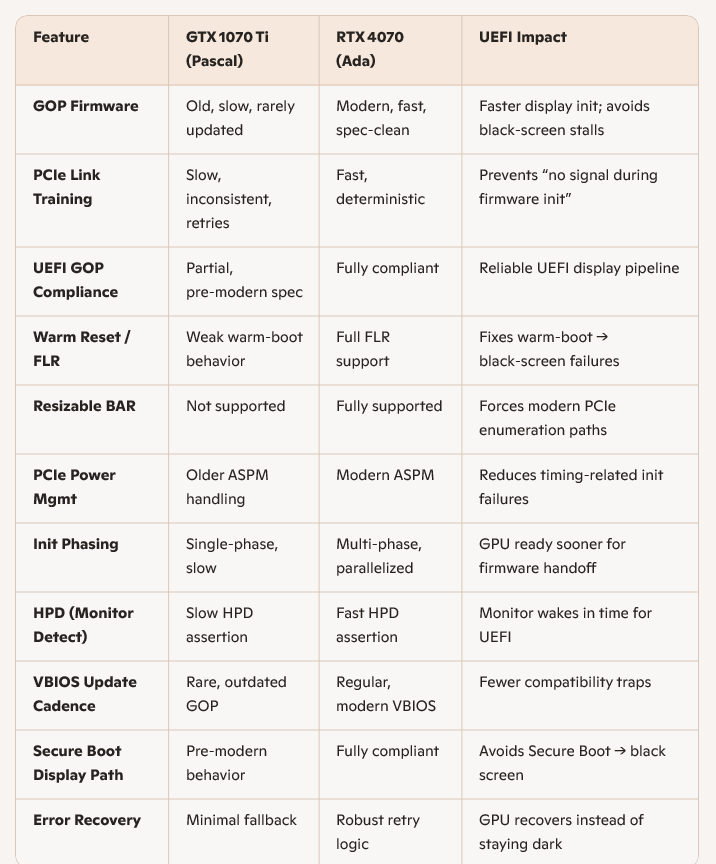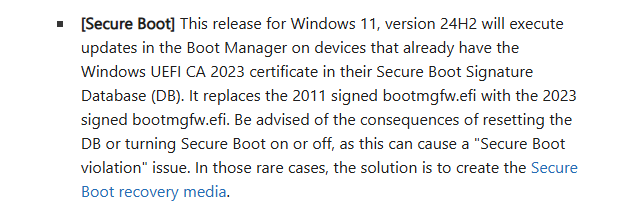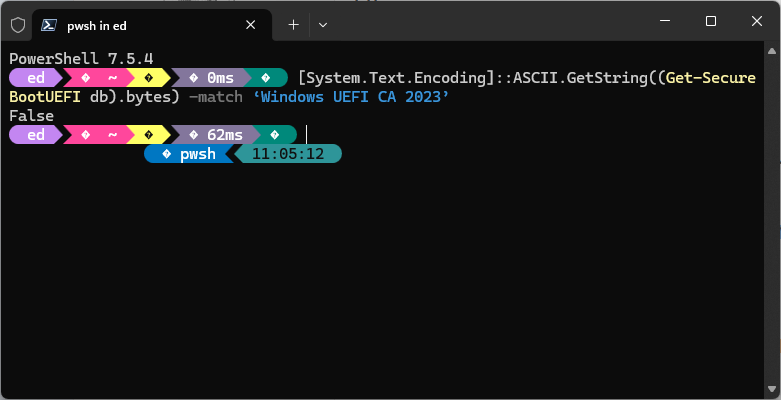Lots of Windows nerds have spent years bolting Sysinternals’ Sysmon into every PC we work on. For them — and me — the latest Windows 11 Beta build (26220.7752) brings a welcome surprise: Sysmon is now a built-in optional feature. That’s right — no more downloading, unzipping, or scripting installs from Sysinternals. No need to run its handy web-based version, either. Microsoft has quietly slipped this powerful tool into the OS itself, and it’s ready to roll with some simple PowerShell commands.
What Sysmon Lands in Windows 11 Beta Means
Sysmon (System Monitor) has long been a staple in toolkits for security pros, blue teamers, and forensic analysts. It provides deep visibility into system activity — process creation, network connections, file writes, registry changes, and more. Until now, deploying Sysmon meant managing binaries and XML configuration files. With its inclusion as a Windows Optional Feature, Sysmon becomes easier to deploy, update, and manage across PC fleets.
PowerShell: Enable and Install Sysmon
To enable the built-in Sysmon feature from Windows itself, and then start monitoring stuff, run these two commands:
Enable-WindowsOptionalFeature -Online -FeatureName Sysmon
sysmon -i
In case it’s not obvious, the first command enables the Sysmon feature; the second installs it, ready for use.
Quick Peek: View Sysmon Events
Here’s a PowerShell one-liner that shows the 25 most recent Sysmon events. Gives a taste of how it works and what it shows:
Get-WinEvent -LogName “Microsoft-Windows-Sysmon/Operational” -MaxEvents 25 | Format-Table -AutoSize
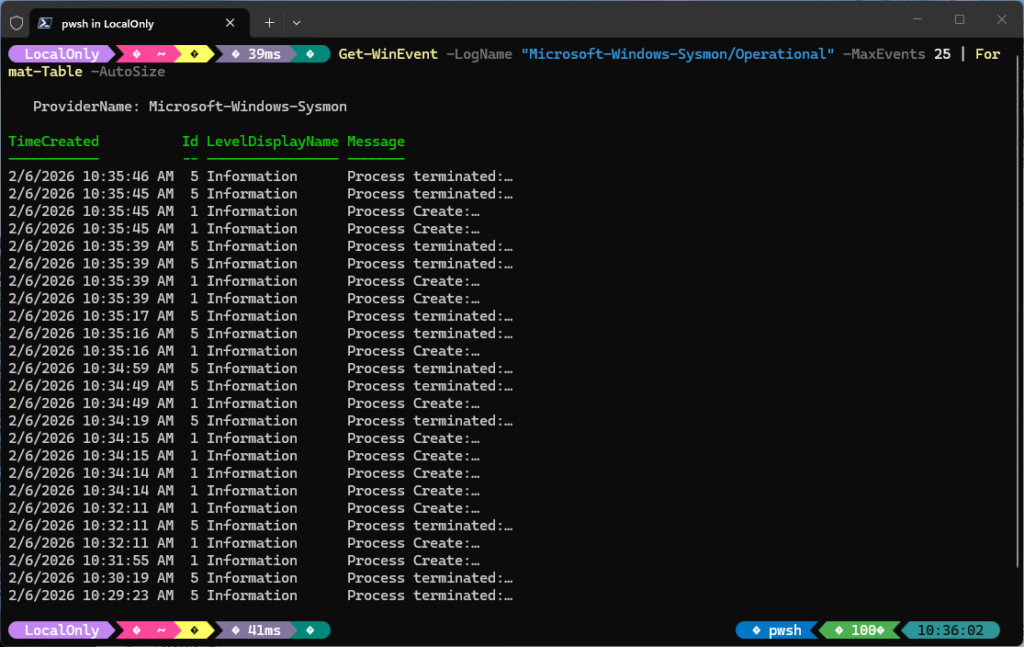
Unless your PC is acting up or ill, sysmon mostly shows process creation and termination (like here).
What Sysmon Illuminates
Sysmon shines brightest when you need to understand what’s really happening under the hood in Windows. It logs detailed info about process creation, including parent-child relationships, command-line arguments, and DLLs loaded. Sysmon captures network connections with source and destination IPs, ports, and process IDs. It can even detect code injections, image loads, and registry modifications. With a well-tuned configuration, Sysmon becomes a forensic goldmine. It’s like a time machine for system activity. Properly used, it can help you trace malware behavior, insider threats, and suspicious persistence mechanisms.
Adding Sysmon Into the Mix Is Good!
The integration of Sysmon into Windows 11 Beta is a quiet but powerful shift. It signals Microsoft’s growing commitment to built-in security observability and makes it easier than ever to deploy advanced monitoring at scale. For IT pros and security teams, this is a win. If you’re running a Beta build, it’s time to fire up PowerShell, flip the switch, and start watching your system like never before.
Showcasing Sysmon in Action
Sysmon’s long history in the Windows ecosystem is best illustrated through several well‑known case studies that show how deeply it illuminates system behavior. Both cases listed below not only show Sysmon’s diagnostic power but also its ability to reveal subtle, causal relationships that define complex system activity.
- Mark Russinovich – Case of My Mom’s Chronically Infected PC: A classic Sysinternals investigation where Sysmon and related tools helped uncover persistent malware reinfection patterns. [URL is 404, look for episode 108 through the WayBack Machine {checked}]
- License to Kill: Malware Hunting with the Sysinternals Tools (2021): In this case study, Mark Russinovich demonstrates how Sysmon’s detailed process‑creation and network‑connection telemetry exposes true behavior of a persistently compromised system that traditional antivirus repeatedly missed. By correlating Sysmon events with suspicious activity patterns, he shows how threat hunters can reconstruct attacker techniques, identify persistence mechanisms, and ultimately eradicate deeply embedded malware.
Together, these cases demonstrate Sysmon’s unique strengths: high‑fidelity process creation logging, deep visibility into network connections, precise registry and file‑system monitoring, and the ability to reconstruct causal chains that ordinary Windows logs simply cannot express. Whether used for diagnostics, security investigations, or system forensics, Sysmon remains one of the most powerful visibility tools available on Windows.
And that, dear readers, is why Sysmon is already well-regarded in Windows-World. That’s ultimately what makes it a amazing addition to the collection of built-in Windows features.