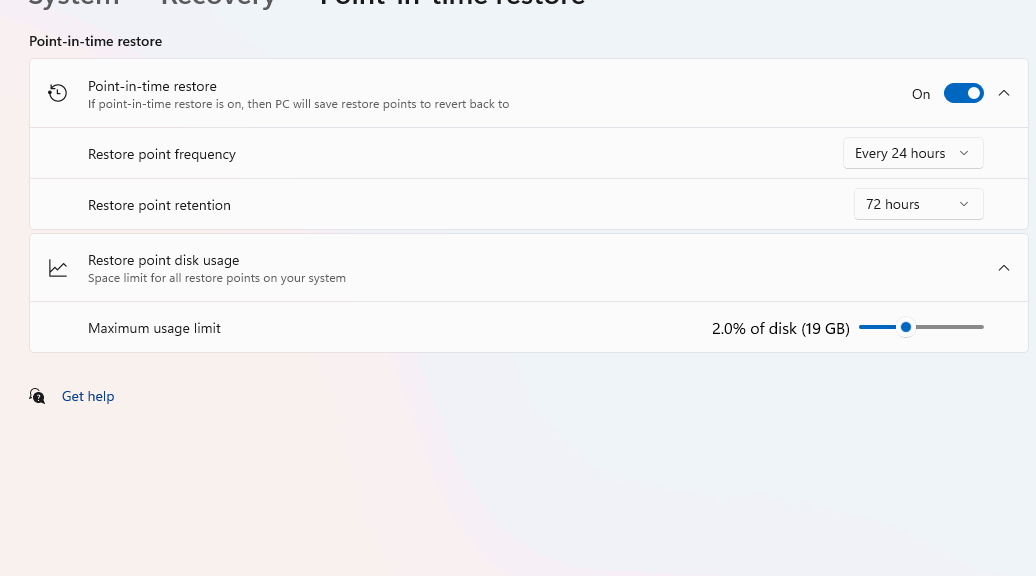It’s been a long time coming, and long time gone. Back in the Windows 7 era (public release: July 2009) it included a Backup and Restore utility for image backups. Indeed, it persists to this day in Control Panel in both Windows 10 and 11 as Backup and Restore (Windows 7). Starting with Build 26220.7271, Windows 11 regains a built-in image-based backup. It is explicitly more granular, faster and light-weight, better integrated, more reliable, and fully automated than other Windows options. To say that VSS delivers new Windows 11 point-in-time restore implies those foregoing qualities. But it also means that MS offers a much more potent restore tool than the Windows Backup app.
Digging into VSS Delivers New Windows 11 Point-in-Time Restore
Let’s explore the advantages of Point-in-Time restore vis-a-vis the old Windows 7 image backup utility and the Restore Point facility available through Control Panel > System Properties > System Protection:
- Granularity
- Windows 7 image backup: Restores the entire system image (.vhd) — all or nothing.
- Classic restore points protect system files, registry settings, drivers and installed programs, does not back up personal files.
- Point‑in‑time restore: Rolls back only system state, drivers, or updates to a chosen snapshot, leaving user files intact.
- Speed & Convenience
- Image backup required large storage space and long write times.
- Classic restore points work more like a mini reinstall with multiple reboots with typical times of 10-30 minutes.
- Point-in-time restore points are lightweight, created automatically before updates or app installs, and apply quickly (5-15 minutes).
- Integration
- Image backup was a standalone utility buried in Control Panel.
- Restore points work through the Control Panel based System Restore utility.
- Point‑in‑time restore is integrated with Windows Update, Recovery Settings, and System Restore, making it seamless for non‑technical users.
- Reliability
- Image backup often failed if the destination disk wasn’t large enough or if VSS writers conflicted.
- Classic restore points may fail for lack of disk space or VSS writer conflicts.
- Restore points use VSS snapshots but are optimized for consistency and modern storage stacks.
- User Experience
- Image backup required planning, external drives, and manual scheduling.
- Using classic restore points is a manual process, requires identifying and selecting items.
- Point‑in‑time restore happens automatically in the background, with minimal user intervention.
But Wait…There’s More!
Indeed, all four of my favorite (and free, except for Macrium) backup utilities also work atop a VSS foundation. That means Macrium Reflect (no longer free), EaseUS ToDo Backup, AOMEI Backupper and MiniTool ShadowMaker all use VSS to provide shadow copies that it may use itself (or use that very MS service) to operate on Winodws images for file and system backups.
I’m tickled to see this capability show up on my X380 Yoga for 26220.7271. If it’s still on gradual rollout, you may be tickled to see it show up on a test PC or VM, too. Enjoy!