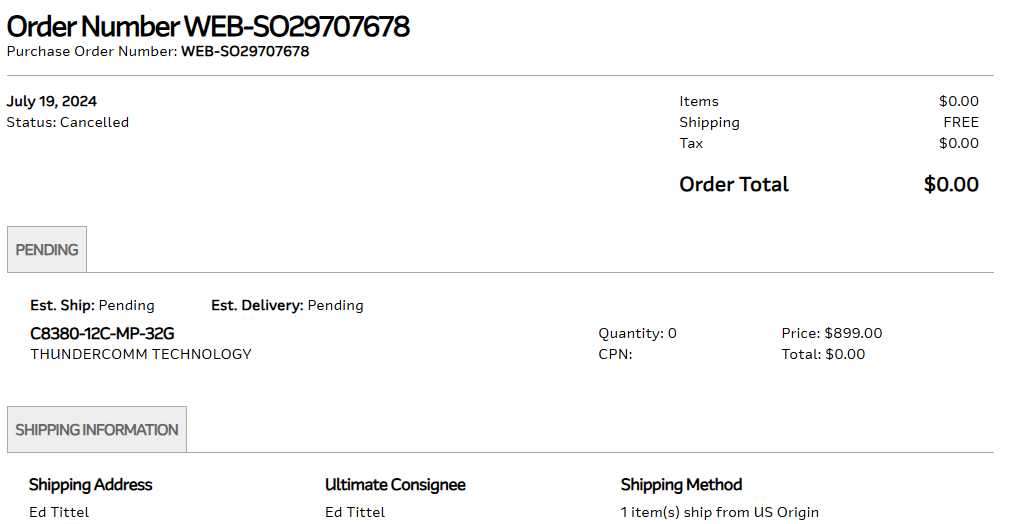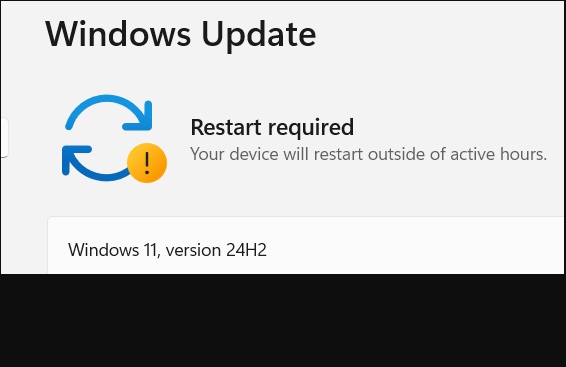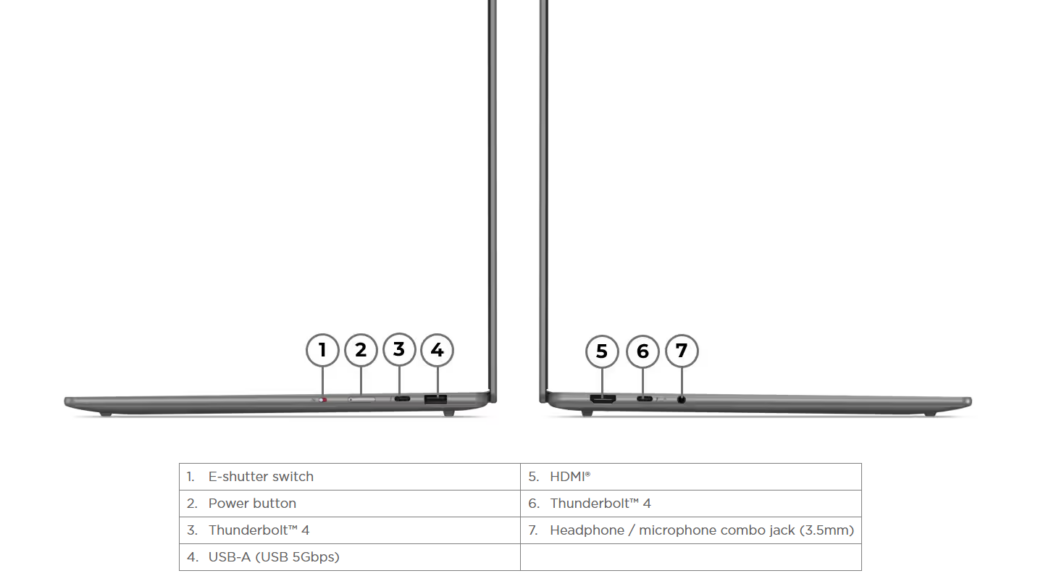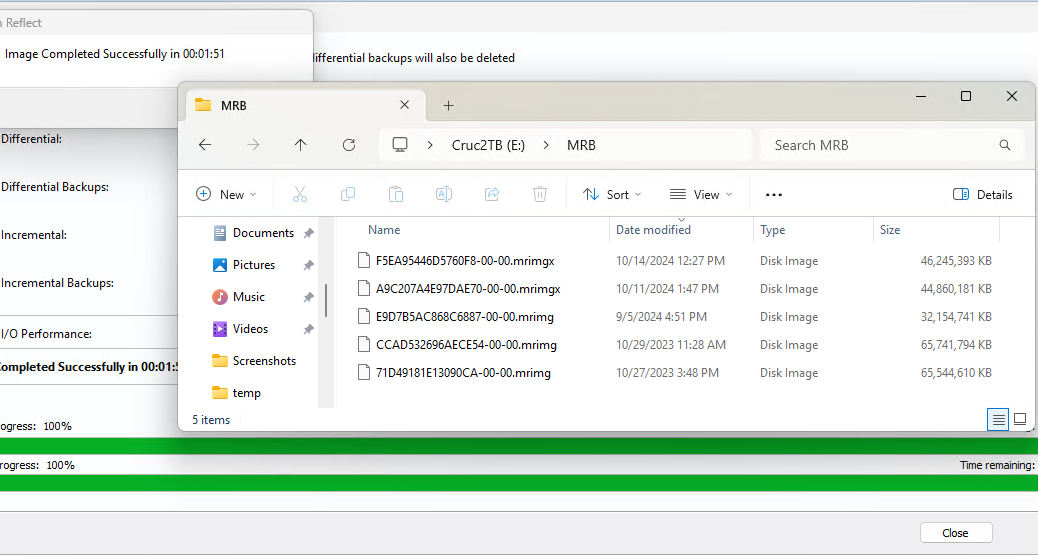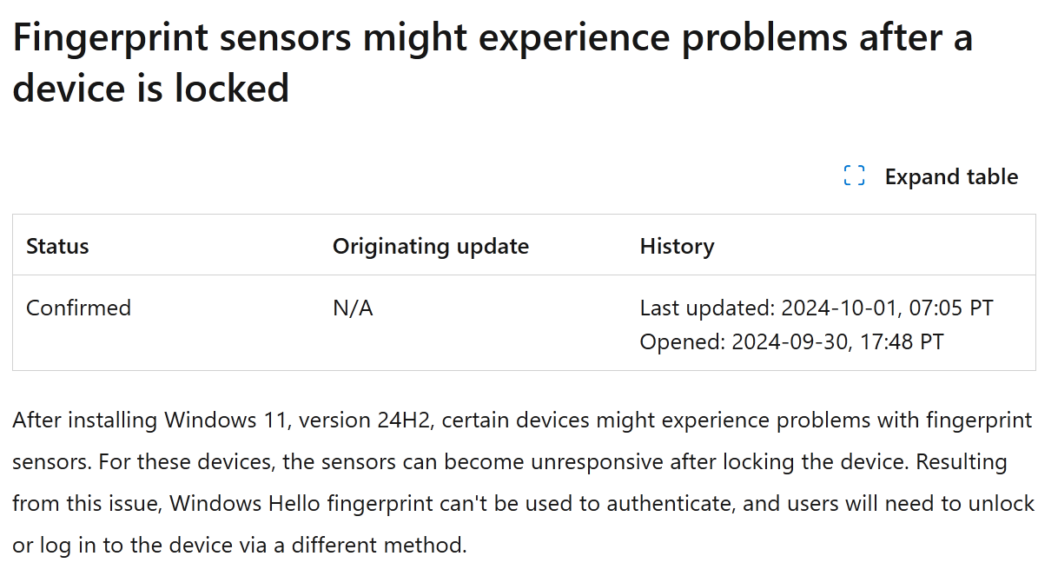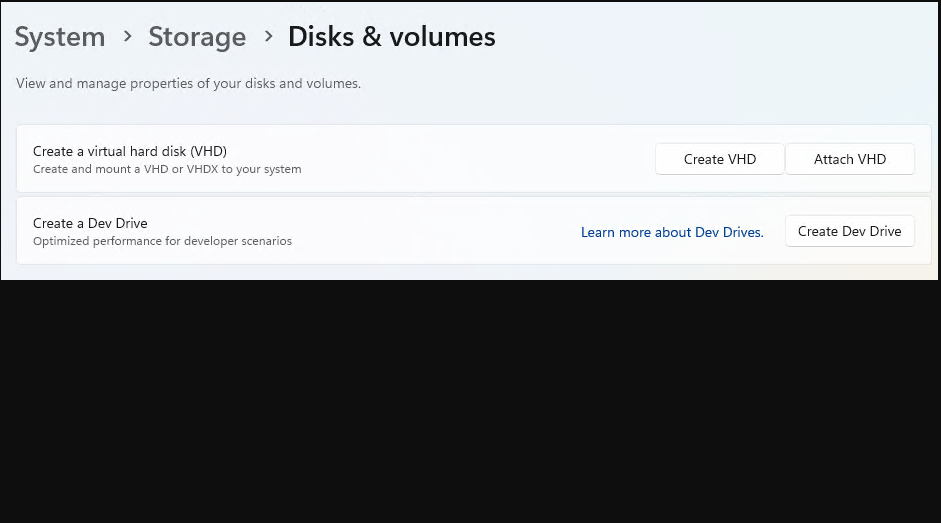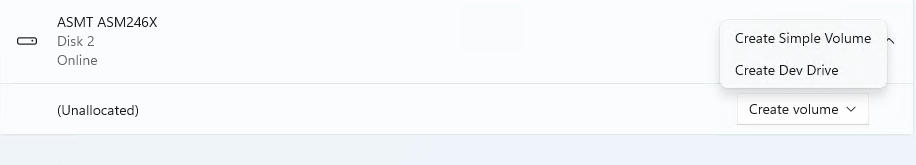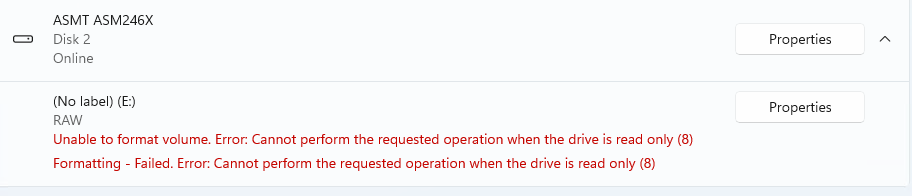In hindsight, it’s no surprise. I signed up — and paid ~US$975 (including sales tax) — for the Qualcomm Copilot+ PC package they offered to the public in mid-July. Initial ship date was late August. Then, it slipped to late September. Finally, it was promised for mid-January, 2025. That’s when I asked kitmaker OEM (Arrow Electronics) for a refund. Last week, Qualcomm sent email cancelling the project and refunding all orders. Ouch: the Snapdragon X DevKit is cancelled. Over. Kaput. No refund yet, either.
Why Snapdragon X DevKit Is Cancelled
For more info, read this October 18 Windows Central story Qualcomm cancels Snapdragon X Elite devkit… In an email, Qualcomm said the kit failed its “usual standards of excellence.” It cancelled the project and promised refunds for all. But gosh: they used my money and that of thousands of other would-be kit buyers for a long, long time before they killed the golden goose.
I’m not just disappointed that my planned purchase evaporated. It’s frustrating that they waited so long to cancel. I’m also ticked off that they’re still holding my money. When I cancelled my order on October 11 (see this X (Tweet) item), they promised a refund in 10 days. That’s today, generously allowing an extra day for order database updates. It’s not yet the end of the day, so it still might show up. But it hasn’t hit PayPal yet, as I write this.
I’m not holding my breath. I’m not happy, either. But that’s the way things go for those who, like me, want to stay on the edge and buy into emerging computing platforms and technologies. In the meantime, life goes on here in Windows-World, one day at a time. Sigh again…