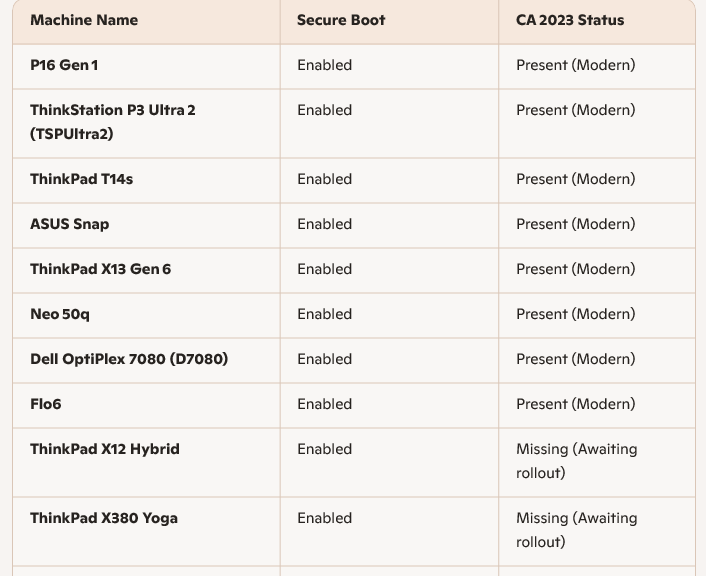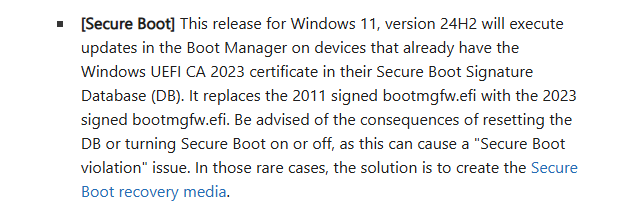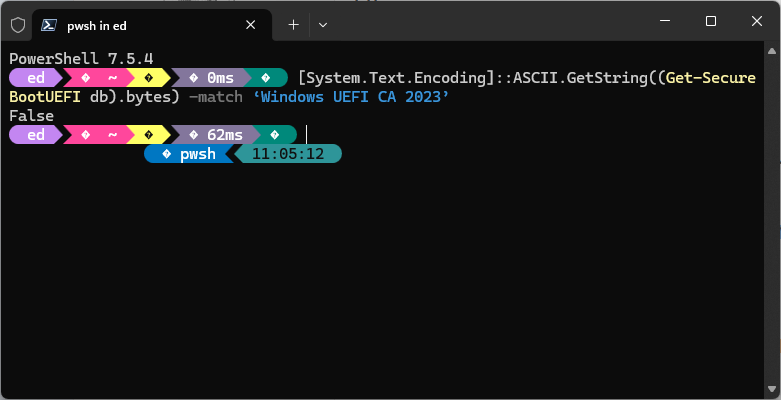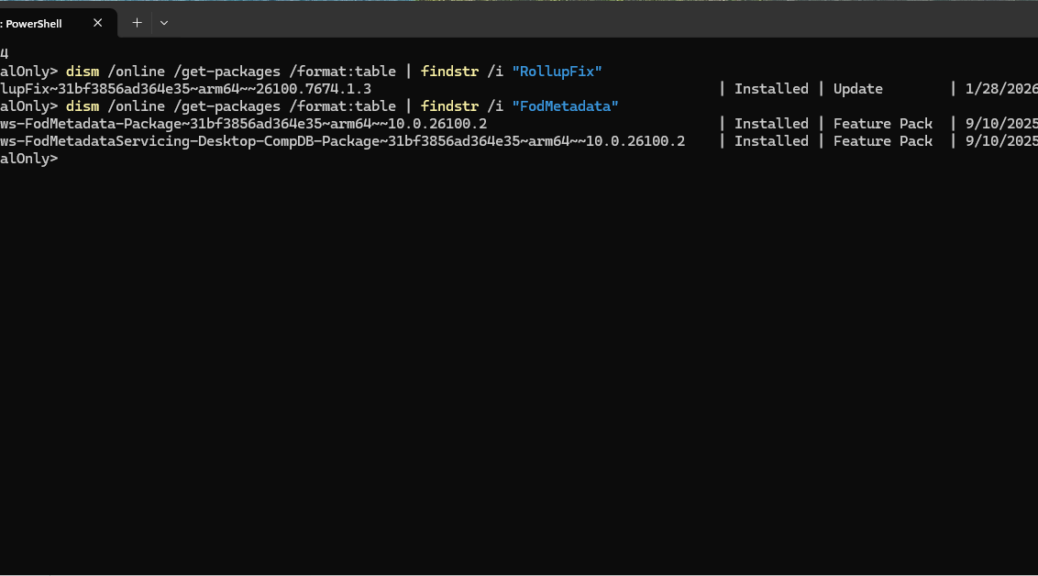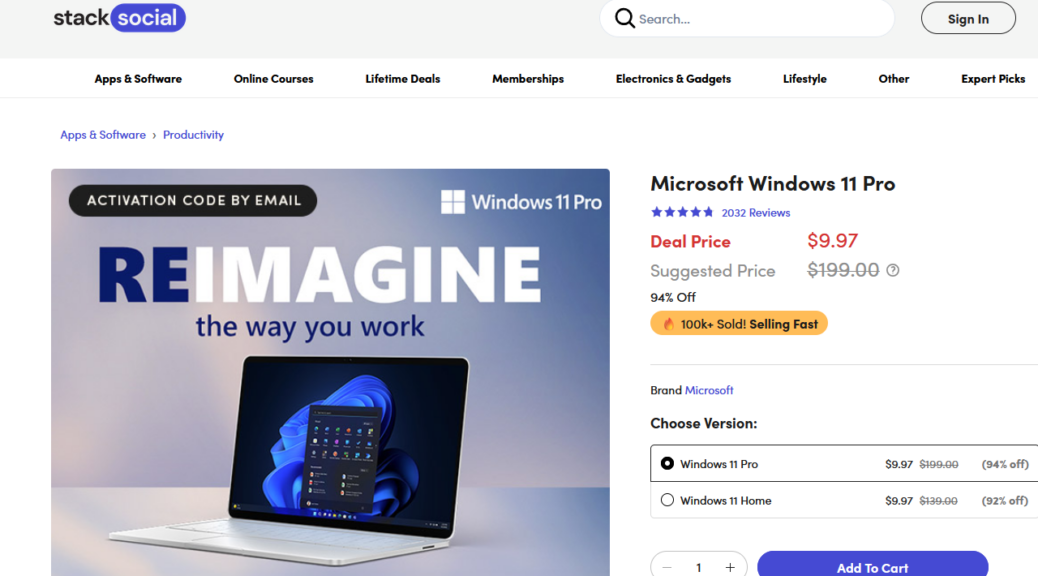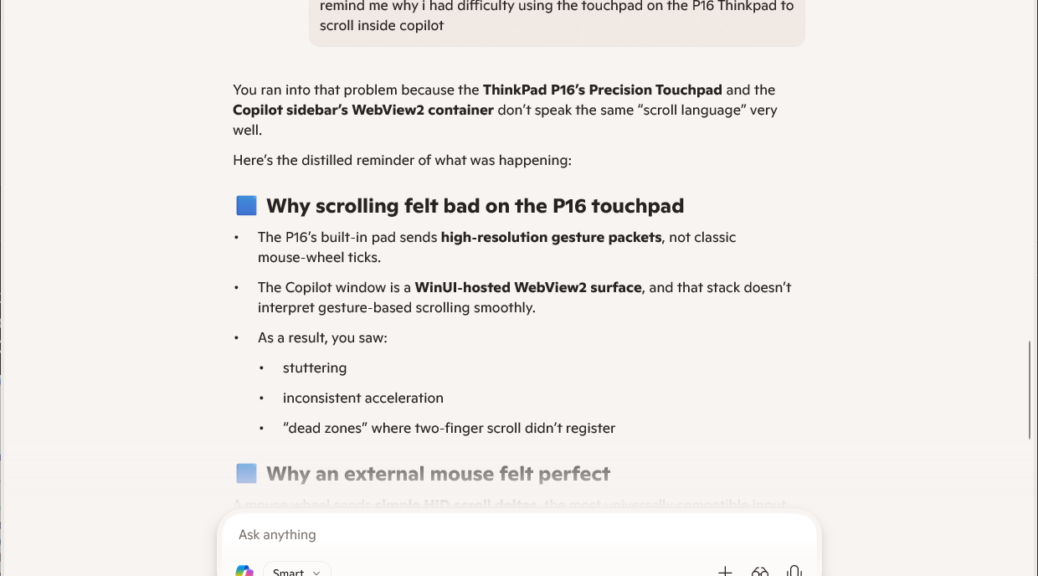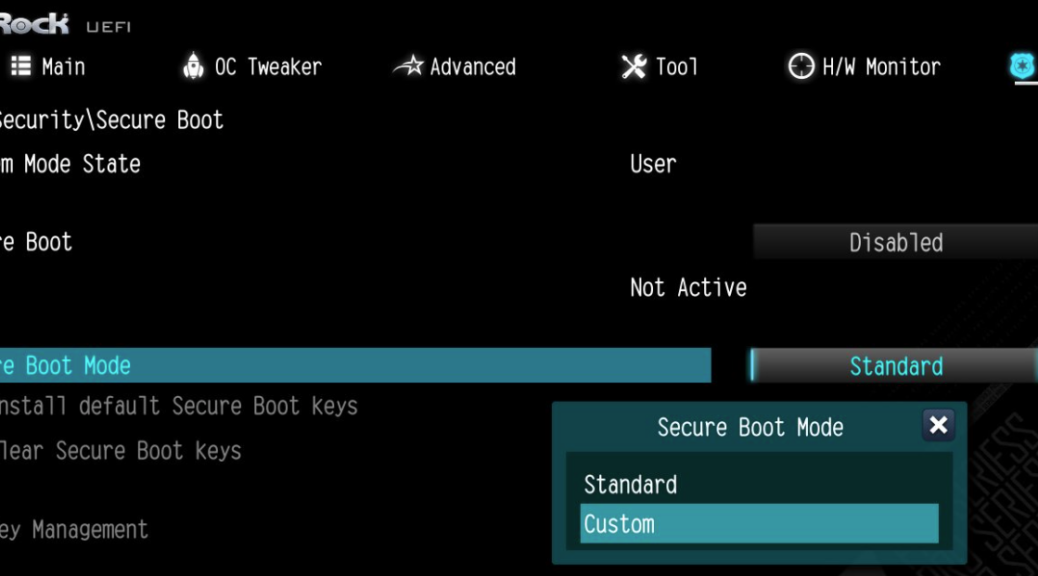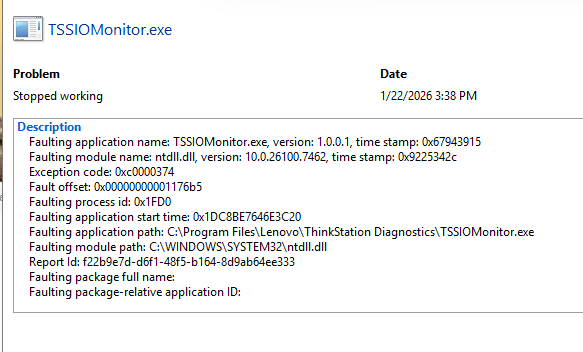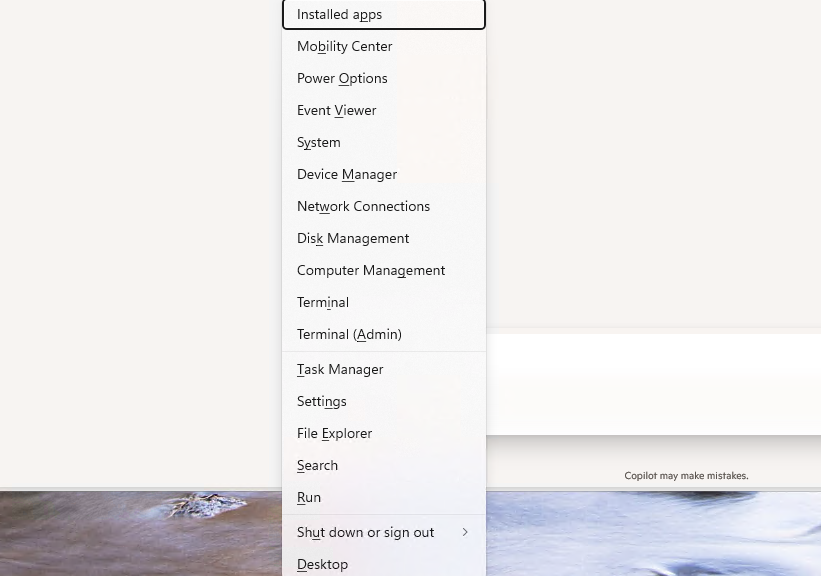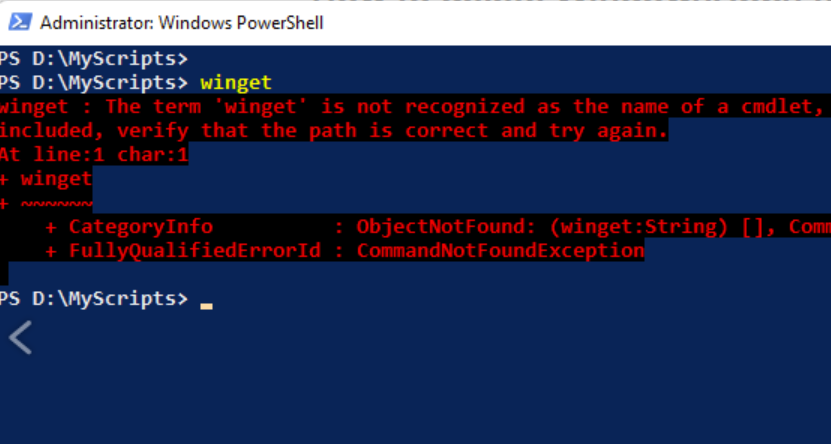Here in my house — Chez Tittel, that is — I have 11 computers running. Of that number, 10 have Secure Boot enabled and running. 8 have updated to the 2023 Secure Boot certificate authorities (aka 2023 CA) to replace the soon-to-be-obsolete 2011 CAs. Let’s call this status the Chez Tittel Secure Boot Report Card. Next, I will provide more details.
Presenting Chez Tittel Secure Boot Report Card
You can see that the report card takes the form of a table in three columns. (Open the lead-in graphic in its own browser tab to see the whole shebang.) Col1 shows the machine name for each PC. Col2 indicates whether or not Secure Boot is enabled. Col3 covers whether or not the new 2023 CA is present or missing.
Here’s a breakdown, with percentages:
- 10 of 11 machines have Secure Boot enables and running (~91%)
- 8 of 11 machines have the new 2023 CA in their secure stores
- 2 of 11 machines are waiting on WU to send them an update. It will add CA 2023 to their secure credentials. (2018 vintage X380 Yoga and the 2020 vintage X12 Hybrid Tablet.)
- The only holdout is RyzenOfc, whose Asrock B550 motherboard won’t go into UEFI with the ancient NVIDIA GeForce 1070Ti currently installed. I’ve ordered a newer 4070 board and expect to complete the install process to enable Secure Boot and bring CA 2023 on board once it gets here.
Assessing a Mini-Fleet Experience
I was pretty surprised that the OEM PCs made working with Secure Boot and the 2023 CA update more or less routine. I only had to enable Secure Boot on a couple of machines, and the all of their update processes went smoothly. This involved machines from Lenovo (7) and one each from Dell and Asus.
The Asrock B550 PCs were a whole ‘nother story. I now know it’s at least partly because the old Pascal firmware on the 1070 GPUs doesn’t mesh well with UEFI in general. But I also now know that the B550 UEFI itself is a finicky and sometimes cantankerous beast.
Getting the first instance (Flo6, my production desktop) working with SB and 2023 CA was close to the adventure of a lifetime. I sincerely hope that when the new GPU appears here at Chez Tittel, the second iteration will be easier, less vexing, and nowhere near as drawn-out as the first one was. We’ll see: here in Windows-World anything can happen — and often does!