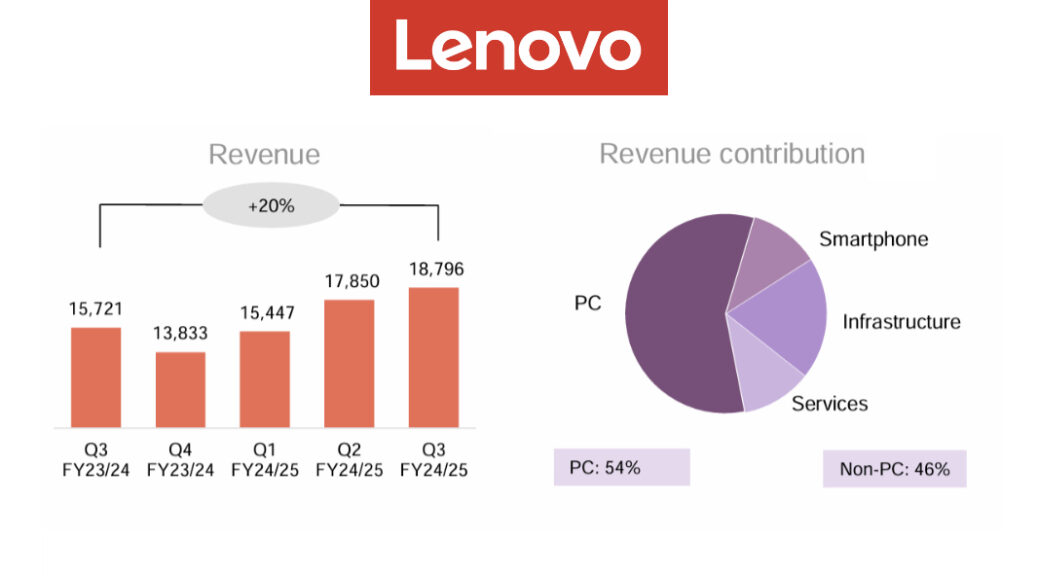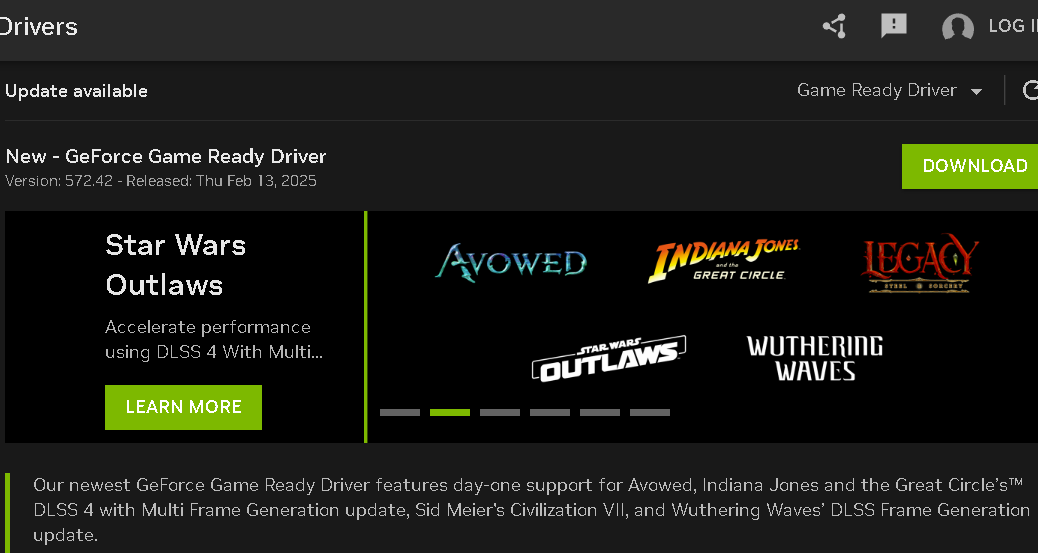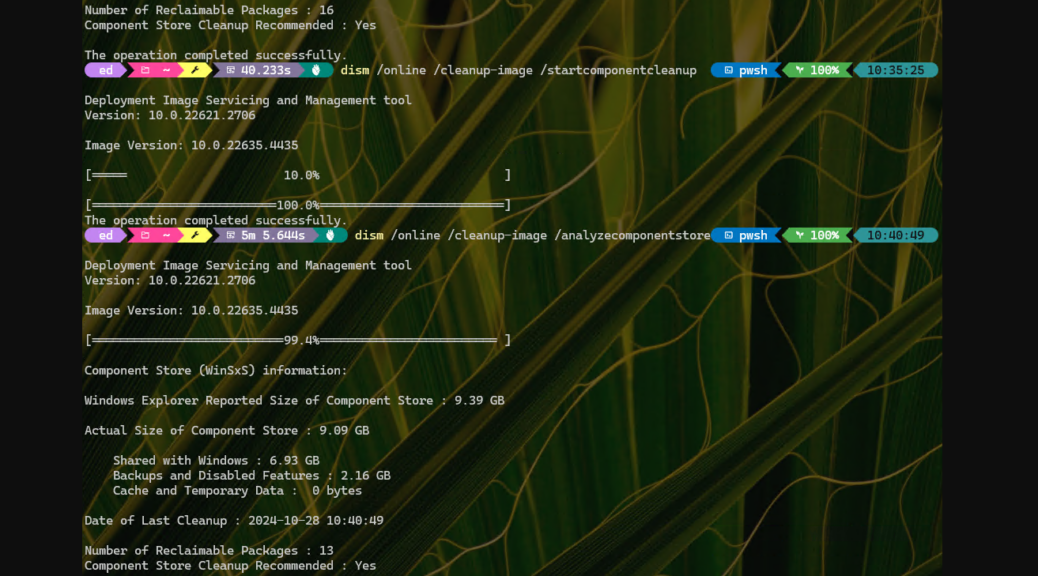Recently, I’ve been noticing that Cumulative Updates (CUs) typically leave upwards of 10 or more reclaimable packages around, following installation. If my memory is any guide, numbers from 2-4 had been more typical until earlier this year. But recent rising reclaimable counts seem all too likely these days.
So I asked Copilot about it: “Why does dism /analyzecompo-nentstore find more reclaimable packages after CU updates recently?” Imagine my surprise when Copilot cited one of my very own blog posts in response as a potential source of “deeper insights.” Wow: that’s a shock to me!
Here’s what DISM told me after I updated Windows 11 24H2 to 26100.4202 last week: 10 packages reclaimable!
Why Rising Recent Reclaimable Counts?
When I check the component store using DISM /Get-Packages after recent CUs I see numerous staged and superseded items in the listing. These are what often gets cleaned up when a following DISM /StartComponentCleanup is run. Google AI says that recent changes to “checkpoint cumulative updates” in 24H2 means that “Future updates then build incrementally from these checkpoints, leading to smaller downloads and potentially faster updates.” Looks like it means there are more and smaller items of this kind, rather than fewer and larger ones, as under the previous regime.
Thus, I think the phenomenon is real, and reflects a change in update approach and architecture. DISM dispatches these items pretty quickly (at least anecdotally more quickly than the older approach, in my own personal experience). So all in all, I’m inclined to find this a good thing.
It’s nice when incremental changes in Windows mean improvements in the general state of Windows-World itself. Today, that’s my story — and I’m sticking to it!
Note Added 6/7: A New Top Count!
I ran DISM /AnalyzeComponentStore on the X380 Yoga just now (running 24H2 Beta Channel Build 26120.4230). It reported a whopping 21 reclaimable packages, all of which vanish after running DISM /StartComponentCleanup. See this:
I’m inclined to take this as further validation of my thesis that CUs bring more (and smaller) packages for cleanup in their wake. What do you think?
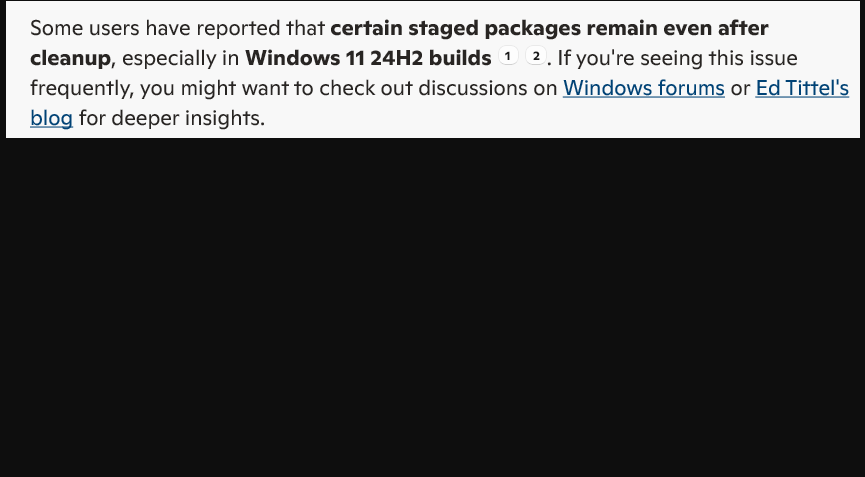
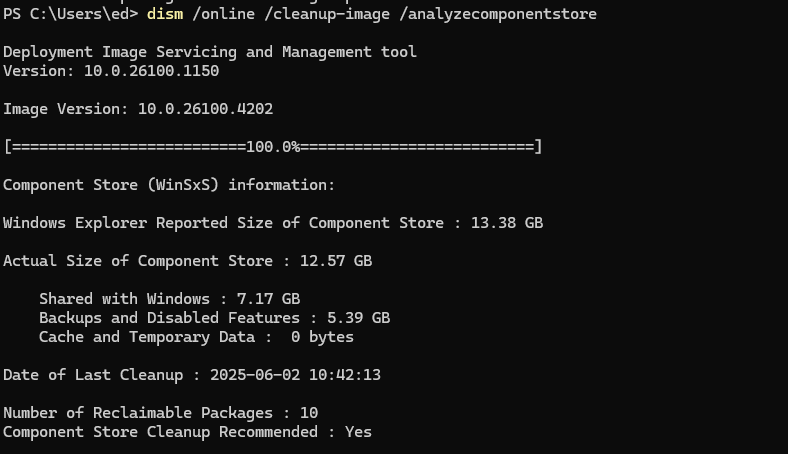
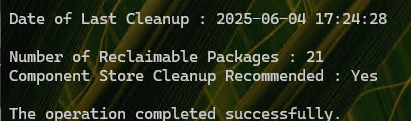
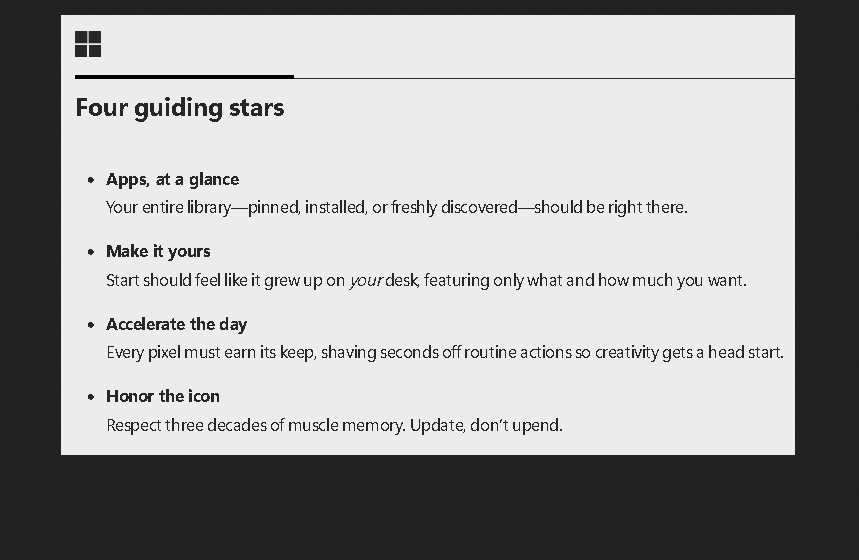
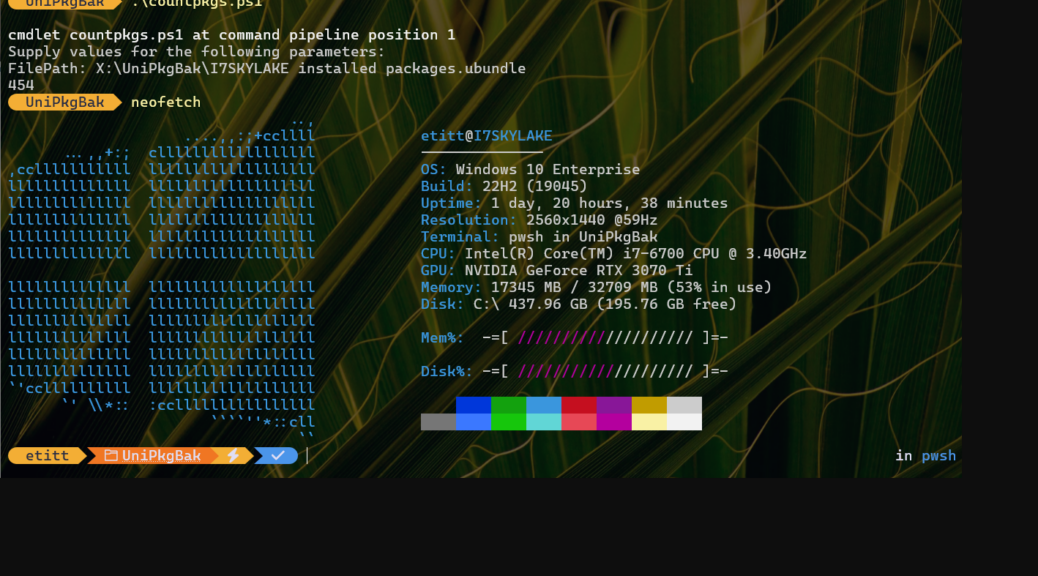
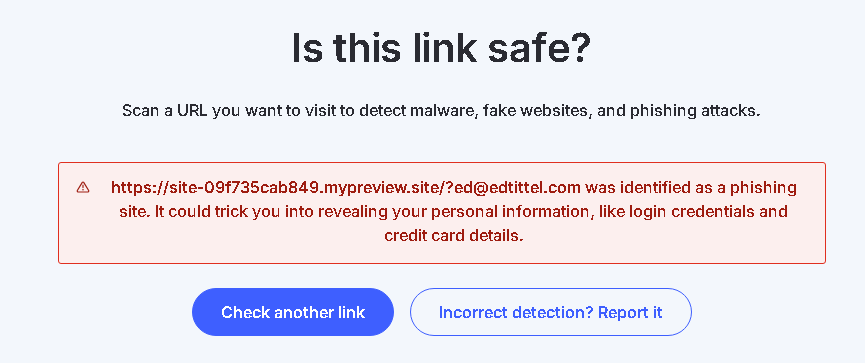
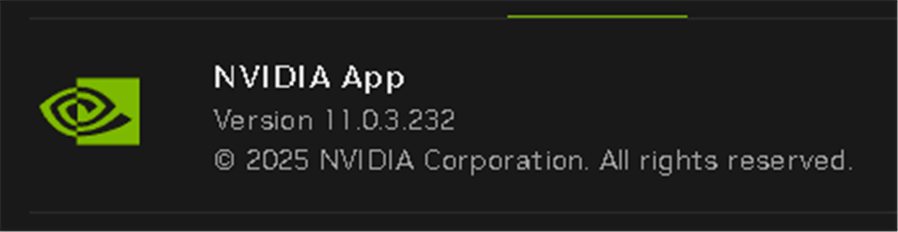

![Pondering Intel Core Ultra Series 2 CPU Strategies [Image source: intel]](https://www.edtittel.com/wp-content/uploads/2025/03/intlcorultra-1038x576.png)