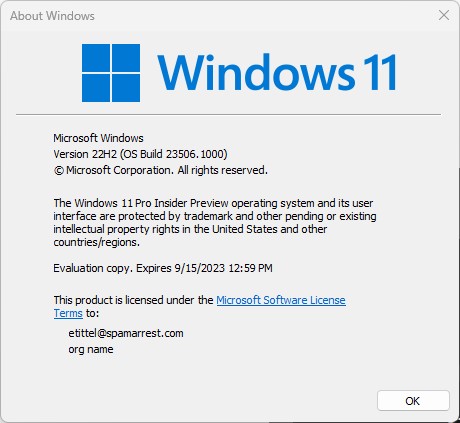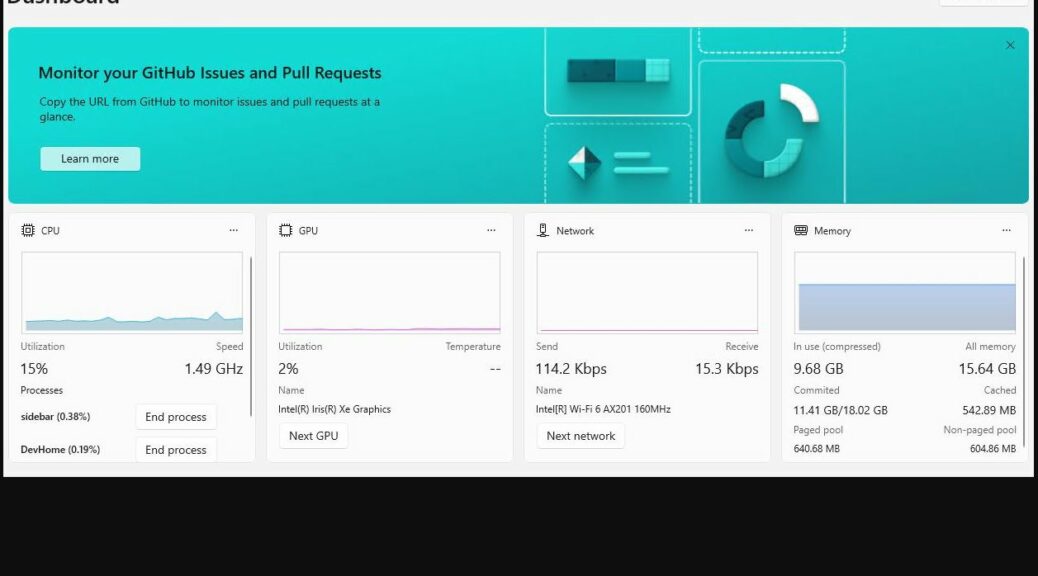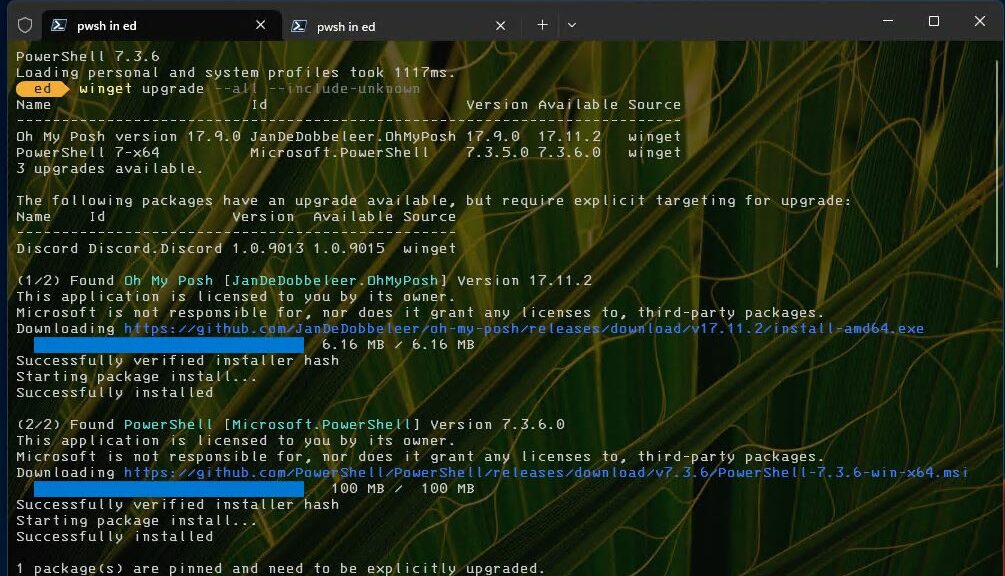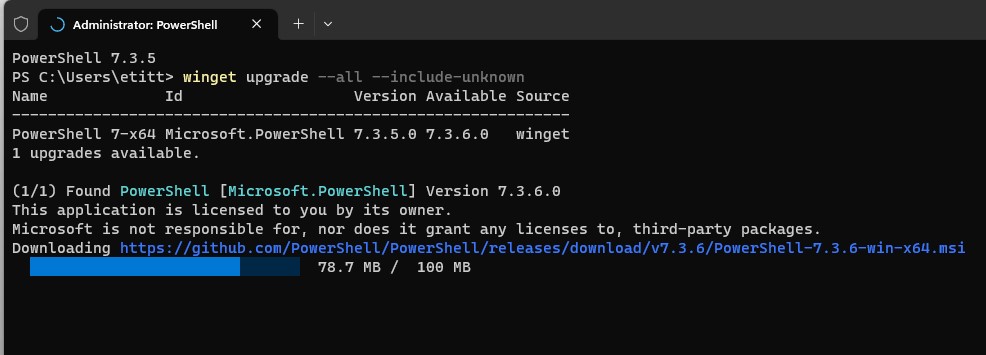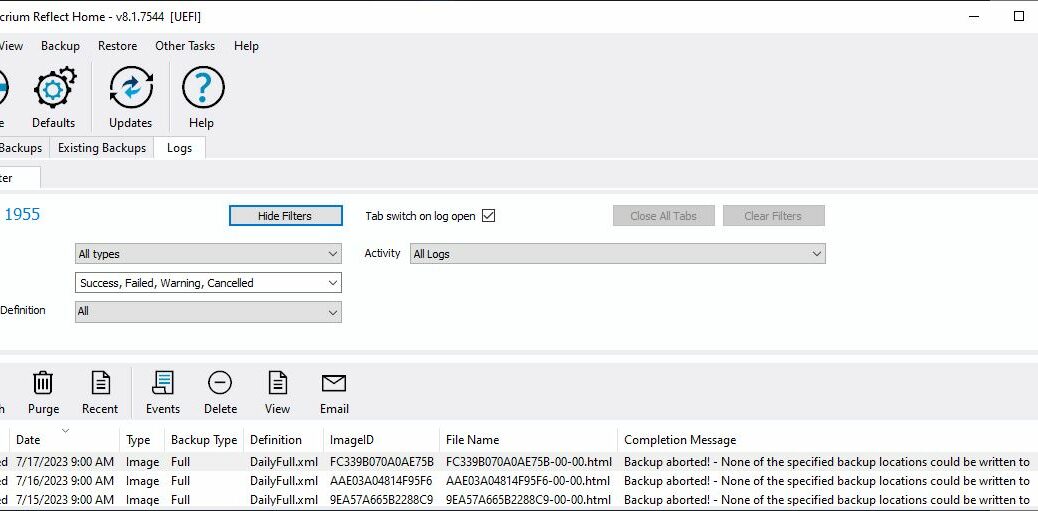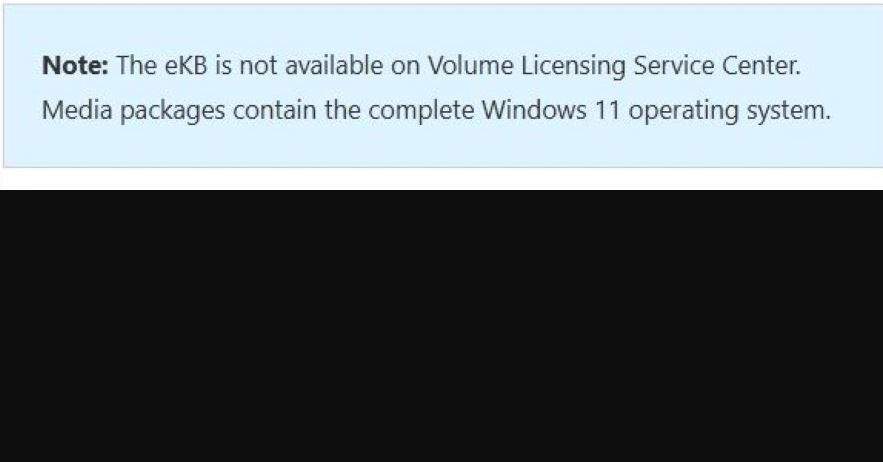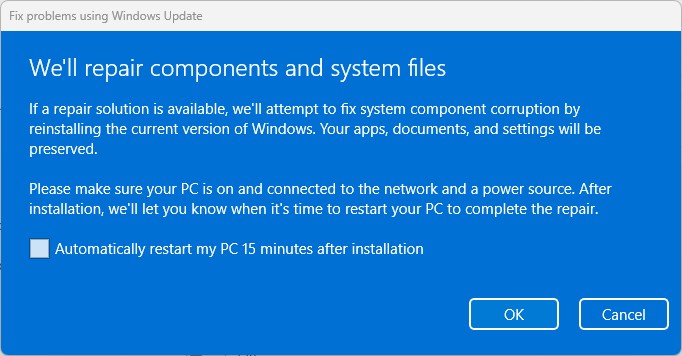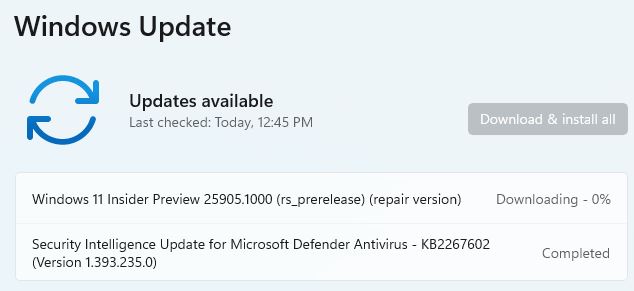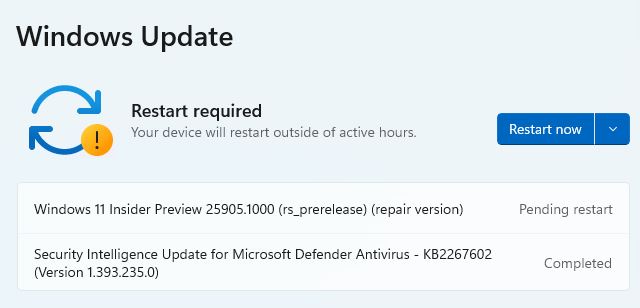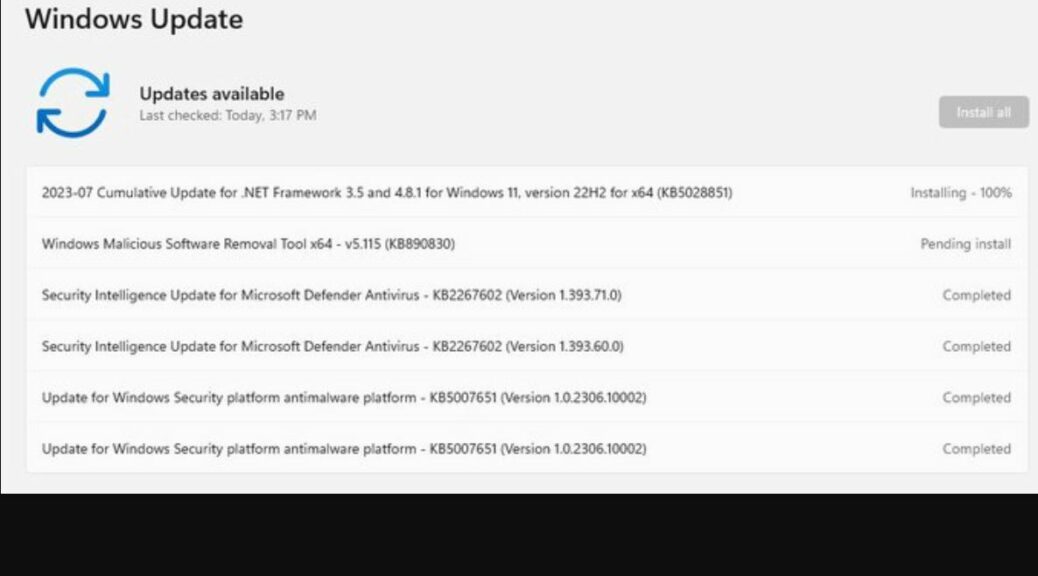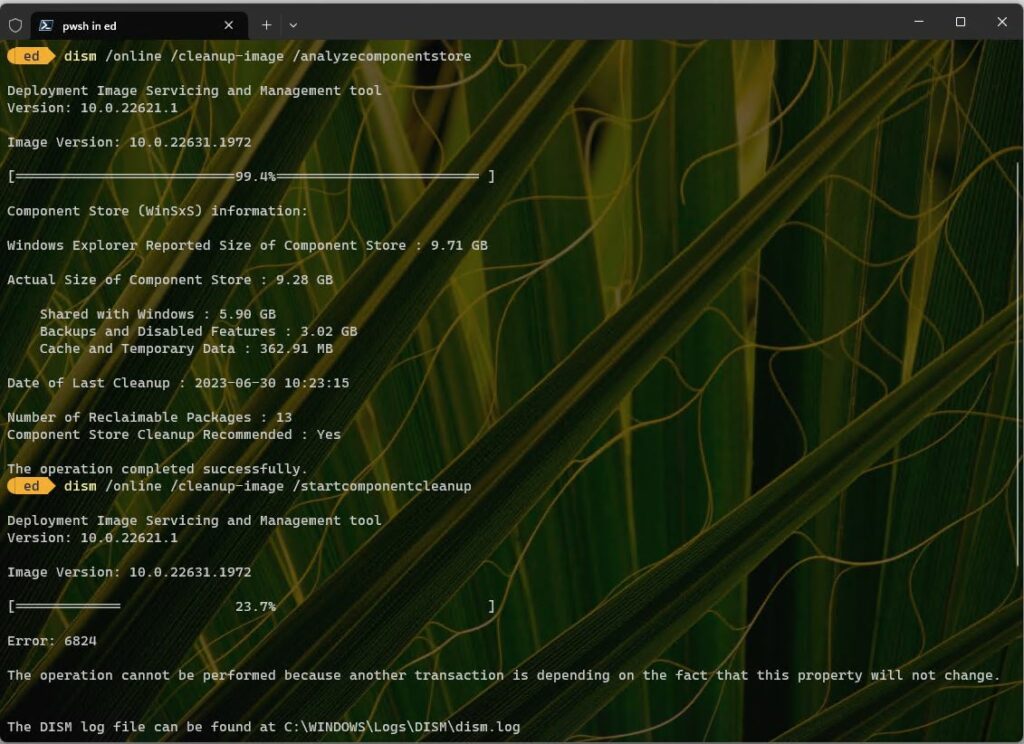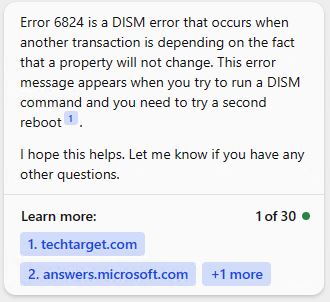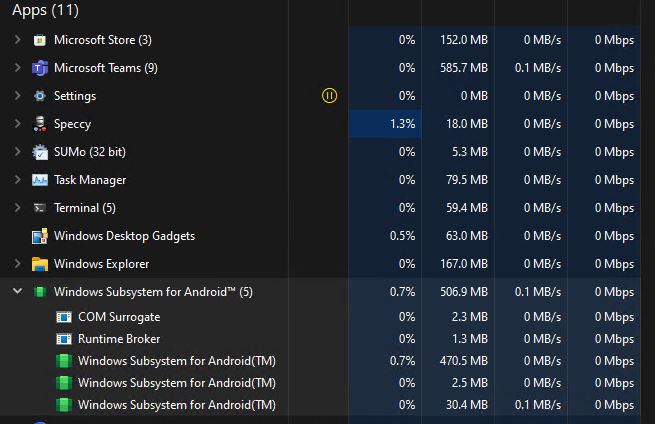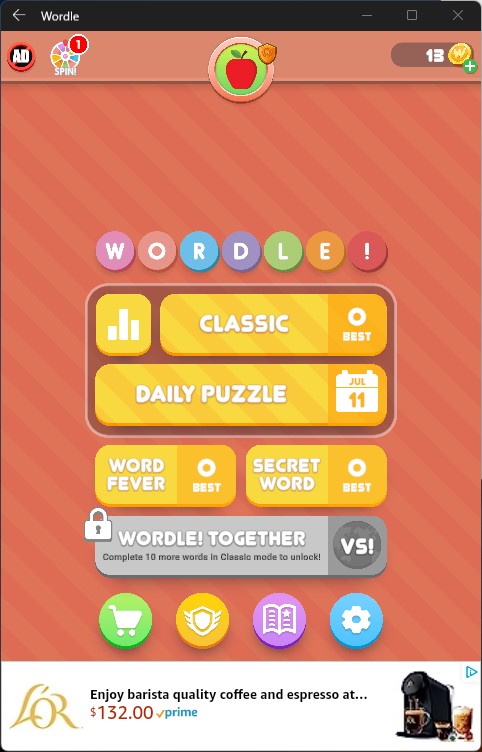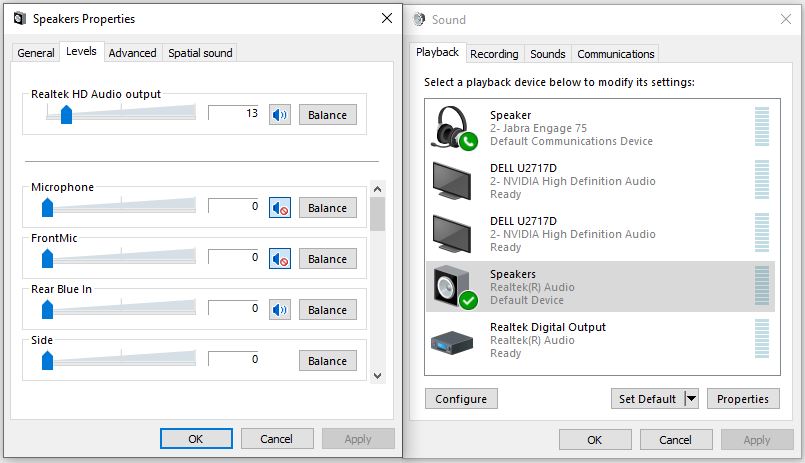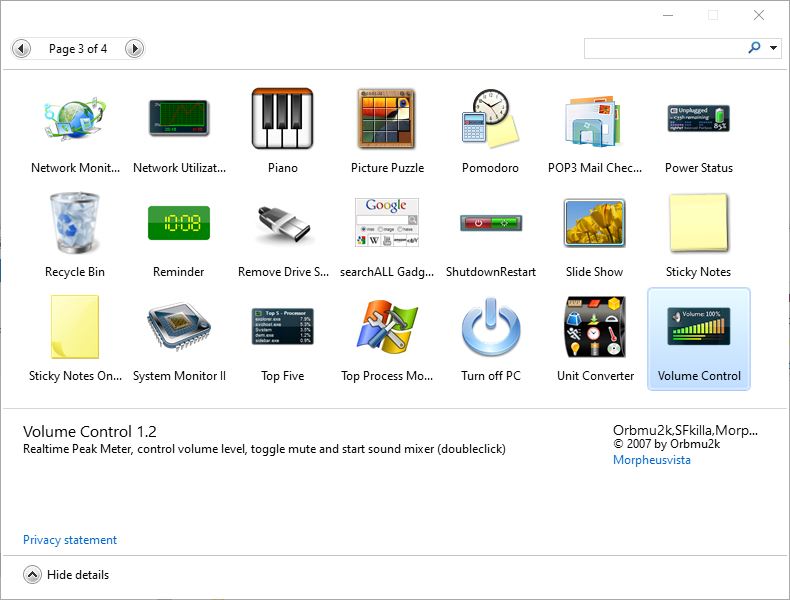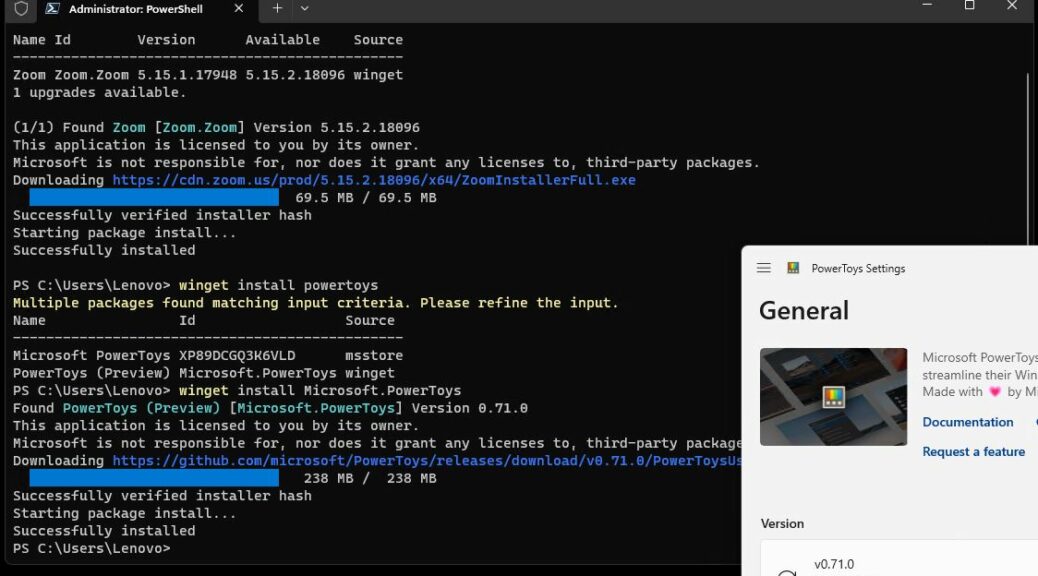OK, I admit it: in the wake of the recent uplift from Dev to Canary Channels for Windows 11, I didn’t dedicate another machine or VM to the former. But with all of the recent news about cool stuff showing up there, I’ve decided it’s time that my Windows 11 Dev Channel adventures begin … again! Right now, in fact, the Lenovo Yoga is working through the post-GUI install phase for Build 23506.
When Windows 11 Dev Channel Adventures Begin, Then What?
There will be lots of exciting new stuff to investigate and learn here, if what I’m reading online is correct. The 23506 announcement is, in fact, chock full of stuff, including:
- Passwordless experience with Windows Hello for Business
- Unsafe password copy and paste warnings
- Local file sharing improvements
- Outlook for Windows becomes an inbox app
- New post-Out-of-box (OOBE) experience
- Expanded auto color management (ACM) capabilities
- GA for Windows Copilot preview (a big draw for me)
- Updated backup preferences (really curious about this, too)
And there’s quite a bit more I’m skipping, so do read the announcement for more gory details. And while I’ve been writing this, the new Build has finished installing. You can see the winver output as the lead-in graphic above. I’m there, so now I need to so some exploring and experimenting. Stay tuned: I’ll follow up!
Note: Courtesy of Bing Chat, here’s more info about MOTW:
MOTW stands for “Mark of the Web”. It is a security feature that helps prevent web-based content from accessing resources on your computer and helps prevent malicious content from running on your computer. When you download a file from the internet, it may be marked with MOTW. This mark indicates that the file came from the internet and may be potentially harmful. When you try to run a file that has been marked with MOTW, Windows will display a warning message1.