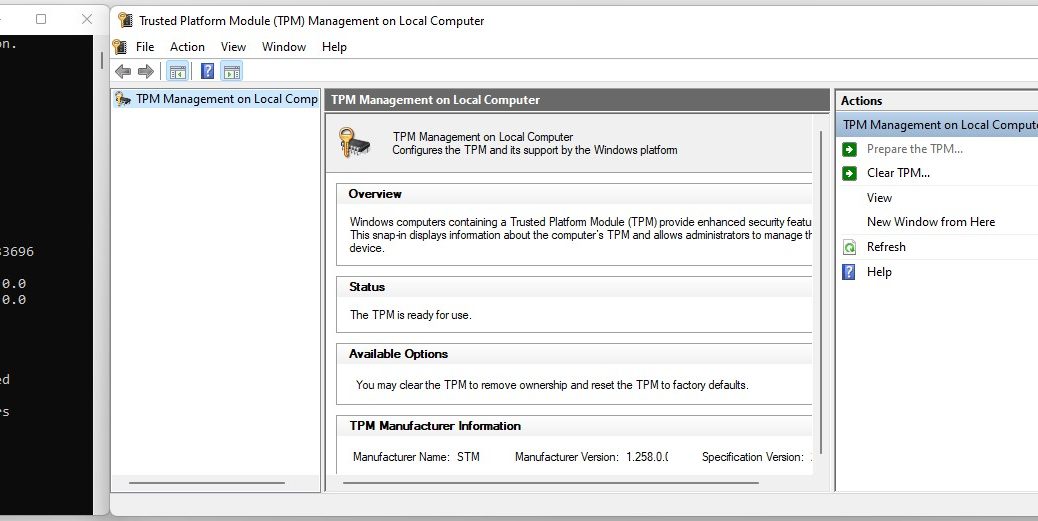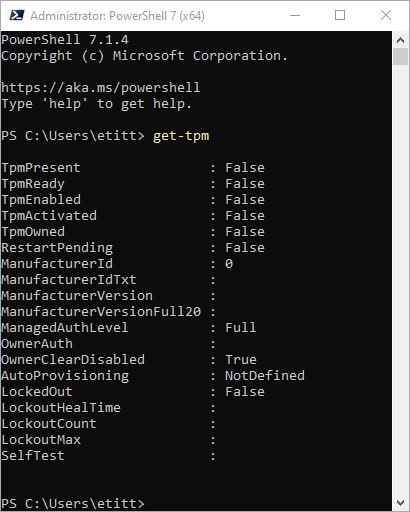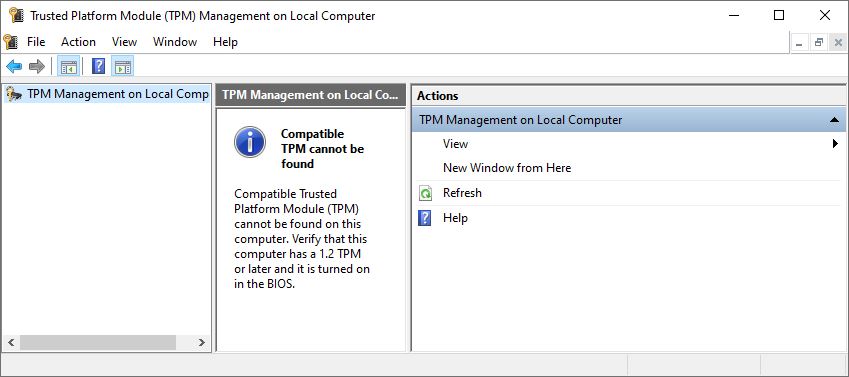What with Windows 11 looming ever closer on the horizon, more Windows 10 users will want to check TPM status on their PC. TPM is, of course, the Trusted Platform Module that provides hardware-level credential caching and encryption to protect systems from snooping and takeover. Today, I’ll show you how to check Windows TPM status 2 ways. One way uses a PowerShell cmdlet, the other way runs a Microsoft Management Console snap-in (an .msc file).
How to Check Windows TPM Status 2 Ways
Naturally, both methods require admin privileges. That is, you must run the cmdlet in an Administrative PowerShell session. Alternatively, you must be logged into an administrative-level account to access the proper MMC snap-in.
Way 1: PowerShell
Prosaically enough, the necessary cmdlet is named get-tpm. As its name portends, it provides detailed information about the presence and state of TPM on the target system upon which it is run. Go ahead, take a look:
Note all the details about TPM presence and status. Source: my i7-6700 PC, which has no TPM.
Way 2: Run TPM.MSC (MMC Snap-in)
To take this path, simply type tpm.msc into the run command box or the Windows search box. It does not provide as much detail as the PowerShell cmdlet, but it is a little faster and easier to run. That said, here’s what its output looks like:
The TPM plug-in for the MMC just provides basic presence/absence information, though more data appears when a TPM is present (see next screencap below)
[Click image for full-sized view.]
TPM Info from Win11-Ready System
For comparison purposes here’s a side-by-side rendition of the PowerShell cmdlet (left) and MMC snap-in (right) from my 11th generation Lenovo X12 Hybrid Tablet PC. It meets the Windows 11 hardware requirements and tells its story about the TPM capabilities present on that machine. Note: 11th generation Intel CPUs provide TPM 2.0 emulation in firmware, rather than in a separate TPM chip.
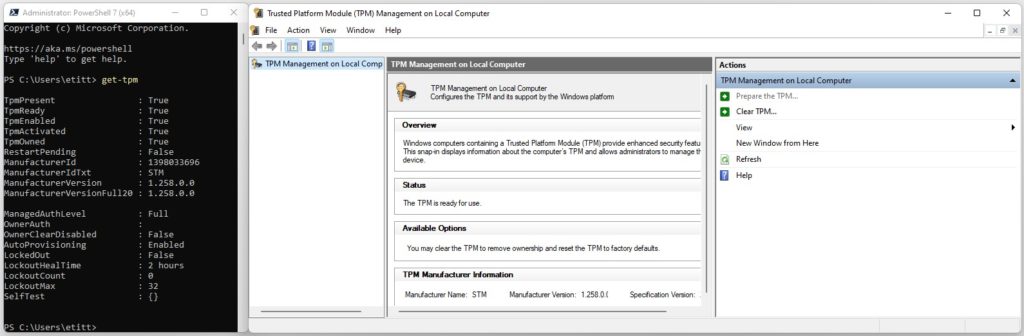 Click image for full-sized view.
Click image for full-sized view.