After at least half-a-dozen failed attempts to build bootable media for the ThinkPad T14s ARM laptop, I finally put a usable UFD together. The secrets? First, I used the Lenovo Digital Download Recovery Service (DDRS) and its associated USB Recovery Creator Tool. Second, it built me a UFD that actually booted up on the T14s on another ARM laptop (an ASUS Zenbook A14). With the BitLocker boot loop finally broken, the Lenovo Recovery Media successfully reinstalled Windows 11. It was a long, wild and sometimes harrowing ride!
How Was BitLocker Boot Loop Finally Broken?
Because the .wim files for Windows 11 were so huge, I’d been formatting the repair UFD using NTFS. That was apparently not working on the T14s. The Lenovo tool built a UFD using FAT32, and assigned no drive letter to its repair partition. Because the basic Windows 11 .wim files exceed 4GB in size, that means it did some juggling work to create a boot.wim of about 700K, and a Recovery WIM of just under 3.9GB. And then it went through the most complex unattend.xml I’ve ever seen go by on-screen, with no less than six (6!) reboots to get the recovery image installed, updated and ready to run. It took about 100 minutes to grind through its process. Color me impressed.
I had tried using various other tools to fix things on my own, but none of them produced a working and bootable UFD from which to run the Windows installer. I believe all of them foundered either on the use of NTFS. complex partition structures, or lack of complete ARM support:
- MCT (Media Creation Tool): doesn’t work properly on ARM PCs right now, and cannot generate ARM installation media
- Ventoy: The UFD could boot initially and select the correct ISO for hand-off, but would not boot into that mounted image. Here, because the Ventoy partition is formatted NTFS, I’m presuming that caused the problems.
- Rufus: I told Rufus to use NFTS, not realizing this could stymie proper booting into its runtime environment.
One More Thing…
I also learned that ARM PCs want fast, standard UFDs as boot media. Me, I’m fond of those tiny micro-UFDs (in this case, Mushkin Atom devices). Turns out they work fine on Intel and AMD; on ARM, not so much. I ended up using a Mushkin full-size USB 3.0 MKNUFDVP64GB device (or half of it, rather, because its FAT32 partition maxed out at 32GB). It did the job, though, so I’m glad.
This has been one of my wilder, woolier adventures in Windows-World lately. First, I had to find the right medium. Then I had to use the right format. And finally, I had to use the right tool. Only then could I reinstall Windows and put the T14s back into service. Sheesh!
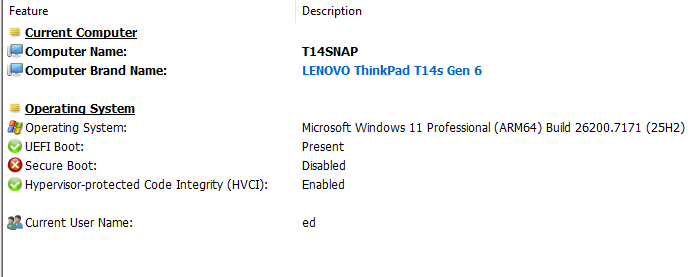
Next time, disable Bitlocker and save yourself from all of this grief.
That’s what Copilot told me to do, too. And that’s what I would have done myself, had I known about that particular hazard. Thanks for your comment. -Ed-