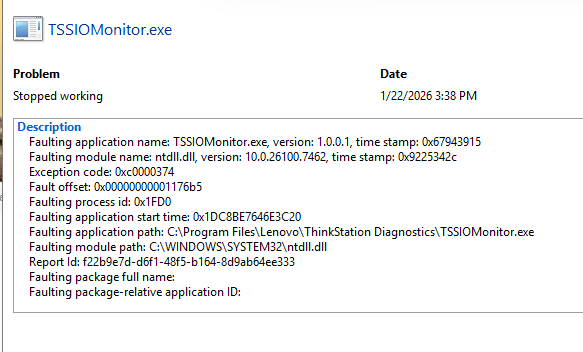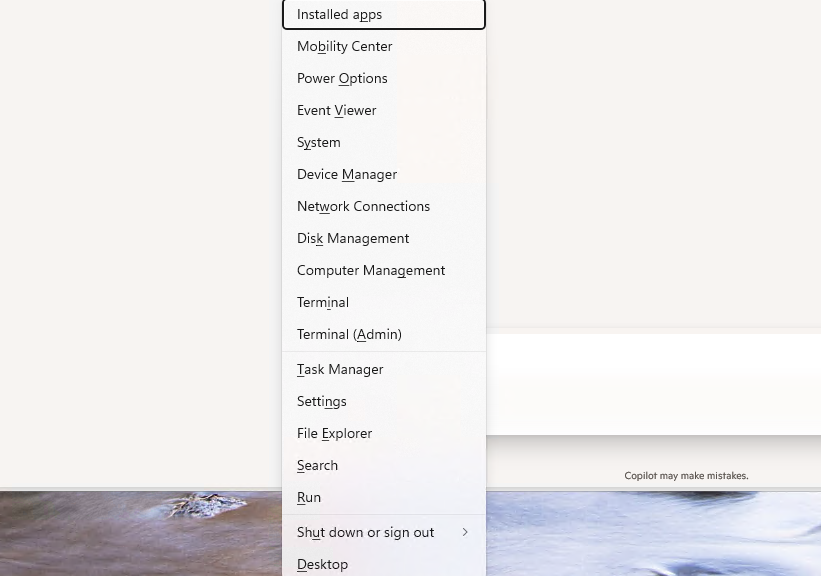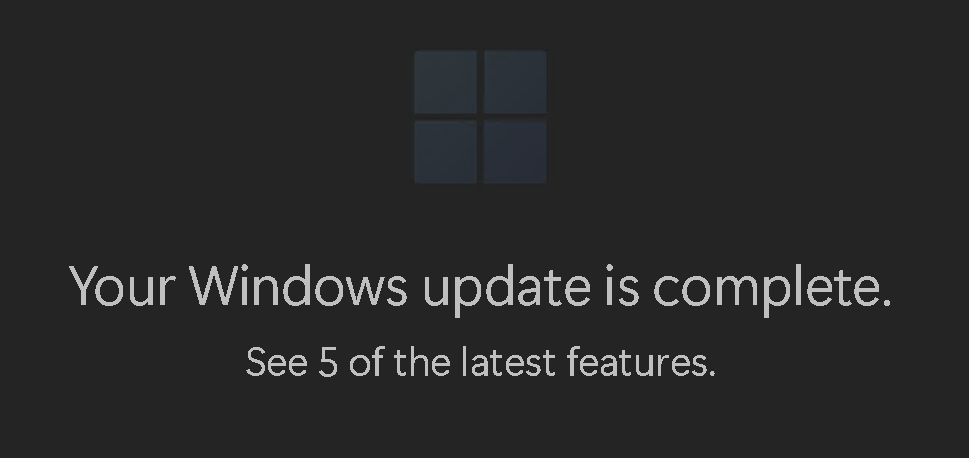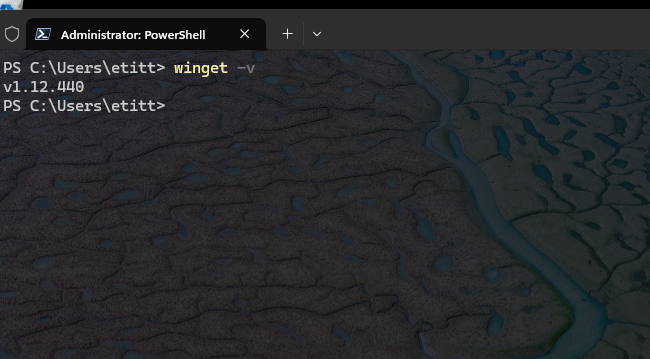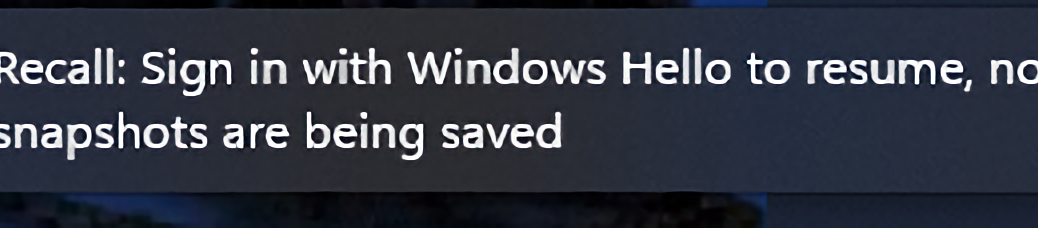I’ll admit it. I’m lazy. When I hooked up the Lenovo ThinkCentre Neo 50q Tiny PC a couple of weeks ago, I cheated. How? By hooking up the power, networking, video, keyboard, mouse and camera that had previously been driving the ThinkStation P3 Ultra Gen 2 mini-PC. Yesterday, I had some free time so I unhooked the former and reconnected to the latter. Given the hiatus a storm of updates followed (as expected). When I checked Reliability Monitor (ReliMon) this morning, I found a couple of unexpected errors for the Lenovo TSSIOMonitor (aka Super IO Monitor). When I asked Copilot for help reading those tea leaves, its response: “Catching up can be hard, especially after a prolonged idle period.”
Why Catching Up Can Be Hard
As I look at ReliMon for yesterday afternoon, I see a steady stream of updates and installs that start at 3:38PM and run through 4:09PM (60 in all). According to Copilot, TSSIOMonitor.exe is a Lenovo executable that’s constantly monitoring hardware. Its job is to throw errors when things don’t look or work correctly.
One potential cause of the error is when sensor data is invalid. Another is when driver data doesn’t match what the monitor expects. That’s precisely what happens when chipset drivers update, ACPI tables get rebuilt, embedded controllers reinitialize, and Super I/O registers may be unstable. Basically, the monitor was using stale data to analyze a fresh situation, and erroring because of inevitable mismatches. Good to know.
Copilot Offers Insight, But I Must Assess Same
I’m getting used to asking Copilot to opine on system stuff when I need help understanding what’s going on. It certainly has more access to deep Windows arcana that I do, but I do notice occasional hiccups and hallucinations as it recites specific details. Indeed it sometimes goes off on tangents that don’t relate to my specific situation, but do play into the general circumstances and experiences around it.
This time, Copilot’s explanation makes good sense. And it helps me understand why such errors might occur when they did. It’s even comforting for it to tell me what I already knew: that a one-off or two-off error while a bunch of updates are underway isn’t terribly concerning. But we both agree that if it kept on happening (TSSIOmonitor.exe has been quiet ever since updates finished) there would be cause for concern, and possible action.
What Ronald Reagan said about nuclear arms monitoring apparently also provides to ingesting information from Copilot: “Trust, but verify.” Words to live by, here in a brave new AI-informed Windows-World.