Here’s a good one, right from my Windows 10 desktop this morning. As per usual practice, I ran winget upgrade –all –include-unknown to see what updates might be available after the weekend. I promptly ran into a Catch-22 as you can see in the lead-in screencap. I call it an MS Edge 1220.2365.106 Winget Upgrade puzzle, because the package manager finds an upgrade for Edge that I can’t figure out how to install. Let me explain…
What’s the MS Edge 122.0.2365.106 Winget Upgrade Puzzle?
In a nutshell, here’s what the lead-in graphic depicts (there’s more, as you will shortly see in the following list of items):
1. Winget reports that an upgrade for Edge from version 122.0.2635.92 to …106 (first three groups of digits stay the same) is available.
2. Winget upgrade –all –include-unknown fails because “install technology of the newer version is different…” I’ve definitely seen this before. Note the error message advises an uninstall/reinstall maneuver to fix things.
3. Winget uninstall Microsoft.Edge fails with exit code 93
4. An attempt to force the uninstall fails with the same exit code
5. A visit to Settings > Apps > All installed apps offers no uninstall option for Edge. Indeed, it’s pretty well known in Windows circles that Edge is notoriously tricky to uninstall. See, for example. this github “Remove-MS-Edge” script…
When in Doubt, Report to the Winget Team…
I have to believe this is a slight hiccup on the Winget team’s part. From long experience in working with the program daily since it was introduced at the end of June, 2020, I know that (a) Catch-22s sometimes pop up and (b) they usually get fixed fairly soon after they appear. My best guess is that this particular instance will get handled in the next few days.
For my part, I’m sending a link to this blog post to Demitrius Nelon, the leader of the Winget team via Twitter. This usually provokes immediate and corrective action. Let’s see what happens…
Stay tuned! Note: FWIW, Windows 11 versions are not subject to this gotcha. AFAICT this is a Windows 10 thing only. I even tried a repair install for Edge through its “All installed apps” entry and that didn’t help, either. Indeed, a version check on the 122.0.2365.92 version comes back to report “all’s well”:
Note Added March 26: Gone!
Edge is still running as version 122.0.2365.92. But Winget is no longer reporting that it needs to upgrade it to 122.0.2635.106. Indeed, Winget show Microsoft.Edge now reports the latter as the current version, in need of no upgrade at all. Thanks Demetrius and team: problem solved!
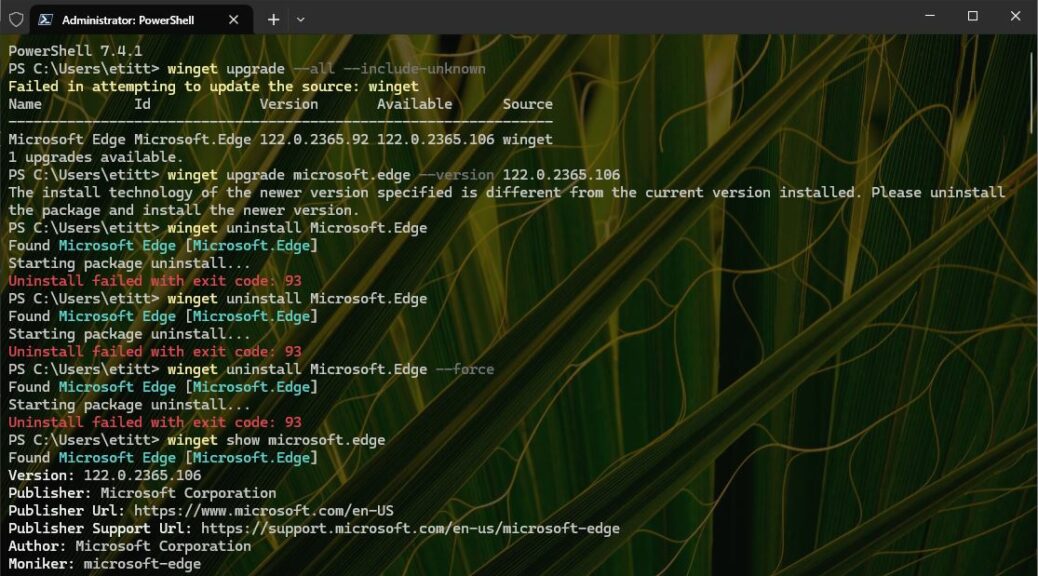
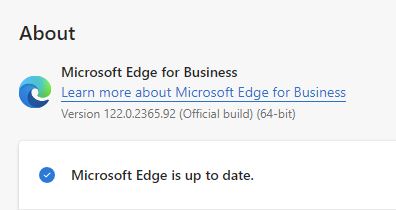
If you’re willing to “risk” it, you could try adding “–force” to the install. I’m not sure exactly what’s happening. We will have to dig in.
https://github.com/microsoft/winget-cli/issues/4308
Tried the force, but will try again. Nope: still no joy, but thanks for the suggestion.
Here’s what I see in winget (PowerShell)
PS C:\Users\etitt> winget upgrade microsoft.edge –force
A newer version was found, but the install technology is different from the current version installed. Please uninstall the package and install the newer version.
PS C:\Users\etitt>
Looking forward to a fix. Cheeers! -Ed-
Maybe it has something to do with 123.0.2420.53 being released on 3/22.
https://learn.microsoft.com/en-us/deployedge/microsoft-edge-relnote-stable-channel