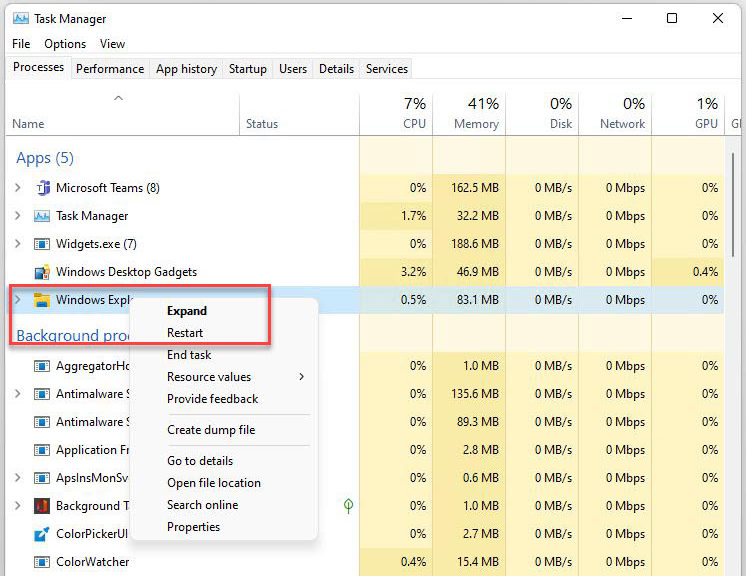This morning, when I jumped over to my X380 Yoga Dev Channel test PC, I noticed that notification/calendar access was once again MIA. Hmmm. I thought I’d fixed that when I updated Start 11 yesterday. Apparently, if the PC sleeps or hibernates, the MIA comes back as the machine wakes up. To me, this introduces further Windows 111 notification wrinkles.
Fixing Further Windows 11 Notification Wrinkles
The File Explorer process handles the taskbar and related “Windows dressing” elements. Thus, I wondered if a forcible restart to the Explorer process might not set things back to rights. Indeed it did! I thought MS was severing the link between File Explorer and the taskbar stuff in Windows 11. I seem to recall reading that somewhere. But if that’s in their plans, those plans have not yet been enacted. This usual fix for taskbar misbehavior — that is, restarting explorer through Task Manager as shown in the lead-in graphic — still works to restore expected/desirable behavior.
What About News and Interests, Then?
What shows up in recent Windows 10 releases in the taskbar as “News and Interests” no longer pops up in Windows 11. Instead users must turn to Microsoft Start (MicrosoftStart.com, which morphs into www.msn.com/en-us/feed when loaded) to see the same information. I kind of miss the weather bug at the far right of the taskbar with its easy pop-up access.
But that’s not how things work in Windows 11 any more. It seems like only a few months ago that MS introduced this capability in Windows 10 (according to MakeUseOf.com, it was introduced to Insiders in early 2021, and went GA in May). I don’t really understand why this goes away in Windows 11, but it is what it is.
For the time being, at least, I still know how to tackle unresponsive taskbar elements. Let’s hope the File Explorer restart trick keeps working…