I guess it was predictable. Having worked through various version mismatch errors with WinGet, it seems inevitabled that a package focus might fail to report its version info entirely. That seems to be what’s going on with Nir Sofer’s otherwise excellent tool for inspecting Windows crash dumps. But, as you can see in the lead-in graphic, the program fails to report its own version info. Thus, BlueScreenView version Unknown stymies WinGet updates. Sigh.
Depicting BlueScreenView Version Unknown Stymies WinGet
One standard technique for solving WinGet version info issues is the tried-and-true uninstall-reinstall manuever. That said, its successes depend on the developer fixing version mismatches in the packages that WinGet stores in its database. As you can see in the lead-in graphic, that’s NOT what happens with BlueScreenView.
What you see in that graphic is a sequence of efforts to fix the unknown version info for BlueScreenView (BSV, for brevity):
1: WinGet upgrade shows that BSV has a version number “that cannot be determined”
2-3: WinGet goes to work to uninstall, then reinstall BSV
4: A repeat of Winget upgrade shows that BSV’s version number remains unknown
Alas, this won’t be fixed until Mr. Sofer does something to address the version information stored in the package data. I’m sending him some feedback to that effect after I finish this blog post.
Let’s see what happens next. It’s always something, here in Windows-World. I enjoy digging into WinGet problems as they come up, so that’s what you often hear about from me. Cheers!
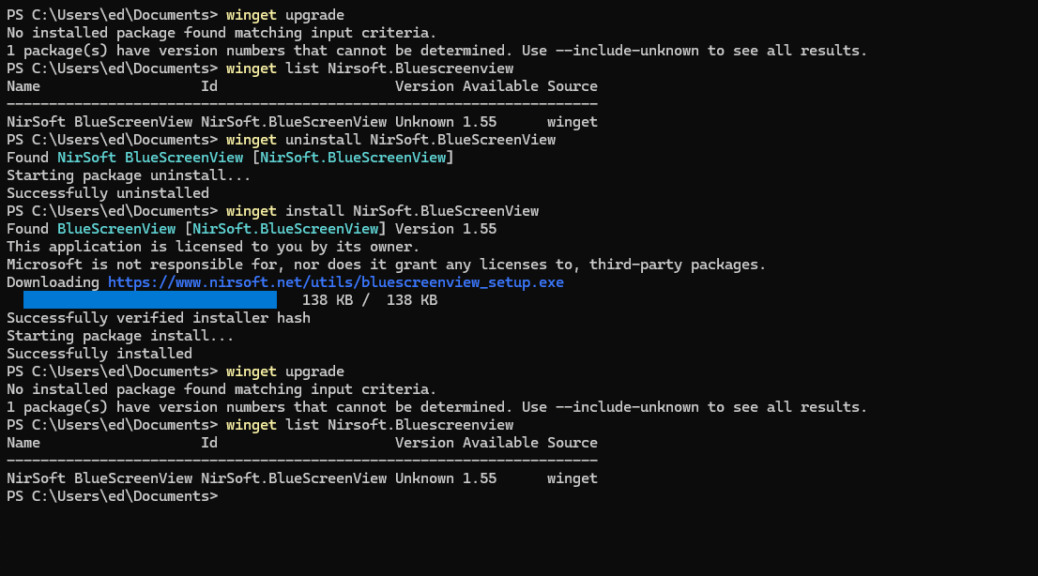
Interesting discussion on the winget github site…
“How do I know if a package is from an official source? #4012”