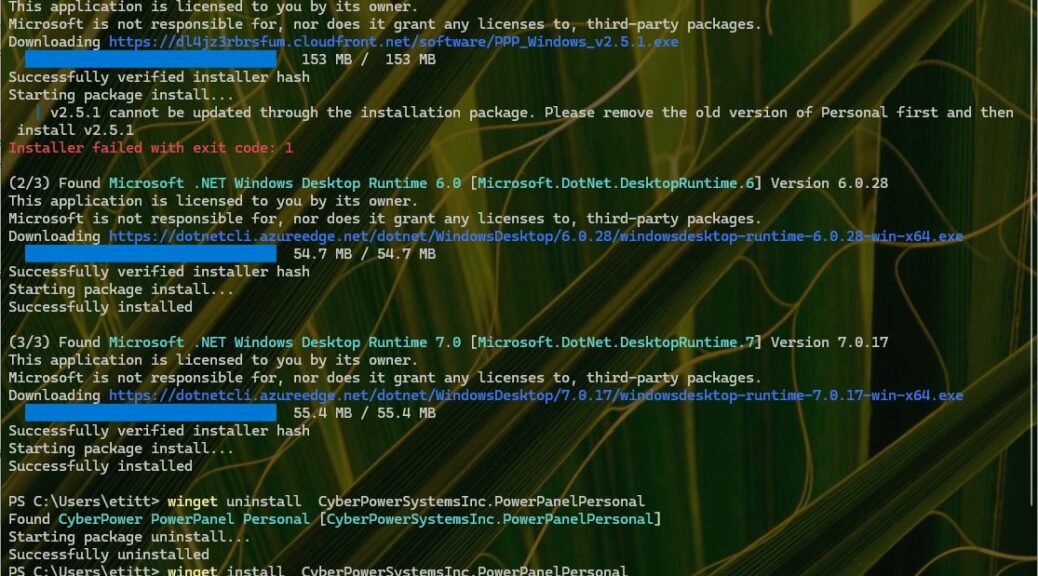Here’s an interesting observation. Since its release in May 2020, built-in Microsoft packaging tool Winget has been a work in progress. I don’t mean this as a critique: it started out pretty good, and it’s kept on getting better and better. I was reminded of this yesterday when an update for my CyberPowerSystems UPS software failed. But that failed update shows increasing Winget smarts. You can see the whole trail of events in the lead-in graphic.
How Failed Update Shows Increasing Winget Smarts
You can see the error message about one-third the way down from the top as it reports:Installer failed with exit code: 1. But it’s the lines above that really show off Winget’s increasing smarts:
v.2.5.1 cannot be updated through the installation package. Please remove the old version of Personal first and then install v2.5.1
This remove-replace (reinstall) maneuver is a fairly frequent occurrence when using Winget to update Windows software. It’s usually the next thing one tries if an update/upgrade fails. What’s new here is that Winget itself explicitly recommends this strategy. Previously it might indicate a “change in installer technology” to make such recommendations. This seems like more general — and broadly applicable — advice. I like it!
Doing What Winget Says…
If you look at the bottom section of the lead-in graphic, you’ll see it did just that (right-click that image, and select something like “Open image in new tab” to see the whole thing). Using the package’s ID string for unambiguous identification, I first uninstall it, then I install it again (note that it picks up the desired version: v2.5.1). That works: good stuff!