Here at Chez Tittel, most PCs use wired Ethernet for their network connections. That is: of the 10 PCs on various LAN segments here, 7 use GbE connections; the other 3 use Wi-Fi. But our cellphones, iPad, and other devices — including 3 thermostats — are all on Wi-Fi. It’s a mixed bag. I like to check Wi-Fi quality from time to time, so I have to thank Mauro Huculak at Windows Central. He just reminded me about what’s up with checking Wi-Fi signal strength. See his story “How to check Wi-Fi signal strength…” for a raft of potential ways in Windows 11.
Checking Wi-Fi Signal Strength: Command Line
I’m a command line junkie, so I’ll skip the various UI-based methods he describes. There’s a single command in the network shell (netsh) that will tell you what you (or I, in this case) want to know:
netsh wlan show interfaces
Mr. Huculak also provides a tasty one-liner version in his article that’s worth sharing and keeping around (cut’n’paste into a text editor like Notepad, and remove all but one space between the text on the 1st & 2nd lines, please, so it will run in Command Prompt or PowerShell):
(netsh wlan show interfaces)
-Match '^\s+Signal' -Replace '^\s+Signal\s+:\s+',''
You can see both of these at work in PowerShell on one of my Windows 11 test PCs in the lead-in graphic above. The short version produces all of the interface info for the one and only Wi-Fi interface on that machine; the long version simply shows the signal strength as a percentage (i.e. the “99%” at lower left above). You can go either way. Works the same on Windows 10, too. Very handy!
Thanks again, Mauro. Made my morning…
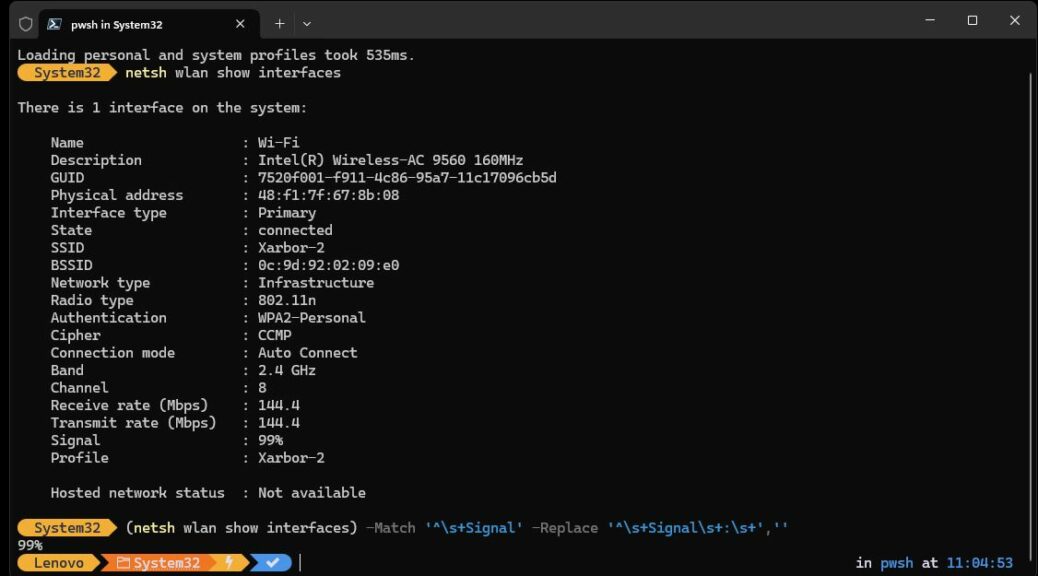
It would be nice if SNR was included.
Agreed, but I don’t think the OS reports it directly. You’d have to use some kind of third-party tool (maybe including a special wi-fi adapter) to do that. I see something called Netspot is popular for this purpose. Sigh. Thanks for your comment! =Ed=