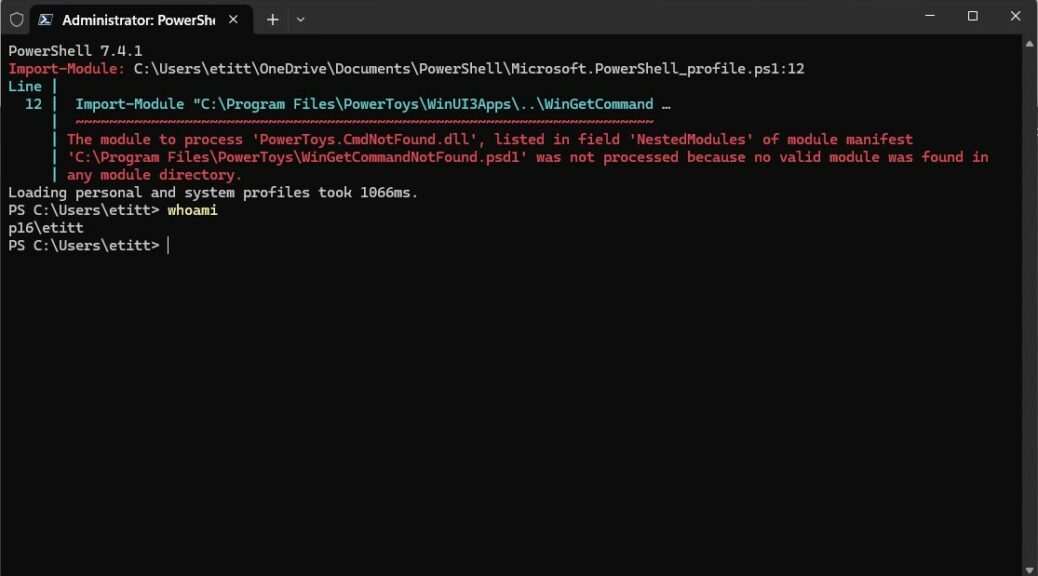OK, then. I’ve been trying to figure out why, on some of my test PCs, I get an error message when PowerShell loads my profile and tries to import the PowerToys WingetCommandNotFound (CNF) module. You can see that error message in the lead-in graphic above (from my ThinkPad P16 Mobile workstation). Thanks to some fiddling around, this CNF conundrum gets some love — finally!
I haven’t figured out how to fix the problem properly just yet. But for the nonce, if I go into PowerToys, visit CNF, uninstall and then resinstall same, it returns to work. This happens every time I open a fresh PowerShell session, so it’s at least mildly bothersome. But I’m starting to make progress on figuring things out.
How CNF Conundrum Gets Some Love
The error message keeps changing on me as I add things to the folder where the profile resides — namely %user%\documents\PowerShell. First, it complains about not being able to find the module itself. I copy it into that folder. Then it complains about a .DLL. I copy that, too. Finally, it complains about an error handler not being able to field a thrown exception.
It’s not fixed yet, but I now know that this issue comes from my PowerShell modules path set-up. Something is wonky between those search paths (there’s one for the system, and one for my login account) and PowerToys. This happens for one of my Microsoft Accounts (MSAs) every time I use it to log into Windows, because this information is shared across those instances through OneDrive.
What’s Next?
I’ve got to research how I should be setting things up in the OneDrive environment to get PowerShell and PowerToys to get along with each other properly. I’ll be contacting the WinGet crew (Demitrius Nelon’s team at MS) to request additional info and guidance. That’s because my online searches have only clued me into what’s going on, but not how to fix it properly.
Stay tuned: I’ll keep this one up-to-date. And I’ll probably post again, when a resolution is formulated. This just in: OneDrive is reporting multiple copies of the PS profile in its file store. Could this be related? I have to think so. Again: stay tuned…