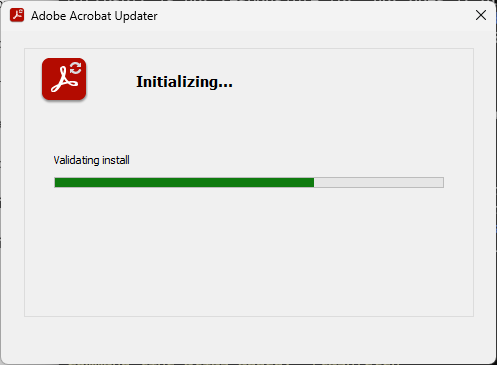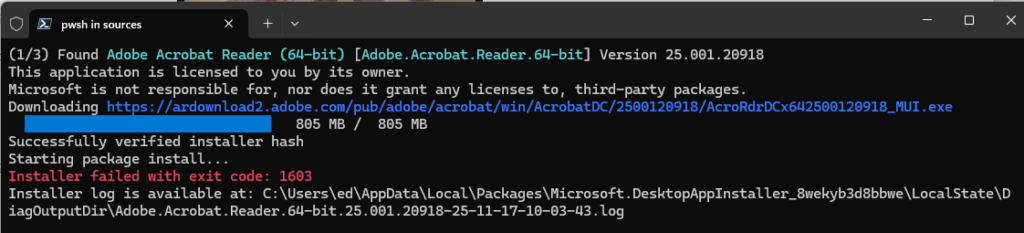Back on September 5, I blogged about how long it took Acrobat to update itself. Adobe has since addressed that (it now takes 1 or 2, instead of 20-30 minutes). But there’s still something amiss. Acrobat shows up as a package inside the WinGet database, but it can’t successfully do its job. Indeed, after a substantial download (usually 200 – 250 MB). WinGet reports it can’t complete the update. It also avers that the old version must be uninstalled before a new one may be applied. Thus, the WinGet Acrobat mismatch continues. One must run the in-app update to get things to work.
WinGet ultimately throws error 1603 when trying to update Acrobat.
Getting Past WinGet Acrobat Mismatch Continues
Adobe has to be aware of the WinGet issues, because they’re the ones responsible for maintaining packages available to the program. Adobe, according to Copilot “acknowledges error 1603 as a ‘computer-specific installation failure’ with multiple causes.” And while Adobe has issued troubleshooting instrux, they haven’t yet issued a WinGet patch. Indeed this must’ve been reported in July, because that’s the date on the aforelinked item in the Adobe Help Center.
Fortunately, the in-app installer does work, so I just have to steer around Acrobat updates in WinGet for now. Things like this happen in Windows-World regularly. But gosh: I wish Adobe would go ahead and get this fixed. Seems like they have more important fish to fry…