OK, then: I HAD to do it. I read this morning that MS is releasing a redesign of the All Apps aspect of the Start menu in the Beta Channel. Naturally, I kicked one of my production laptops upstairs to join the channel to see that change for myself. Along the way I got to remember (or relearn) what’s involved in Windows 11 Insider Preview channel switching. (Hint: no remote control needed.)
Getting Into Windows 11 Insider Preview Channel Switching
It’s been a while, so I had to go through the motions to remember them. First, I had to join that PC to the Insider Preview program. Then I had to select my Insider Preview channel — Beta, in this case. Then I had to restart the PC and run WU again. In fact, I had to do that twice (run WU, that is — only 1 restart required at that point). And finally, as you can see in the lead-in graphic:
- The Update Stack Package that makes the Insider Preview installable
- The actual Insider Preview package itself (Build 22635.3420)
Of course once all that stuff gets installed, I’ll reboot again and go through the post-GUI installer stuff. That’s what actually upgrades the OS from the current production version 22635.3374) to the aforementioned Beta build. When all that’s done I can go look for the new Start menu All apps stuff. As is typical, this takes a while (I’m about 12 minutes into the process and “Installing” for the OS is at 35% complete right now. Thus, it could be another 20 minutes before it’s done.) In the meanwhile, I’m standing by… And indeed it took a total of about 26 minutes to go from start to desktop for that process.
What About All Apps?
It’s another one of those things where MS may still be testing internally only, or doing another of its gradual rollouts. Thus, you guessed it: I still get the left-justified all apps list on my freshly-upgraded test PC. I can’t say I’m surprised, but it’s always disappointing to go looking for something new only to see the “same old, same old.” Sigh.
Of course, I’ll keep checking back and see when the switchover happens. Stay tuned: I’ll keep you posted…
Note Added 1 Hour Later
As I continue catching up with Windows news, I see over at NeoWin that a vivetool hack is required to enable the All apps grid in the latest beta version. I don’t do that on my beta machines to keep them in line with MS releases (it’s an MVP thing). So I guess I’ll have to wait awhile. Rumor has it this might hit “for real” on Patch Tuesday (April 9). We’ll see!
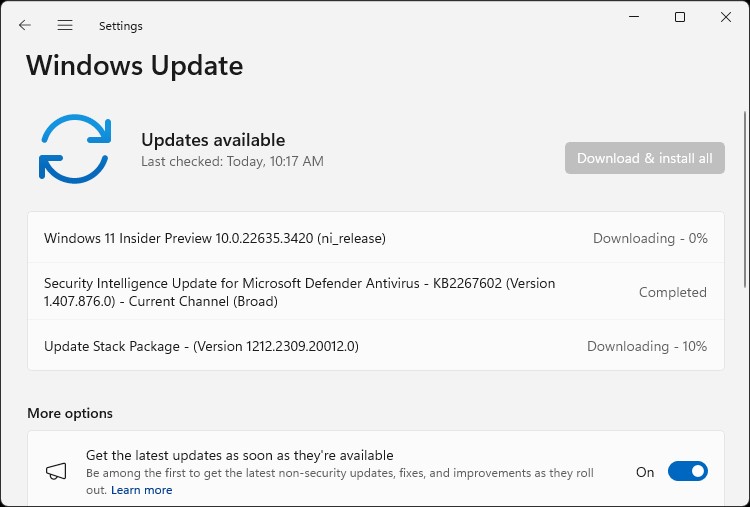
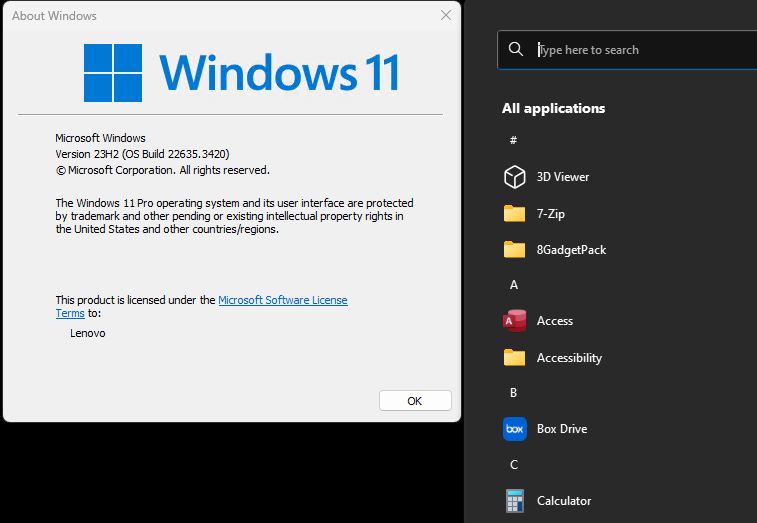
Yup, Ed…I sympathise…that is MS for you, LOL. 😥