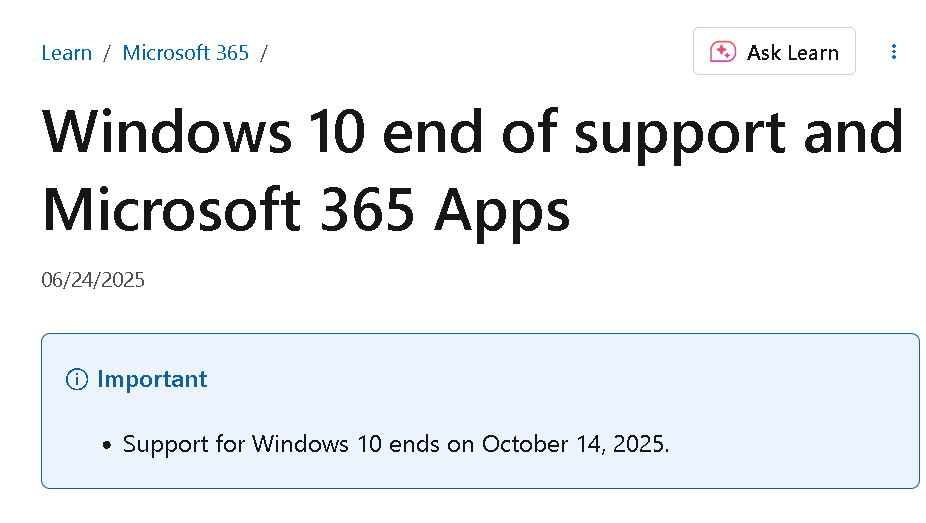It’s possible I’ve been around the Windows-sphere for too long. I wanted to entitle this blog post “When MS Will Stop Updating Office on Windows 10.” But that’s not what MS calls things anymore. First off, EOS is “End of Support” which means no new feature updates, with security updates continuing through October 20, 2028. Second, Office doesn’t fit the bill: in today’s cloud based subscription model, it’s Microsoft 365 Apps that people use. So, when I say Microsoft 365 Apps get OES dates, I’m preparing to tell you when those apps won’t get new stuff from MS for those running Windows 10. Let me tell you more…
Note: the official end of life date for Windows 10 is October 14, 2025. That’s the basic backdrop against which all of these other dates play. So keep that in mind!
How Microsoft 365 Apps Get EOS Dates
On June 24, MS Learn published an article entitled Windows 10 end of support and Microsoft 365 apps. It’s worth a read-thru, but here are those dates, quoted verbatim (I bolded the dates and associated versions to make that info super-easy to pick out):
Devices running Microsoft 365 Apps on Windows 10 will receive feature updates until Version 2608 is released on the following dates:
- August 2026 for Current Channel (including all versions for individuals and families)
- October 13, 2026 for Monthly Enterprise Channel
- January 12, 2027 for Semi-Annual Enterprise Channel
Devices will remain on Version 2608, receiving only security updates until October 10, 2028.
Customer Supports Gets Constrained, Too
After October 14, 2025, Microsoft 365 Technical support continues to function, but becomes subject to certain limitations (see the Learn item cited earlier for details). Basically, MS Support will try to move affected users to Windows 11 to get in the mainstream. Otherwise, assistance is limited to troubleshooting help, with “technical workarounds…limited or unavailable.” No bug logging or product update requests, either.
The End Is Near, Get Ready for Zombification…
Windows versions sometimes experience a life after death, through Extended Support Updates and related measures. These can keep things in a kind of “living dead” mode. But companies and users who depend on Microsoft 365 should clearly prepare to make the Windows 11 transition if they want to get the best and newest capabilities out of their productivity suite. You may not need to repent because the end is near, but you should get ready to switch over for best outcomes and results.
Here’s a shout-out to Martin Brinkmann at ghacks, whose July 14 story Microsoft reveals when Windows 10 customers won’t get Microsoft 365 Apps updates anymore clued me into the MS Learn pronouncements and their content. Danke schön, lieber Martin.