OK, then. I asked Lenovo to send me another Thunderbolt 4 capable laptop so I could try out the new Intel Thunderbolt Share app. Looks like I’m at least temporarily stymied, and have learned some things I don’t especially like, either. Indeed, Thunderbolt Share gets interesting from the get-go possibly because of licensing issues. Right now, I’m stymied because when I run a TB4 cable between my 2 TB-equipped laptops right now, I can never get past the “Waiting for connection” screen shown above. Sigh.
Thunderbolt Share Gets Interesting Because…?
Notice the disclaimers beneath “Connect both Computers” in the foregoing screencap. I may be stuck on the clause that reads:
At least one PC or Thunderbolt accessory must be Thunderbolt Share licensed by the manufacturer
From what I can tell, the newest of my pair of PCs — the only one that could possibly qualify here — had its Windows image burned on November 20, 2024. Given that Thunderbolt Share made its debut in May of the same year, it’s entirely possible that Lenovo didn’t license this program for the ThinkPad T14s Gen5. At any rate it’s not working between my only TB4-capable laptops right now. I’ve asked Lenovo for help, and we’ll see what happens. But there’s more…
Thunderbolt Share Won’t Open in RDP Session
My usual way of working on test and eval PCs is to RDP using Remote Desktop Connection (mstsc.exe) on my primary desktop. That’s what I tried first to get into Thunderbolt Share on the two target machines. Guess what? Thunderbolt Share won’t launch from inside an RDP session. I have to physically use the target PCs to get the app to run. I have to laugh…
Once launched, it keeps running if I then remote into either the P16 or the T14s. But of course, it’s stuck at “Waiting for connection” right now. So I’m getting nowhere, fast. That means my plans to compare TB4 cable transfer speeds against GbE and Wi-Fi transfers are on hold for now. Stay tuned. I hope to get this straightened out soon.
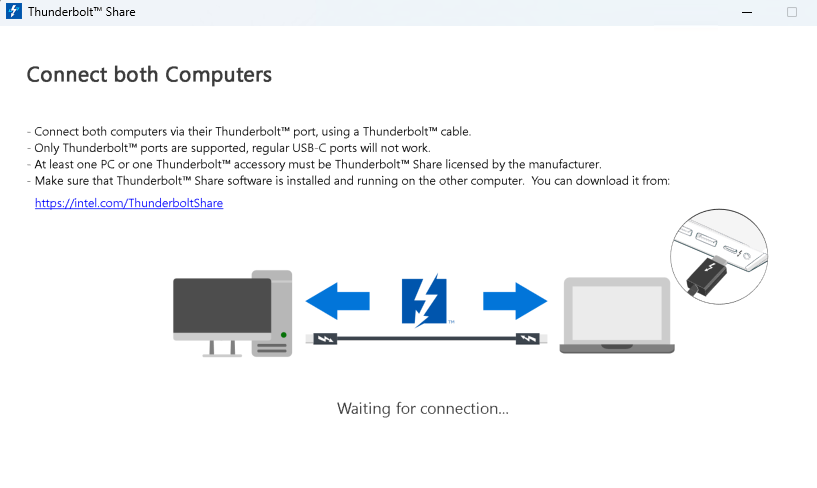
Hi Ed,
I was impressed by the thunderbolt bridge tech from intel published during CES 2025, and started to research options over “RDP from mac to pc host”.
I use Mac and PC at the same time. Previously I was relying on network mouse sharing and kvm to switch between a mac and a pc, both sit on the same desk. But that option turns out to be laggy and unstable, not to mention that I am splitting a screen in pbp mode for the 2 machines, which limits the performance of the screen.
There are people who try to connect the thunderbolt cable between a pc and mac to enable a really fast RDP but there seems to be some issue because of the processor architecture. So I am trying to fallback to real RDP solutions like Parsec to use my PC on Mac within a window.
Just giving some food for thought in case you want to experiment with this.
Thanks for the feedback. I just had to give up for the moment on Thunderbolt Share because my 2018 vintage motherboard doesn’t have a USB4 header. Go figure!
–Ed–
Internet brought me here.
Just because your post is recent I’ll just comment (just in case) that I had a similar issue with TBT + RDP. Replaced RDP by VNC and everything works like a charm 🙂
In Windows-World, where there’s a will — and sometimes, an alternate tool — there’s almost always a way. When RDP doesn’t do it for me, I turn to TeamViewer as another good alternative myself. Thanks for your feedback. -Ed-