Dang! I’ve been through this same situation before with a terrific software update monitor. For the past 3 years or so, a favorite go-to tool in my update arsenal has been KC Softwares Software Update Monitor, better known as SUMo. It looks like it’s time to bid them adieu. As shown in the lead-in graphic’s termination notice, I find myself saying “So long SUMo & KC Softwares.”
After So Long SUMo & KC Softwares, Then…?
Let me tell you how I found out things were shutting down with Kyle Katarn’s operation. I found an oversight in SUMo a few minutes ago. Seems that it’s once again recommending a beta version of DropBox as an update target. The program’s automated “find the highest numbered update” algorithm does that sometimes because beta versions are usually higher-numbered than the most current production ones.
My usual practice for the past year and more has been to send the developer a Twitter (X) message to tell him this needs checking and possibly also fixing. This time, when I attempted to send him a message the application responded “You can no longer send messages to this person.” In turn, this led me to kcsoftwares.com, where I found the termination message you see above. Sigh.
Remembrance of Things Past
Back in 2019, I wrote about an older update monitoring tool, likewise pulled from the market. This was back when Windows Enterprise Desktop was still under the TechTarget umbrella (title: Missing Secunia PSI). Long story short: I used Secunia PSI from 2010 to 2016 with great pleasure and success. When it, too, was withdrawn from the market I had to scramble to find a replacement.
That’s what I’ll do now, too. Stay tuned: both the hunt and its results should be quite interesting.
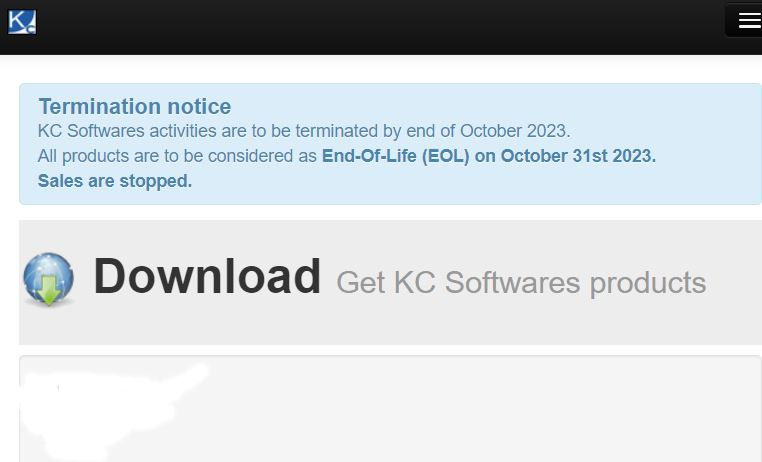
Ironic, since clicking on Help > About in SUMo says…
“KC Softwares
We are here
to stay”.
Yes, life is full of such ironies. That goes double when Windows is involved. Nice to know you still read my stuff. Hope you’re doing well. =Ed=
Doing well Ed, thanks.
Hope you are also…
Kyle mentioned in a Wilders thread that he may do some kind of open sourcing…
https://www.wilderssecurity.com/threads/sumo-keep-your-software-up-to-date.314623/page-196#post-3162094
There is some chatter on Reddit about an open source product called UpdateHub.
https://github.com/KK-Designs/UpdateHub
Looks interesting.
Thanks for the info: I’m checking both initiatives out. I’ve found a decent one (but not as good as SUMo) called UCheck (but only the paid version performs auto-updates). The Lifewire story at https://www.lifewire.com/free-software-updater-programs-2625200 is a pretty good source, and includes UpdateHub, UCheck, SUMo, and a bunch of others. Let’s zero in on something good, I hope!
Thanks again,
–Ed–
Bookmarking this for future updates. Hopefully the community can find a suitable replacement. I’ve been looking for a couple of days and have tried most of the competition from alternativeto.net and elsewhere and I fear nothing comes close.
Many look the part, but have woefully inadequate lists of supported apps compared with SUMo.
In terms of UI and number of supported programs I guess the closest I’ve tried is UpdateStar, but it seems to be plagued by a large number of version and name conflicts and some quite bizarre confusions. For example it claims I have version 1.0 of Instagram by Brave Browser (?) installed and that version 297.0 is available. When I follow the link it takes me to a download page for the Instagram iOS app. Unlike SUMo you can’t temporarily hide an individual update, you have to deselect the program for checks then hopefully remember to re-select it later. Also you don’t get shown the path to the executable, so you don’t know if you’re looking at a primary installation or a helper app for another program.
SUMo has really spoiled me (I was also a refugee from Secunia PSI) and it’s so frustrating that there doesn’t seem to be a viable equivalent. I’m actually wondering whether to give up searching altogether, embrace the paradigm change and switch to winget. It’s not nearly as all-encompassing as SUMo but it has promise and does have ongoing support from Microsoft.
But in the meantime if anyone has found an actual feature-for-feature SUMo equivalent I’ll sure as hell be grateful for that, too.
So far I am still smarting from SUMo’s potential retirement, too. I’ve had the best luck with UpdateStar as well, but agree that it’s a less-than-perfect replacement. One of the other posters here (OldNavyGuy) says that Kyle Kattarn posted on reddit that he may make SUMo open source. That could be good, if enough people are willing to keep it current and correct. We’ll see…
Thanks for your comment,
–Ed–
Hi, Same story here! I used Secunia PSI and then Sumo. Tried a lot of others since they closed shop and I think the best are Software informer or Winget UI. I only started with Winget UI, but it looks very promising. It is based on Windows and looks quite good. At the other programs there were always missing updates. Maybe here I’m onto something
WingetUI only covers those programs for which winget packages get defined. There are still quite a few that fall outside the winget umbrella. Otherwise, it’s a gem. Thanks for your comment. =Ed=
Yes, I see that now. Today it didn’t even find Chrome. I knew because I got a mail from Softpedia. I find this one the most reliable up until now
Secunia PSI had some kind of an open source successor/replacement. Web based. I used it for a bit to test it, but I forgot the projects name.
I never knew about it. I’ll look around and see if I can find anything. These days, I’m pretty happy with WinGet and only use other stuff from time to time. Thanks for sharing, though. =Ed=
Anchor Text