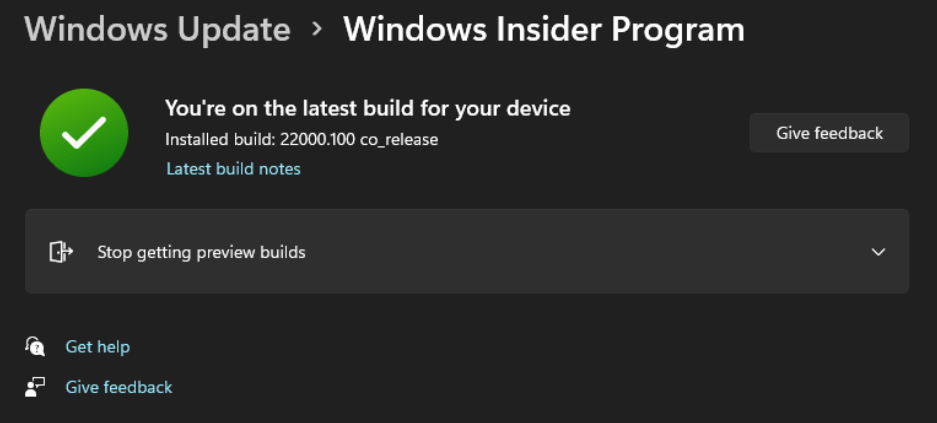OK, then. Yesterday I posted here about the conditions under which Insiders can downgrade from Dev Channel to Beta or Release Preview channels. Today, there are reports that Insider Preview stuff may go missing in Settings → Update → Windows Insider Program if you follow that advice. At the same time MS Insider Team member Eddie Leonard has posted a fix for same at Answers.Microsoft.com. As you’ll see in his step-by-step fix advice below, the Dev Channel downgrade raises Flightsigning mystery because it’s key to that fix. Here are those details, quoted verbatim (I changed the text color to red on the key term to make it stand out):
1. Click on Start
2. In the search box, type cmd
3. In the lower right of the search results, under Command Prompt, click Run as Administrator
4. On the UAC prompt, click OK
5. At the elevated command prompt, type: bcdedit /set flightsigning on
6. Press Enter
7. At the elevated command prompt, type: bcdedit /set {bootmgr} flightsigning on
8. Press Enter
9. Reboot the device
How do you know if you’ve got this problem? You’ll see a screen that looks like the one from the lead-in graphic (also cribbed from Eddie’s Answers Fix info). Notice that only the “Stop getting preview builds” choice appears, when you should also see choices for “Choose your Insider settings” and “Windows Insider account.” The preceding fix explains how to get those items back, and restore Windows Insider Program capabilities along the way.
Researching Dev Channel Downgrade Raises Flightsigning Mystery
Of course that raises more questions — namely:
“What is flightsigning?”
“Why must it be turned on (twice)?”
I have no answers for these questions just yet, but I’m digging in. There’s a 2014 TechNet article “What is flightsigning?” It raises the question and provides the glimmer of an answer from bcdedit tool help “Allows flight-signed code signing certificates.” It also says “These are certificates used during the Windows development process and chain to an internal root.” Documentation simply says:
“…this command will enable the system to trust Windows Insider Preview builds that are signed with certificates that are not trusted by default:”
I’m guessing that downgrading from Dev Channel may somehow alter these certificate checks. Further, I believe Beta and Release Preview channels must have them turned on by default. Switching from Dev to lower channels requires them to get turned back on and enabled in the boot manager before Insider Program info can show up.
But details are sparse and documentation terse and limited. The BCDEdit command-line options at MS Docs mentions flightsigning only in passing (see “Changing entry options”). Even the GitHub info from MS Docs doesn’t say much about flightsigning. There’s also a tantalizing post at OSR.com about “New test signing options.” But not a lot of hard or explanatory info.
I’ll keep digging. But if anybody has other sources or info, please comment or use the website’s Contact form to send me an email. All input gratefully received.