Whoa! I’d forgotten how time-consuming and intricate the built-in Window disk checker can be. My pithy summation, as I prep the old drives on my soon-to-be-retired i7 Skylake PC is: CHKDSK follies follow drive prep. And with 9 disk drives to prep and clean up to make that move, that’s more than enough folly for anybody, including me. For the record, I’m using the CHKDSK /f /x command.
What CHKDSK Follies Follow Drive Prep Means
As the lead-in graphic illustrates — it shows 5.25 hours to grind the fix and clean operation to completion — it takes real time to make all this happen. I left it running when I left my desk last night, and the time info was waiting for me when I logged back in this morning. Only 8 drives left to go!
The 5 stages of CHKDSK run as follows:
1. Examining basic file system structure
2. Checking file name linkage
3. Examining security descriptors
4. Looking for bad clusters in user data file
5. Looking for bad, free clusters
Now that I’m on my second of 9 drives it looks like CHKDSK spends most of its time on the two final stages. It took 5.22 hours for Stage 4 on the first drive. The second, now underway, is estimating about the same amount of time for stage 5. I’ll follow up with more numbers later.
Isn’t that just the way things go in Windows-World sometimes? The job has to get done. Then the waiting begins. It can take a while, as these numbers already intimate (and may later show: I’ll keep track).
Total Times (Follow-Up 5 hrs later)
Looks like the CHKDSK stuff is actually all over the place. I had two drives take less than 1 second (!) to complete, most others came in at or around 1 minute (72 seconds, anyway). The first two drives I tried had trouble in need of repairing, and that skewed my impressions. Go figure! All cleaned up now, though.
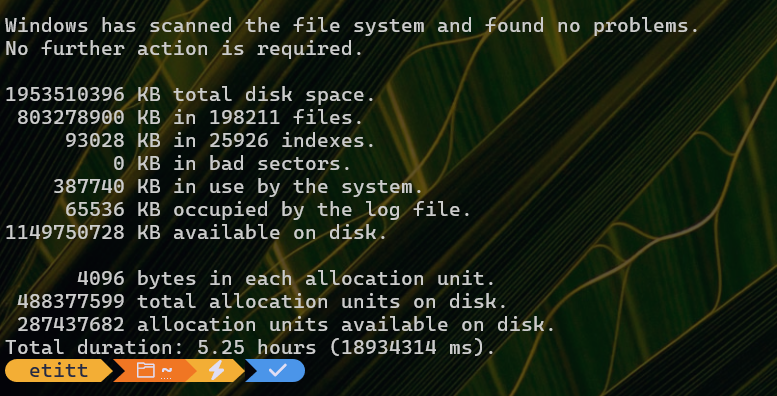
I’ve always found the ‘bad cluster’ phase of CHKDSK to be the most interesting. It’s fascinating to think about how CHKDSK can detect physical issues with the drive while it’s running. Have you ever had any drives fail during the process?
Yes, I agree that finding and (where possible) fixing errors is an important part of what CHKDSK does for users. And no, I’ve never had a drive fail during the process. That said, I’ve had failing drives take more than 24 hours to complete the process, and the results have caused me to retire such drives as “ready to fail.” So I’d guess that’s the next best thing to outright failure. Would you agree?
–Ed–
Great breakdown of the CHKDSK process. I always find it interesting how much goes into the file system checks. I’ve had instances where stage 3 (security descriptors) took the longest for me.
Totally relate to the CHKDSK grind—recently had one stretch over 6 hours on a hybrid drive. It’s a reminder that while these tools are powerful, they’re definitely not made for the impatient.
Totally relate to the CHKDSK slog—it’s one of those ‘set it and forget it’ tasks you hope finishes before you return. Curious if you’ve ever tried running it in parallel on multiple drives, or is the I/O overhead too much?
Have to laugh: never even occurred to me to try it in parallel. As it turns out the first two drives I went after were massive outliers. The rest took under 2.5 minutes to finish up (many under a minute). Next time I need to do this, I’ll try launching multiple WinTerm sessions and see how that works. Good idea, thanks!
–Ed–
Man, CHKDSK can take forever sometimes. Your detailed run-through of the stages makes the wait a bit more bearable, even if it’s a hassle.
Thanks for sharing your experience with CHKDSK and drive prep. I found it interesting how you’re handling drives of such different sizes, from 0.25 to 4.0 TB. It sounds like a time-consuming but necessary task!