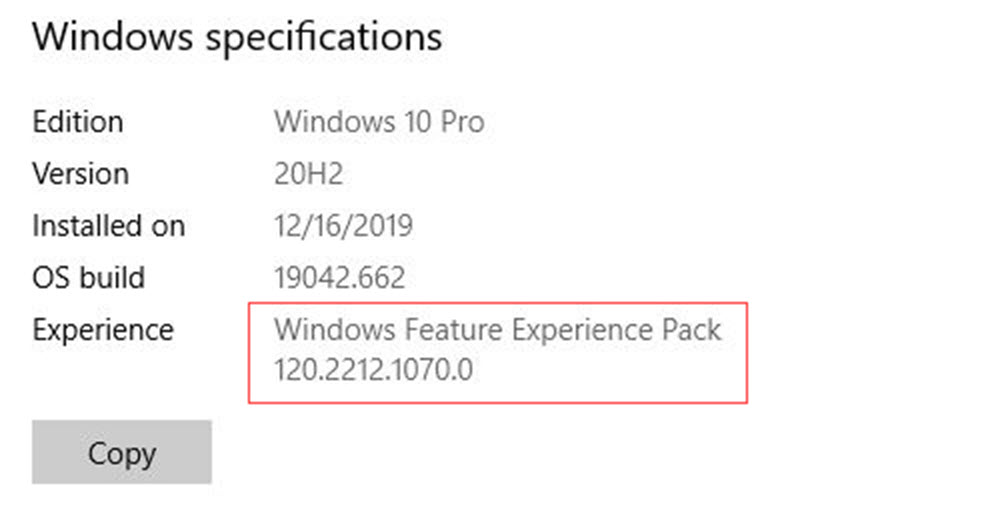All righty then. MS is changing up the way it introduces new OS features without an out-and-out feature upgrade. At least, that’s how I interpret Bradon LeBlanc’s November 30 post to Windows Insider. Fortunately, Mary Jo Foley at ZDnet provides additional illumination, too. Her same-day story explains “the Feature Experience Pack is a collection of features that can be updated independently of the Windows 10 operating system.” Insiders running Build 19042.662 are eligible. Alas, not all PCs will be offered the relevant KB4578968 update. Even though Beta Channel gets new Feature Experience Pack 120.2212.1070.0, not everybody will see it.
Solution for Beta Channel Gets New Feature Experience Pack 120.2212.1070.0
I firmly believing that where there’s a will, there’s a way. In fact, I found a link to a CAB file to apply KB4578969. It shows up as Post#15 in a TenForums thread entitled KB4592784 Windows Feature Experience Pack 120.2212.1070.0 (20H2). I got the offer on my Surface Pro 3 Beta Channel/Release Preview Channel PC, but not on my Lenovo X380 Yoga. But by downloading the afore-linked CAB file and using DISM (details follow), I did get it installed on the latter PC.
That command is:
DISM /online /add-package /packagepath:<CABpath>
It worked on my X380 Yoga. Thus, it should also work on your qualifying test PCs. Just be sure to shift right click on the CAB file, and use the “Copy as Path” option from the resulting pop-up menu. Then, you too can paste it into a PowerShell or Command Prompt windows (admin level, of course).