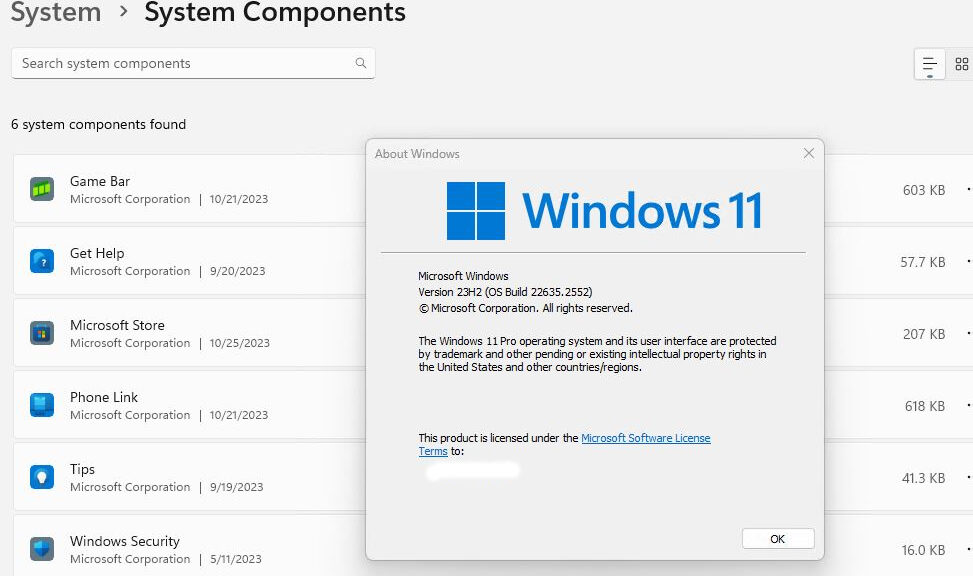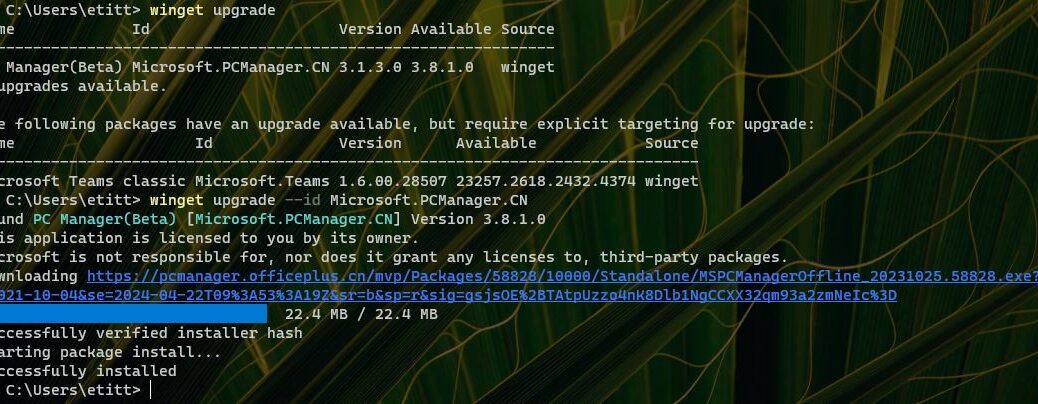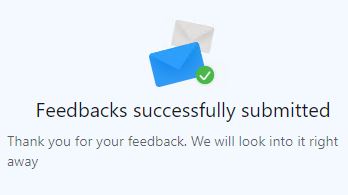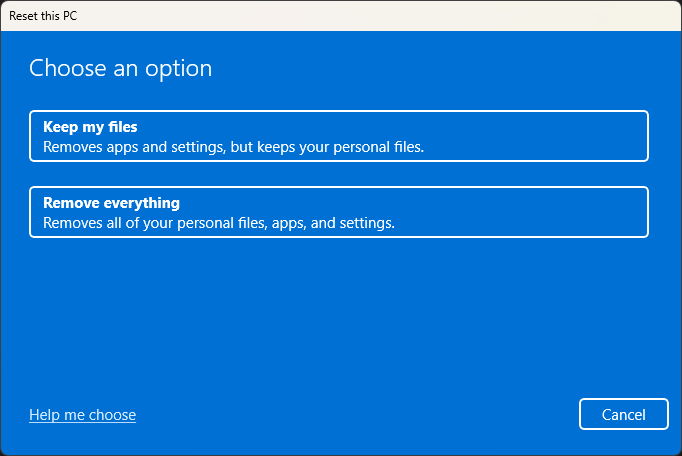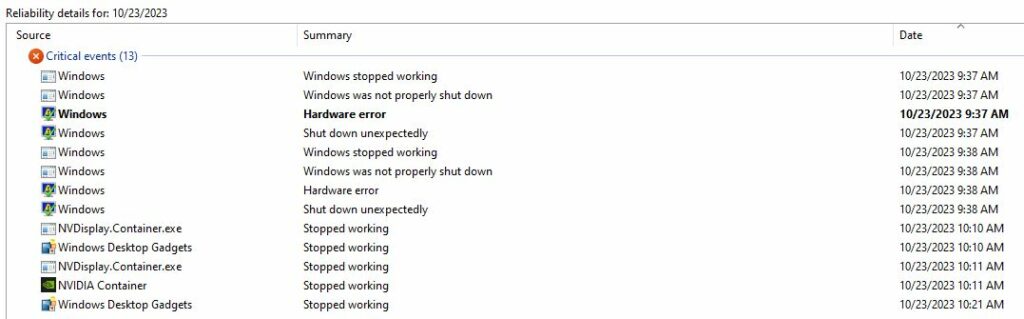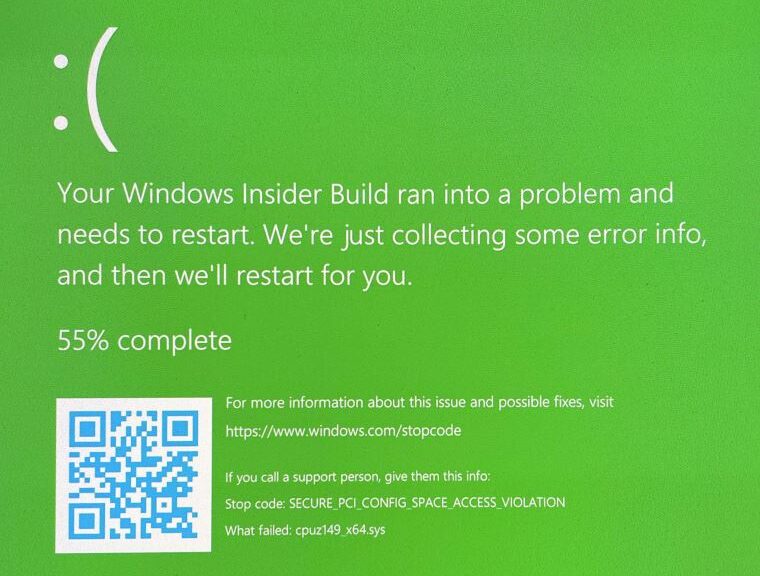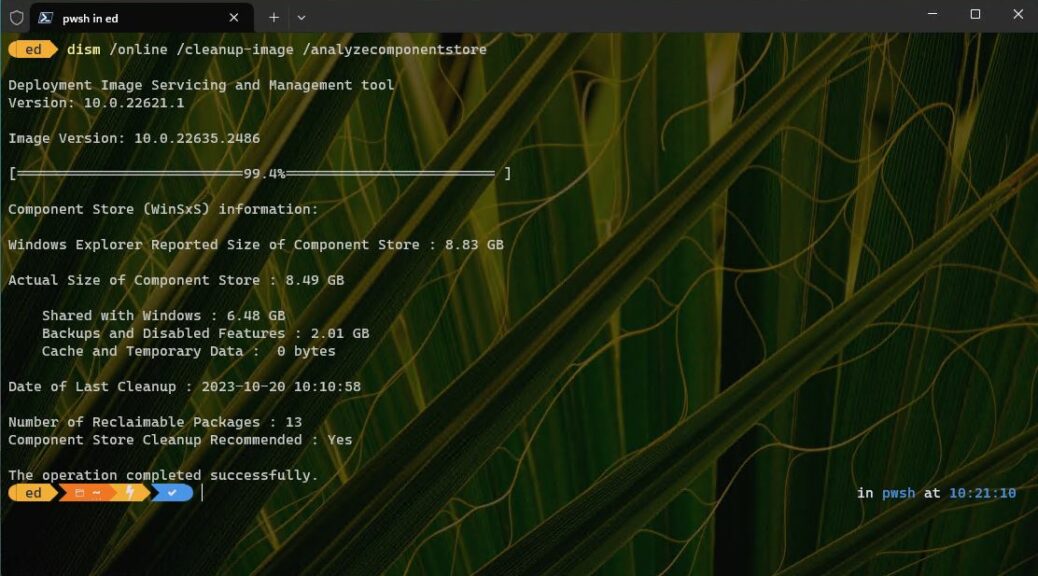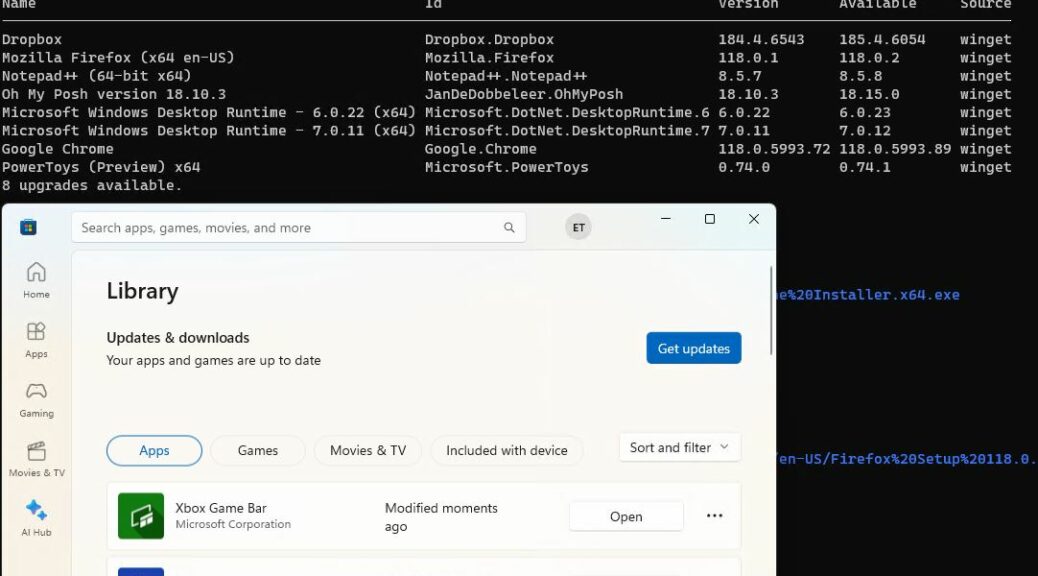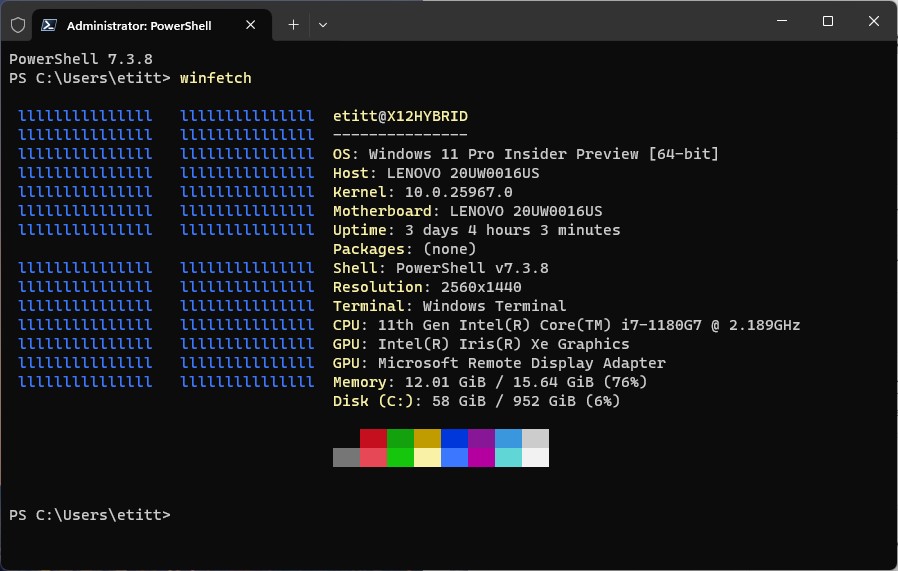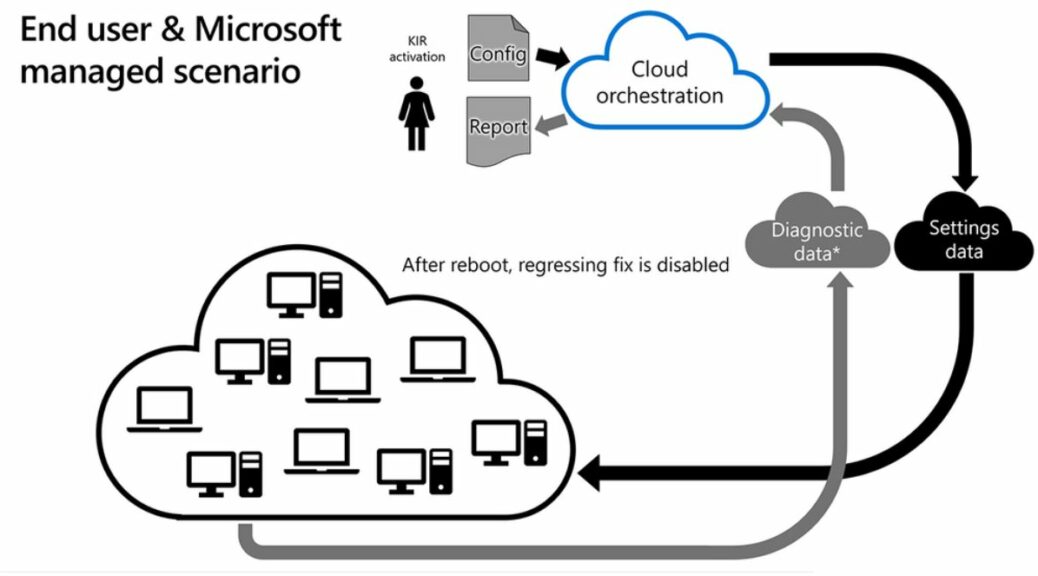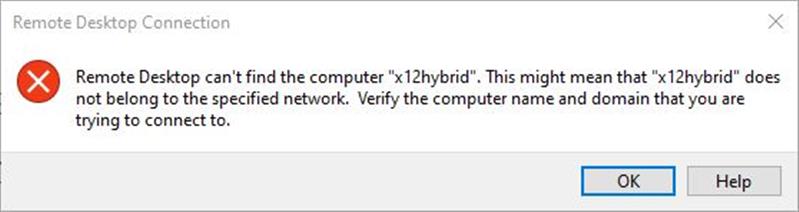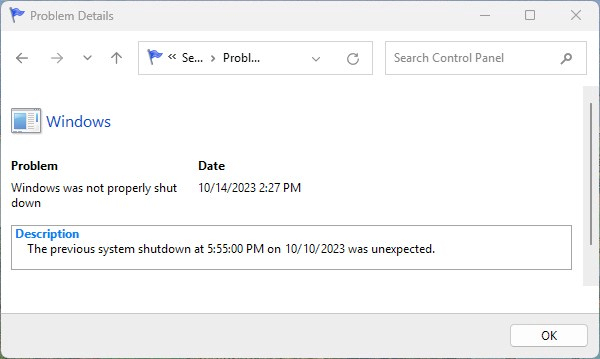I’ve known this was coming for some time now. Last month, I researched changes to the Windows Troubleshooters to a Get Help facility in Windows 11. Note: “Get Help” works for Windows 10, too. Indeed, it fell under a general heading of “System Components” as explained at MS Support. Thus it came with more of a sense of inevitability, not surprise, when Beta Build 22635.2552 adds System Components to its Settings → System subhead lineup. You can see that pretty clearly in the lead-in graphic, which has Winver superimposed to show Build info.
What Else Appears When Beta Build 22635.2552 Adds System Components?
If you look at the lead-in graphic you’ll notice the following list of elements under the System Components heading (in order of appearance):
- Game Bar: former Xbox Game Bar app, now renamed to drop Xbox.
- Get Help: Built in Windows troubleshooting facilities now runs as an app (and auto-launches when the OS itself spots trouble).
- Microsoft Store: Primary source for Windows apps of all kinds.
- Phone Link: Provides link and synch facilities between smartphones and Windows PCs (iOS and Android devices).
- Tips: Built-in Windows notification, advertisement and “information” items.
- Windows Security: Home to Defender’s AV, account protection, firewall & Internet controls, device security, health and family options.
Essentially this positions these specific apps as Windows built-ins that “come with the OS.” Thus, they can’t be uninstalled: inspection will show their Remove buttons are greyed out in Advanced Options. And although they can be terminated, from a runtime perspective, they’ll “keep coming back from the dead” in Halloween-appropriate fashion.
I find it interesting that MS lumps in Game Bar and Phone Link along with the other built-ins that comprise “system components.” It will also be instructive to watch this category to see when and if it expands, exactly what else appears under this heading. Stay tuned!