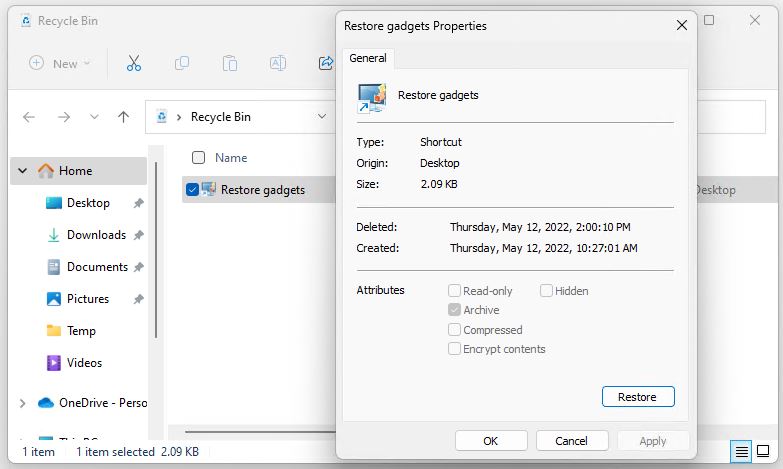I had an “Oh no!” moment yesterday. After upgrading my Lenovo X12 tablet to Dev Channel Build 25115, I went through the usual post-upgrade drill. Because the installer always kills fave tool 8GadgetPack, developer Helmut Buhler has created a run-once repair tool that restores gadgets to working order afterward. It shows up as Restore Gadgets on the desktop, and must be double-clicked to run. For the first time ever, I experienced an 8GadgetPack repair fail yesterday. Ouch!
[NOTE] The Restore Gadgets script shows up in Recycle Bin in the lead-in graphic because it’s smart enough to delete itself once it runs.
What made it an “Oh no!” moment was that I feared it meant the demise of Gadgets from Dev Channel desktops once and for all. Gadgets were obsoleted back in the Windows 7 days, ostensibly for security reasons (though I’ve never run into, nor heard of, actual Gadget-related exploits). And for a time after the upgrade, all of my attempted repairs didn’t work.
How I Got 8GadgetPack Repair Fail Fixed
This only affected one of my two Dev Channel PCs, as it turns out. Once I realized the repair was bollixed on the X12, I tried it on the Lenovo X380 Yoga. Worked like a charm! That was comforting, because I knew it was something with the X12 itself, and not a general failure.
Here’s what I tried before coming up with the actual fix itself:
1. Re-ran the repair tool (no go).
2. Re-ran the repair tool with elevated privileges (didn’t do it)
3. Downloaded and ran the 8gadgetpack.msi file from 8gadgetpack.net (no luck there, either)
But when I tried #3, I got an error message that said to go to Control Panel → Programs and Features and attempt repairs from there. When the right-click menu for 8GadgetPack popped up, it included a “Repair” option. And when I ran the repair that way, it worked. Go figure!
Upon Closer Inspection…
In trying to figure out what happened, I opened up Reliability Monitor and looked at the day’s error and event reports. Sure enough, 8GadgetPack appeared in the form of a couple of Warning messages.
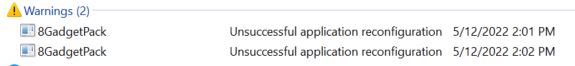 Something about running the repair tool from the desktop led to what ReliMon reports as an “unsuccessful application reconfiguration.” Apparently, the same problem does not apply to running it within a Control Panel item. Thus, I learned a new workaround and brought my beloved 8GadgetPack back from unnecessary oblivion. Other fans of ever-handy Windows Gadgets should be cheered thereby as well. Good stuff!
Something about running the repair tool from the desktop led to what ReliMon reports as an “unsuccessful application reconfiguration.” Apparently, the same problem does not apply to running it within a Control Panel item. Thus, I learned a new workaround and brought my beloved 8GadgetPack back from unnecessary oblivion. Other fans of ever-handy Windows Gadgets should be cheered thereby as well. Good stuff!