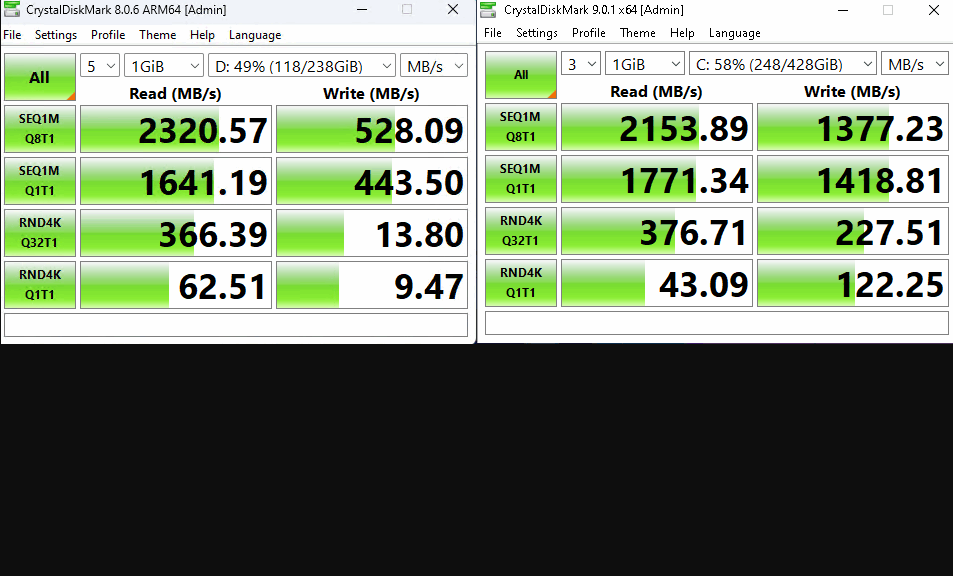Here’s a fascinating — and quite recent — observation and realization. To wit: the internal M.2 NVMe slot on an older PC motherboard is mostly on par, performance-wise, with the USB4 ports on a new (2024 vintage) laptop. There are some provisos and qualifications to ponder but first take a look at the lead-in screencap. It shows checks on a USB4-attached SSD in a USB4-compatible NVMe enclosure left from a new laptop, and checks on the M.2 internal system drive in my 2016 vintage i7 Skylake PC right (Intel 6th Gen). I’m stunned.
Why New USB4 Nearly Matches Old M.2 Slots
Quick examination of the two sets of results show the bulk transfer read speeds very close, though the write speeds are less than 50% on the laptop vis-a-vis the desktop. Ditto for write speeds on random 4K reads, with a truly awful fall-off for correlated writes.
But this shows the impact of advancing, ever-faster NVMe drives and the PCIe interface that supports them in one way or another. M.2 in the PCIe Gen5 now provides reads and writes in the 12-15K range. I have no such systems myself but I read about them often enough online to accept such speeds represent the leading edge of NVMe performance on the newest PCs available.
Fallout for High-Bandwidth External Drives
This turns out to be an excellent argument for upgrading a PC, if one seeks better performance in reading from or writing to external USB drives. For me, the biggest win there is backup/restore. Such speeds represent an order of magnitude better performance compared to an external HDD. Better than that for older USB flash drives. That said, my Kingston DataTraveler DTMAXA 256 GB (another 2024 acquisition) is just as fast as a USB4 NVMe enclosure with a PCIe Gen 3 NVMe drive installed.
Consider this a long-winded way of justifying common sense. Newer PCs and laptops generally incorporate faster, more capable interfaces (both internal and external). One good reason to buy newer stuff is to handle bandwidth intensive tasks more quickly. That applies to external USB4 (or even, USB5) storage devices that can take advantage of those speed boosts.
In my case that means Macrium Reflect backups finish in 2 minutes or less on those laptops. I think that’s amazing. It takes 15-20 minutes on my older i7 Skylake desktop (which targets an mSATA NVMe instead). Others who work with video, AI models, and other big, data-intensive applications, will also find this speed boost salubrious. Cheers!