Learned something very interesting this week. In testing out the new Windows Backup app in Windows 11 (also back-ported to Windows 10, BTW) I found something. You can tell Windows Backup to “Remember installed apps and pinned app preferences.” But that doesn’t lead to the restore out come you may expect. To me, Windows Backup app handling disappoints because it doesn’t restore them itself. It just makes it easier for you to do so, either manually or programmatically. Let me explain…
Why Say: Windows Backup App Handling Disappoints
You store a Windows Backup snapshot by running the Windows installer. Based on the MSA you use to login, it offers you its latest snapshot for the machine you’re on, plus a list of other snapshots for PCs on which the same MSA has an account (and enabled backup to OneDrive). During the install process, you get to pick what you want.
But if you continue on with restore, when you finally get to the Windows desktop, you will find links to install the apps you had installed before. That’s what MS means when it says “Remember installed apps …” and so forth. You still have to visit each such item in the Start menu, and click install. Or, you can go through and make a list of what needs installing and write a matching winget configuration or PowerShell installer.
Not Exactly Restore, IMO
To my way of thinking this is not what I expect when I restore a backup. I want the system as snapshotted at whatever time and date to reappear on my desktop with all pieces and parts working. MS expects somebody to go through the added time and effort to reinstall apps and applications by script or by click. It’s not the same and it’s presumptuous to equate it with a real restore that does it all on its own with no additional effort required.
What do you think? Shoot me a comment and let me know.
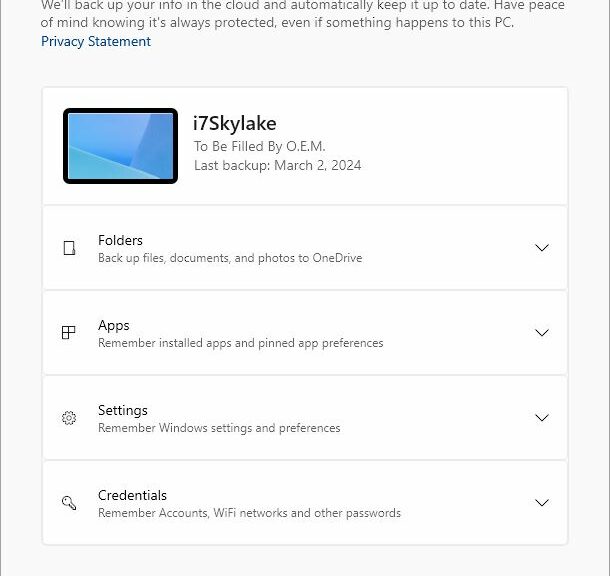
Hi Ed, hope that you are well?
Could not agree more with what you say re. expectations as to what a backup AND restore should be. And given that 3rd party apps of the same ilk manage it I can only assume that MS are paying lip service to the concept, i. e. ‘we have that functionality’…so a tick box exercise. I for one will be remaining with my 3rd party solution.
Yes, I’m using mostly Macrium Reflect, but will switch to AOMEI on my test PCs when Paramount stops supporting the free version at the end of 2024. On my production PCs, nothing beats a Macrium Reflect Workstation license. I love the security of being able to boot from the Rescue Disk, then find and replace the current image with one of my choosing. Can’t be beat!
Thanks for your latest commment & best wishes, –Ed–