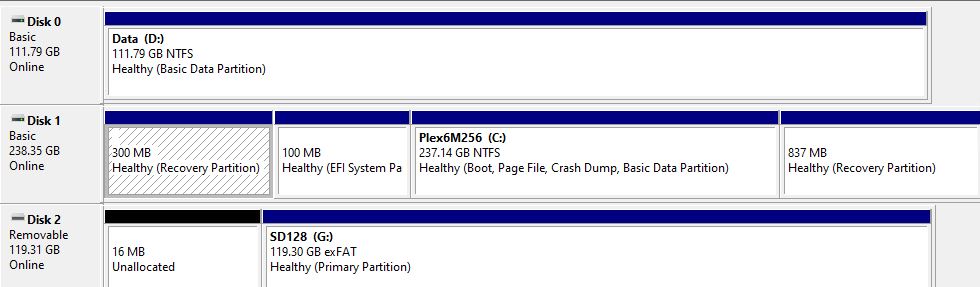I spent most of yesterday afternoon, and a fair chunk of the evening, working on an article about repairing damaged, unresponsive or misbehaving MS Office installs. Naturally, I used a test machine for this project. Thus, I could do potentially horrible things to one machine, while writing about them on another. I backed up the old (2012) Lenovo X220 Tablet using Macrium Reflect before starting. That meant I could later restore my pristine OS and Office environment once playtime ended. This morning, I realized relearning X220 Tablet Macrium Restore takes time. Over an hour, in fact, when all was said and done.
Why Relearning X220 Tablet Macrium Restore Takes Time
Two reasons. First, the X220 Tablet is old enough that 300 Mbps is as fast as it can transfer data disk-to-disk. This is true, even when both disks are SSDs. One’s a Plextor mSATA 256GB PX6 SSD, the other is an ancient OCZ Vertex-3 128 GB SSD. The backup only took 8 minutes to lay down. But because a reboot required booting into WindowsPE, then into Macrium’s runtime, then restoring said backup, that part took over 30 minutes to complete.
The second reason falls rather more under the heading of “operator error,” subclass “I didn’t know Reflect could do that!” Let me explain. When I went to run the restore this time, Reflect asked me if I wanted to boot right into its bootable recovery media, ready to run the restore I’d just requested.
Silly me: I said “Yes!” That meant I needed to add the Macrium Recovery entry to my boot menu, build a Macrium Recovery partition, and wait for all that processing to finish before the machine could reboot and run the restore. That took another 15-20 minutes.
Good News, Bad News
I didn’t understand that Reflect would do this on my boot/system disk. The lead-in graphic for this story shows that my C drive layout now sports an 837MB Recovery Partition at the end of the sequence. Thus, the reboot worked after I removed the 8 GB UFD I’d inserted into the X220 Tablet, thinking I needed to build external WinRE media. The restore proceeded to a successful finish after that. That’s the good news.
The bad news is, the software ate my 8GB Mushkin UFD. It now shows up in diskmgmt.msc as “No media” with 0 Bytes capacity. When I tried to reformat it on another PC, I got an error message saying the UFD malfunctioned and could not be mounted. I’ll be sharing this experience on the Macrium forums, but I’m surprised that the program was allowed to (apparently) eat my flash drive. It won’t respond to low-level format commands at the command line, either. (Diskpart reports “an I/O device error.” I think this one is beyond repair.) Weird.
It’s no great loss (the device cost under US$10). But it still shouldn’t happen. I hope to follow up when I learn more. Stay tuned!