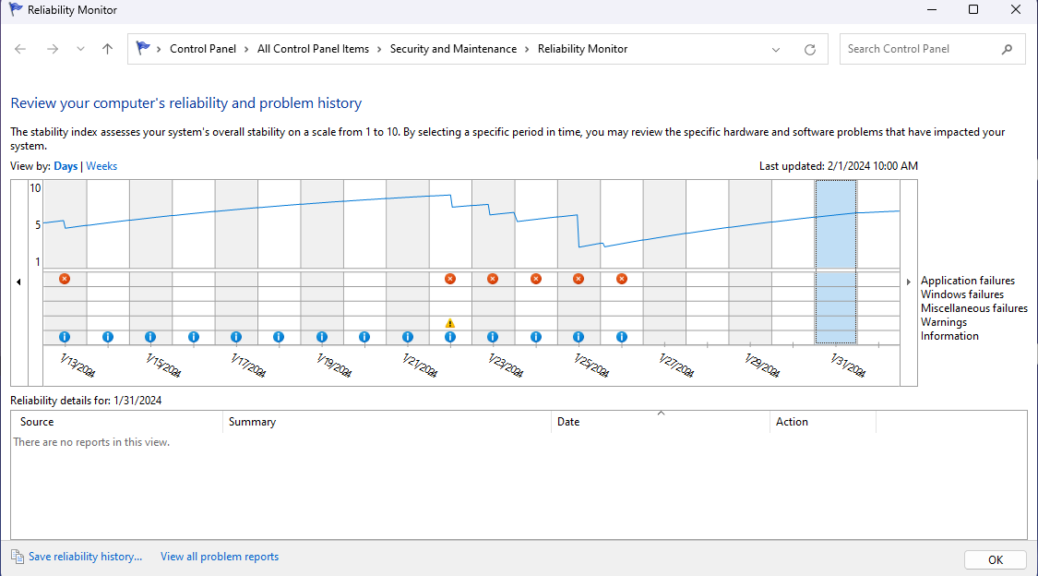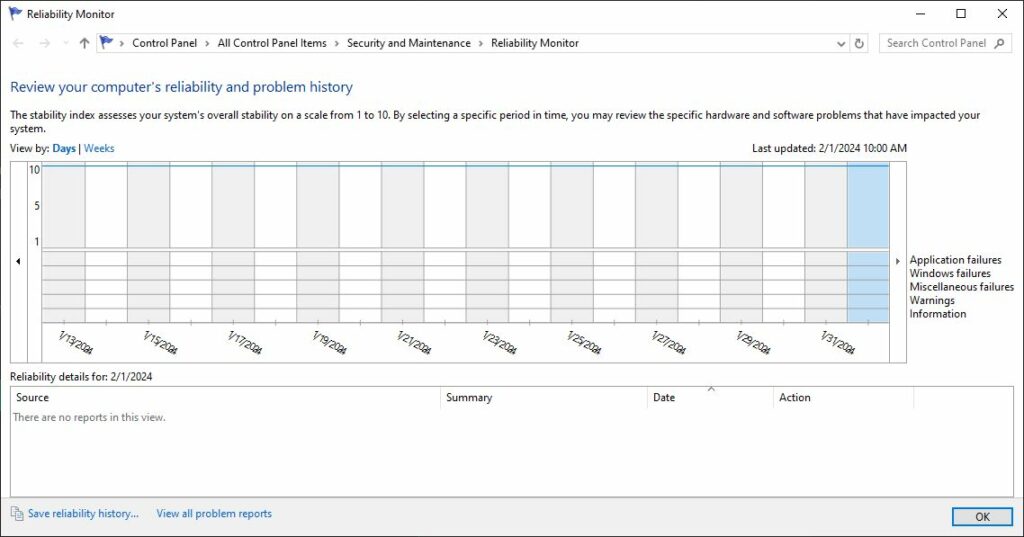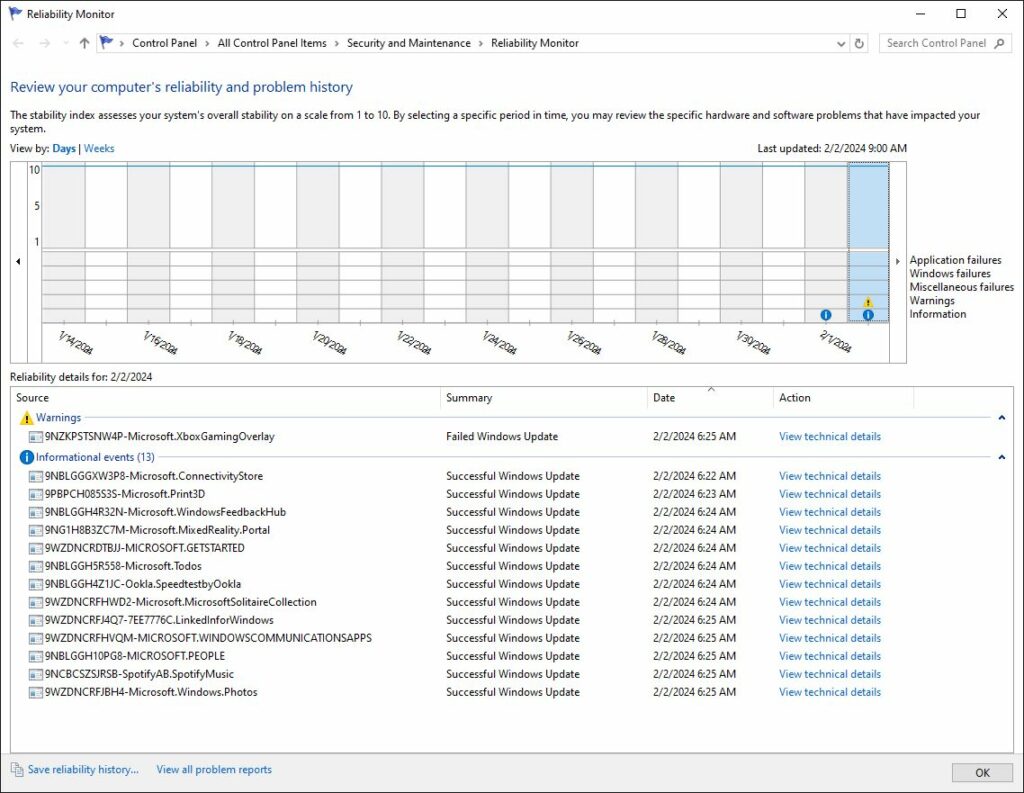Here’s an interesting one. Sometimes when I have to grope for a blog topic, I check Reliability Monitor on one or more of my Windows PCs. In an ironic twist, this itself produced my topic when the data in my Windows 10 production PC turned up missing in ReliMon (as I like to call it). In fact, a quick web search told me that no details means reset Reliability Monitor is a good fix. And there are numerous batch files to do that job. Ultimately, the one I used appears in the ElevenForum tutorial “View Reliability History in Windows 11.”
Why No Details Means Reset Reliability Monitor
Behind the scenes reliability monitor itself relies on scheduled tasks and a data collection service. These combine to sweep up all the data it tracks into an XML file at regular intervals. If any of those elements hang up or fail, data neither gets collected or stored. With no data to show, ReliMon can’t put on much display, either.
WindowsClub published a story entitled “How to Reset Reliability Monitor in Windows 10/11” in September 2023. It’s mentioned in the afore-cited ElevenForum tutorial in Post#11. As a usually reliable source for fixes and info, I gave the batch file a go. And indeed it cleared Reliability Monitor completely (see next image).
Nothing to see hear: the report history is completely cleared.”
By design, I must wait 24 hours before reported data starts showing up. I’ll report back here if it works — or not. But in the meantime, please chuckle with me that in looking for something to blog about, the very tool I sometimes use to help me zero in on topics itself provided my topic for today.
And is that how things often go in Windows World? You bet!
Note Added Next Day (Feb 2)
And …. yes! …. ReliMon is back at work on the affected PC. Doesn’t have much to show for itself yet, but you can see events and data are being collected and reported.
Happy to show that ReliMon is again gathering and reporting errors, warnings, info events, and so on.
[Click image for full-size view]
The reset appears to have had the intended outcome: Reliabiity Monitor is back at work.