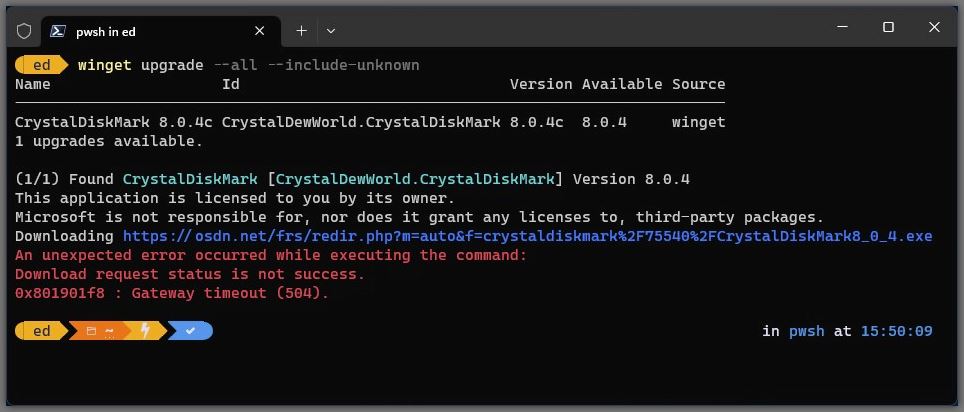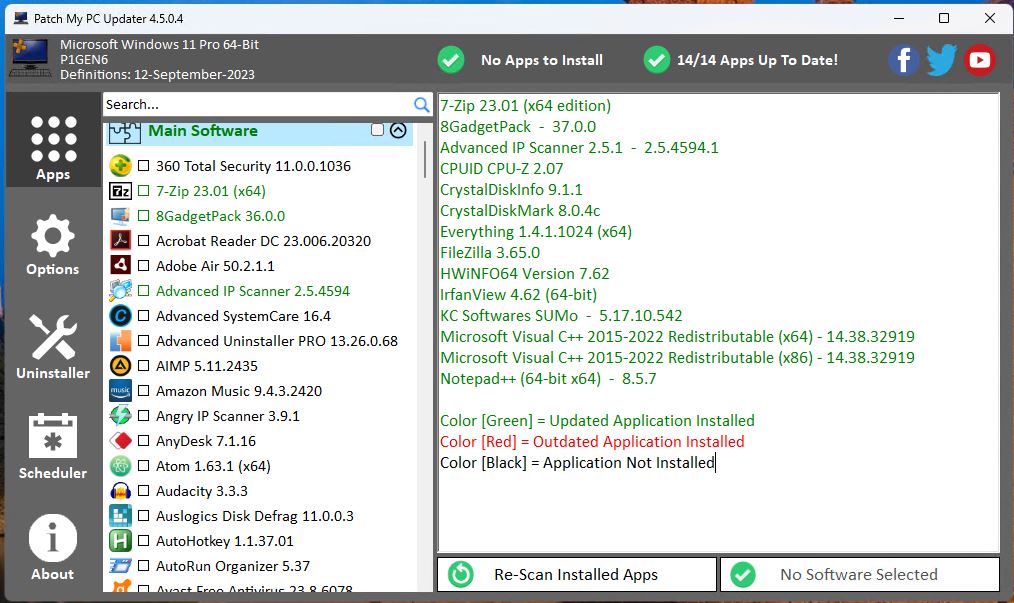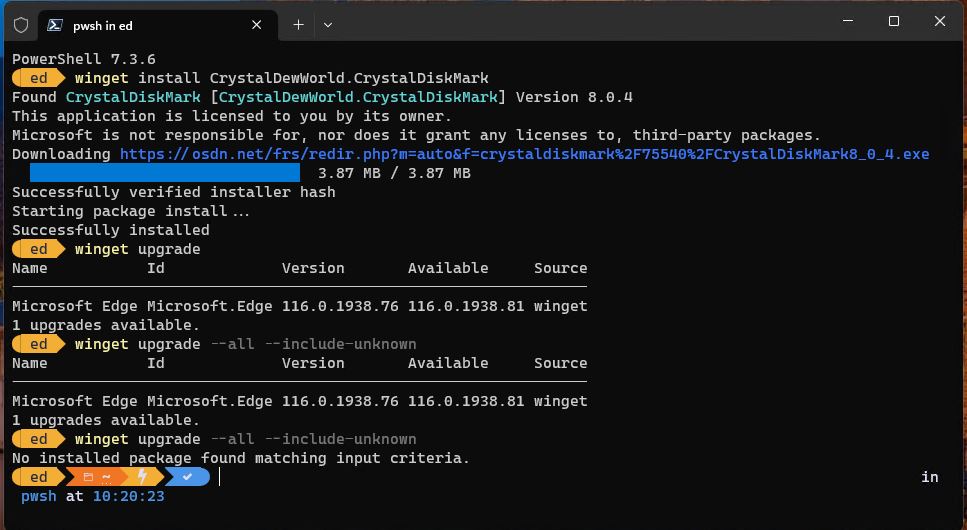Here’s an interesting gotcha. On September 5, I wrote about uptake and intake of a new Lenovo loaner/review PC. It’s a nifty new Intel Gen13 P1 Mobile Workstation. I described using PatchMyPC to install a bunch of follow-on applications, including CrystalDiskMark. Yesterday, I figured out that an “interesting” PatchMyPC download affects winget updates thereafter. The lead-in graphic provides an important clue. Can you see it?
How an “Interesting” PatchMyPC Download Affects Winget
The output line from winget tells the story. It finds a CrystalDiskMark version (I’ll abbreviate this as CDM going forward for convenience) that differs from the one in its database. Note the line that shows version 8.0.4c installed, but 8.0.4 available. This is what causes the “unexpected error” report later in the lead-in screenshot.
As best I can interpret what’s going on is this: 8.0.4c is treated as a different version from 8.0.4. Winget doesn’t know what to do with this odd duck named 8.0.4c when it wants to install (and see) 8.0.4. Its MO is to avoid changing stuff that doesn’t match its search criteria, so the download request fails along with the update. Sigh.
Where Does PatchMyPC Come Into Play?
You’ll recall I mentioned using PatchMyPC to install a bunch of applications on the P1 Workstation in the opening paragraphs. So I fired up that program and sure enough it shows the installed (and current) version of CDM on the target PC as — you guessed it — 8.0.4c. Here’s a screencap:
Note the version number for CDM (line 6 in sage green text in right column): 8.0.4c. Eureka!
So here’s how I “fixed” this non-issue. As you might expect, winget won’t uninstall this odd duck CDM version any more than it will upgrade it. So first, I used Revo Uninstall to remove the existing CDM installation.Then I ran the winget command to install CDM — namely winget install CrystalDewWorld.CystalDiskMark as shown in the following screencap. A subsequent winget upgrade command shows it no longer balks at the odd duck (and now absent) 8.0.4c version number (I had to clear an Edge update in the meantime, so the bottom line that starts “No installed package” is the one that proves CDM is no longer throwing an update notification).
Ultimately, I’m guessing this issue originates with the developer failing to provide a new winget manifest for version 8.0.4c to the winget database. That’s the explanation that best fits these observations, IMHO. And FWIW, the download also took forever to complete (more than 3 minutes for a mere 3.87 MB package). Go figure!
When winget upgrade reports “No installed package…” it means no updates are needed, including CDM. Fixed!
Of course, I had to back off the real most current version to clear this error. But that means it wasn’t really an error, doesn’t it? That’s one of the many ways I keep myself entertained, here in Windows-World!