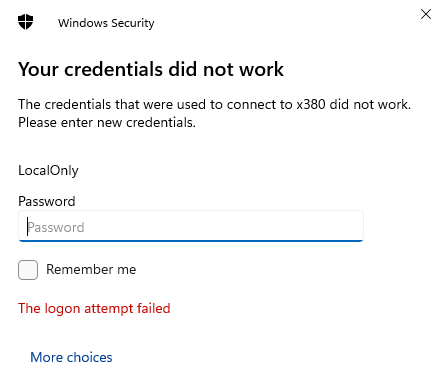On my sole remaining 2018 vintage Lenovo ThinkPad X380 Yoga, I’ve been fighting RDP connectivity issues. It’s running Windows 11 24H2 Insider Preview Beta Channel Build 26100.4946. All of a sudden, I couldn’t RDP into the machine at all. MSA-based access is still stuck on a Local Security Authority (LSA) access problem. But just now, Copilot unpicks local RDP access so I can use a local admin account to access it remotely. Phew!
Grinding Through as Copilot Unpicks Local RDP Access
Something was odd about the local account setup that didn’t sit right with RDP. Even though I’d set the account up with a password, that selfsame account did not have the PasswordRequired value field set to “True.” Turns out that RDP requires this setting before it will allow any account to connect.
Copilot cheerfully took me through some PowerShell syntax that didn’t work. Then it had me run the Command Prompt alternative that finally did the trick:
net user Actname YourSecurePassword123! /active:yes
/passwordreq:yes
Obviously, I used the actual account name for the Actname placeholder, and the real password for that string. But indeed it worked. And when I made my next login attempt, I was finally able to get back into that machine.
A Word of Warning
When I asked Copilot why this might have happened it informed me that this build “introduced a wave of under-the-hood changes” into Windows 11. Specifically, in the area of identity handling where “Insider builds often tweak how MSAs and local accounts are handled — especially in relation to login tokens, SID bindings, and credential providers.” That’s confirmation of what I’ve long suspected, because I’ve found myself unable to login to RDP using an MSA numerous times.
But this is the first time I’ve also been blocked for a local account as well. I’m just glad Copilot could steer me in the right direction to get a local connection working again. Even though my test and experiment PCs are mostly in the same office as my production desktop, it’s so much more convenient to access everything from the same keyboard, mouse and display setup. For me, RDP is an essential work tool. Bugs me to no end, when it doesn’t work right, as it does occasionally break down here in Windows-World. Sigh.