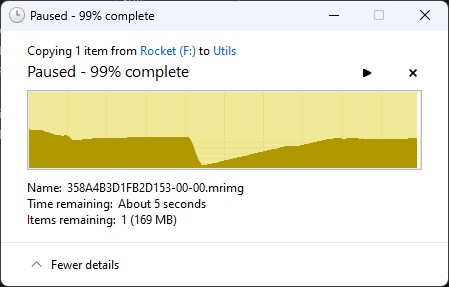OK, then: I read the WinAero story about fixing the “slow file copy bug” in Windows 11 22H2. Indeed, it picqued my interest. “Hmmm,” I thought, “Maybe I can see on the P16 Mobile Workstation?” Yes, I could. I’m happy to confirm that the Windows 11 22H2 file copy fix works — on that PC, at least. What does this mean?
Take a look at the lead-in graphic. It’s a paused file copy. The file comes from my external F: Drive. (That’s a Sabrent Rocket 4 Plus 1 TB PCIe x4 NVMe SSD in a USB4 Acasis drive enclosure.) It’s copied to my built-in C drive. (That’s an internal Kioxio 2TB PCIe x4 NVMe SSD). Except for a dip about half-way through, it shows data rates from 1.2 to 2.3 GBps for a 20-plus GB file copy (a Macrium Reflect backup image).
That’s much, much better than the 600 – 950 Mbps I’d observed the last time I tried this with the same pair of devices. Looks like KB501738 issue does indeed get resolved in the latest Dev Channel Build (25252). I’m jazzed.
More Data: Windows 11 22H2 File Copy Fix Works
Even my slower USB3.2 NVMe Sabrent PCIe x3 with its older Samsung 950 1 TB SSD also shows a similar improvement. It shows a range of 750 MBps to a momentary high of 1.1 GBps in its copy of the same Macrium image file instead.
Gosh! It’s always nice when a usable performance bump occurs. It’s even better when the bump is both noticeable and measurable. And it makes the cost of relatively expensive NVMe drive enclosures more tolerable — maybe more justifiable, too — when the bump helps improve productivity.
Who knows? I might need to rethink my current take that paying US$100 extra to upgrade a USB3.2 NVMe enclosure to USB4 is too expensive. Stay tuned: more to follow next week!