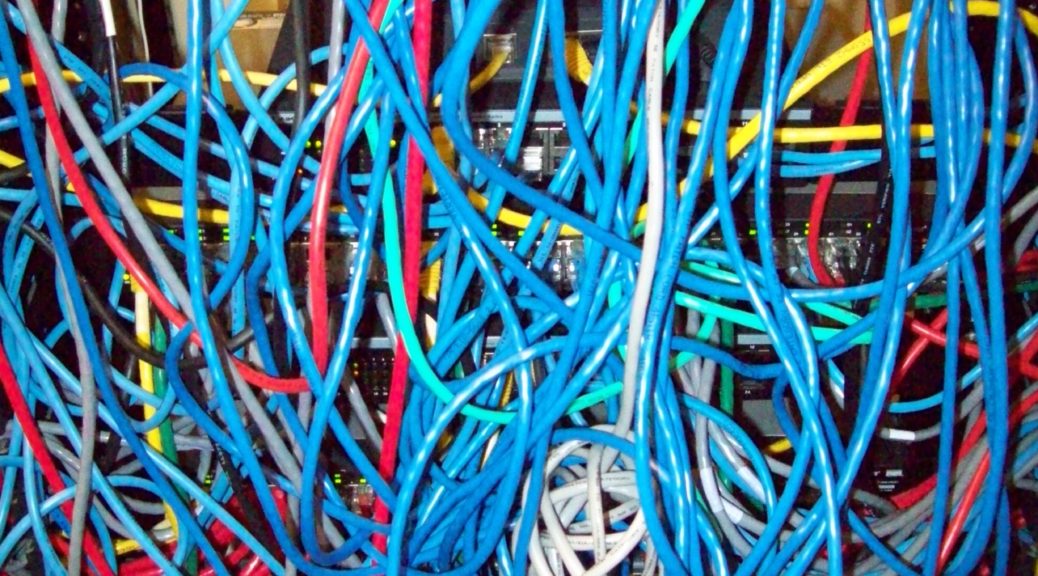I’ve been trying to untangle a weird mix of networking and telephony issues going on three days now. As I write this item, in fact, I’m texting with a Verizon tech support person. He’s trying to unsnarl a mix-up around a new 5G MiFi hotspot I purchased recently. When the device was set up, it was mistakenly tied to my son’s cellphone number. Then, the tech support people tried to switch things around. Alas, they exceeded the allowable number of reset attempts. This requires a 24 hour wait before a retry is allowed. The 24 hours are up, and I’m trying again. Does this explain why untangling cascading troubles gets frustrating?
How Untangling Cascading Troubles Gets Frustrating
Let me count the ways.
- Verizon Tech Coaches can’t call my cellphone. It doesn’t ring because of a setting that’s available only in iOS 13 or higher. My iPhone is running 12.5. So I had to work through amazing contortions to get them to call my landline.
- The MiFi device hadn’t been working properly. Thus, I wasn’t able to activate it myself. First I learned how to pop the back off the device. Then, I did the old “paper clip in the recessed reset switch” routine to return it to factory settings. After that the UI worked just fine.
- As an iOS guy I found myself messing with Gregory’s Android OnePlus 7 Pro. This had me remembering and relearning all kinds of interesting stuff. I’m now more familiar with its UI, device settings and config data . I also now remember what’s up with ICCID and IMEI identifiers.
- When my tech support person tried to reset the accounts properly, the provisioning software let him make the changes, then came back and told him “transaction disallowed.” He’s now roping higher level support team members in to reset database rules to make this happen.
- The way I got into this snafu to begin with is that my Spectrum Internet connection won’t pass Remote Desktop Protocol through its firewall. When I attempted the necessary port forwarding operations, the device proved unable or unwilling to read the external (WAN or rather cable side) IP address, even though I can see it just fine (and Ping it) from my LAN PC. That led me to say “I can use my MiFi 5G hotspot instead” and started me down the rabbit hole.
So here we are solving problems we didn’t know we had, and dealing with mixups based on pure human frailty.
Tech Support Needs Unified Communications, Badly!
The most amazing thing I’ve learned is that at least two separate tech support operations at Verizon are inappropriately silo’ed. Their Tech Coach operation cannot place voice calls. They are restricted to online chat only. I made the mistake of initiating contact with them on my cellphone, and they couldn’t easily switch over to a PC session, either. I did figure out how to make that happen later on, though so online via cell and via PC do have some integration.
But their app is limited to calling only registered Verizon devices. So when I tried to have them call my cell early on for a voice session, I found myself in a Catch-22. I wanted them to call me, they called me, but my only acceptable target device wouldn’t allow that call to ring in (that’s the iOS setting for version 13 and up, which is turned on and immutable for 12 and under versions and so can’t be accessed or changed on my aging iPhone 6).
At this point it’s taken me over 7 hours to solve a set of problems that are only tangential to the real problem I want to solve with accessing a public IP using Remote Desktop. I’ll get to that and another series of tech support calls with Spectrum next week.
Take a Deep Breath, and Keep Waiting
But I’m learning how to keep calm and carry on in the face of massive frustration. I suppose I should be glad that I’m not the human responsible for the error that triggered this cascade. Lord knows I have been the guilty party often enough myself to write about it regularly in this very blog!
But Wait: There’s More
Yesterday when I wanted to blog about this situation, my ISP’s behind-the-scenes MySQL WordPress server went down. Thus, I was unable to access or post anything until that got fixed. The error cascade is apparently catching, so perhaps you shouldn’t have read this far. Brace yourself!