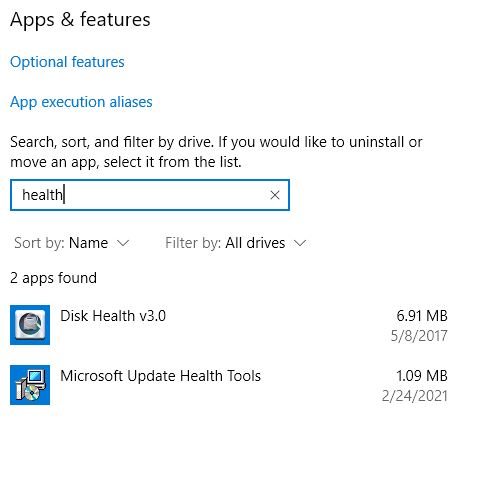An interesting item is bubbling up in user forums lately. Lots of Windows 10 PCs — including some of mine — have seen a new-ish, intriguingly named application show up. This story’s lead-in graphic shows it in second place. In fact, I’d say we’re facing a mild Microsoft Update Health Tools mystery. Typical questions include “What is it for?” and “When is it used?”
Cracking a Mild Microsoft Update Health Tools Mystery
A Microsoft Docs “Questions” item links the utility with update KB4023057 . A corresponding support page mentions all Windows 10 versions, including 20H2. (It’s dated October 2020.) I’ve seen posts at answers.microsoft.com as far back as August 2020. It, too, references that same KB article.
That article says the update delivers “reliability improvements to Windows Update Service components.” It also says it:
includes files and resources that address issues that affect update processes in Windows 10 that may prevent important Windows updates from being installed. These improvements help make sure that updates are installed seamlessly on your device, and they help improve the reliability and security of devices that are running Windows 10.
Some Interesting Notes about KB4023057
There are 5 bulleted items (and a sub-note) the Support Note. All make fascinating reading. I reproduce them verbatim. (For brevity, I prune “This update may” or “This update will” ):
… request your device to stay awake longer to enable installation of updates.
Note The installation will respect any user-configured sleep configurations and also your “active hours” when you use your device the most.
- … try to reset network settings if problems are detected, and it will clean up registry keys that may be preventing updates from being installed successfully.
- … repair disabled or corrupted Windows operating system components that determine the applicability of updates to your version of Windows 10.
- … compress files in your user profile directory to help free up enough disk space to install important updates.
- … reset the Windows Update database to repair the problems that could prevent updates from installing successfully. Therefore, you may see that your Windows Update history was cleared.
Invitation to Conspiracy Thinking?
Go back, and read the forum traffic. Or, search Google for “Microsoft Update Health Utility.” Sadly, it reveals suspicion among community members. Indeed, some fear it helps MS forcibly update older Windows installs. In fact, MS does this already. Others don’t trust MS update orchestration. They’d rather control updates themselves. Still others worry about unwanted side effects or unusable PCs after forced updates.
Gosh! While these things are possible, I see nothing untoward at work here . Instead, I see MS staging repair tools in advance for update issues on Windows 10 PCs should they manifest. Aside from lacking user controls, I see them no differently than built-in update troubleshooters. In fact, I’m a devoted user of Shawn Brink’s Reset Windows Update tutorial and its accompanying batch file. It’s gotten me past 95% of all WU problems I’ve seen. That’s why I’ll gladly keep using it.
No Cause for Alarm
As far as I can tell, there’s not much to see here. Admittedly, Update Health Tools is a small surprise. But its Support Note offers good explanations. Thus, I’m OK with this tool. Nor should you worry, either. Rather, it looks like good software engineering.
Better yet, the Update Health Tools can handle update issues on their own, sans user input or guidance. That sounds like a blessing, even if in disguise. And FWIW, it’s missing from Insider Preview releases. That tells me it aims squarely at production PCs outside IT umbrellas. That means mostly home and small business users. Thus, it should benefit those who need it most.
I’m coming out in favor of the Update Health Tools. I hope we’ll learn more about them from Microsoft soon. In the meantime, if you don’t like the tool, you can choose to uninstall it. I’m leaving it alone myself. If I’m right about it, it may come in handy someday.