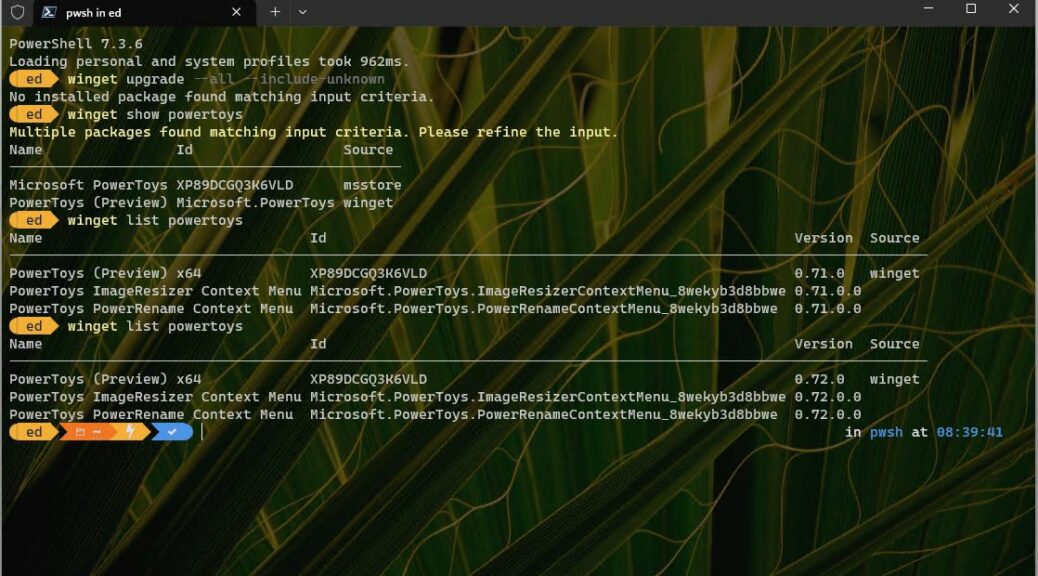I saw yesterday on Twitter (X?) that PowerToys version v.0.72.0 dropped. So I started banging on WinGet to upgrade me. It’s been at least 20 hours since that announcement, but WinGet still has no manifest for the new version. Indeed, the lead-in graphic shows v.0.71.0 as current. But there are two PowerToys Sources: WinGet & MSStore. And sure enough, installing the Store version brought one of my Lenovo X380 ThinkPads up to the latest iteration. This features in the lead-in graphic as well. The second WinGet list PowerToys command shows the current version installed — with a WinGet source, no less — after I downloaded and installed the latest version from the MS Store. Go figure!
Why Two PowerToys Sources: WinGet & MSStore?
The answer to the preceding query depends on how organizations do updates internally. Those who let WU and the MS Store handle things should choose the Microsoft Store version of MS apps when they can. This will automatically handle things on its own. But those who control updates will find WinGet invaluable. It makes a great focus for automation via PowerShell scripts as and when their update windows open.
Does that mean one or the other source for updates is better? Not at all. But today, it looks like the updates through the MS Store track new releases faster than WinGet does — for PowerToys, at least. I’m also interested that even though my update comes from the store, it shows WinGet as its source. But as long as it’s updated quickly and correctly, that’s OK.