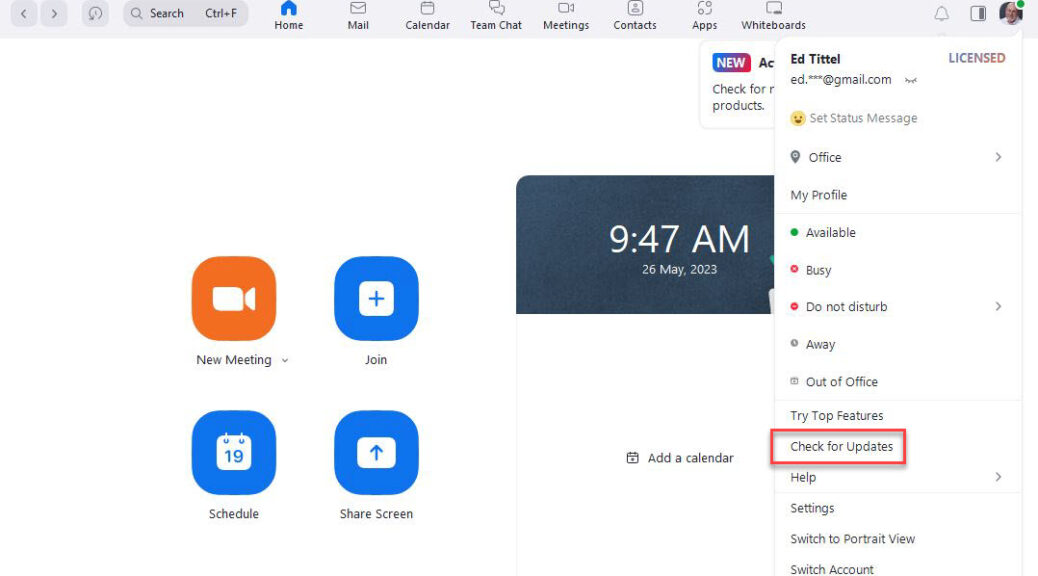Let me first confess: I don’t know exactly when the change I report here actually occurred. What I do know is that I reported last October (2022) that the free version of Zoom no longer offered a “Check for Updates” option in its free version’s user menu. It’s highlighted in the red box in the lead-in graphic at right. Because my son is back home from college, I accidentally logged into Zoom on his (free) account yesterday, and saw that the same update item was present. Good-oh!
Glad Zoom Restores Unpaid Update Capability
If you read my earlier post, you’ll see I dinged the Zoom developers for making update a paid-only capability. Why? Because that approach fosters the possibility of security exposures for the class of users that stick to the free version. I took it as a deliberate strategy to force that class to trade security against cost. That’s not good.
Given what I discovered yesterday, I take it all back. Zoom is now doing the right thing. It may have been doing so for some time without my knowledge. That IS good, and I thank them for reversing the earlier development decisions that made users choose between more cost, better security and lower cost, lower security (or more work, to get around that limitation).
Indeed, as I mentioned in my October 2022 post, users could always uninstall an outdated version, then install the current one. This would bring them back to par, and let them benefit from any security patches or fixes in the newer version. Now, thanks to Zoom’s decision to reinstate the “Check for Updates” menu item — and its supported auto-download and -install capabilities — such contortions are unnecessary. Once again: good! And thanks again to Zoom for taking the right path, regardless of exactly when that occurred.