I’m in the process of revising my college textbook Guide to TCP/IP for Course Technology/Cengage Learning right now, going from a third edition published in 2006 to a fourth edition that will bear a copyright date of 2012 by the time it rolls off the presses early next summer. This time, there will be lots of changes for this new edition: we’re switching protocol analyzers from Ethereal to Wireshark, I’m bringing in a new lead writer (Jeffrey L. Carrell, a former Novell colleague and long-time IP networking expert and trainer), and — most important of all — we’re completely rebuilding the work to add in-depth coverage of IPv6 across the board, along with beaucoups of information on how to migrate from IPv4 to IPv6 and how to make IPv4 and IPv6 coexist happily.
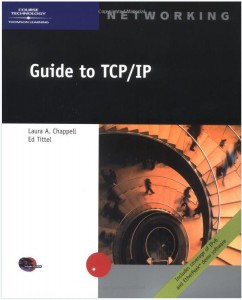
To give myself a compact and portable protocol analyzer laptop, and all around kick-*ss PC, I just purchased a Dell Alienware MX11 laptop that showed up at my house on Thursday, August 4. Part of my customization process for incoming machines always involves an upgrade to Windows 7 Professional or Ultimate, since the inevitable Windows 7 Home Premium editions don’t support RDP and remote access. This time, I decided to tweet my way through that upgrade process so I could make a record of the time and activity involved in working through the upgrade, along with various observations and comments along the way. Here is the (mostly) unedited transcript of the 68 minutes it took me to complete that process (in forward chronological order; I did remove label text necessary to tie real tweets together but superfluous when all presented together as a single running collection of text):
08:38 : Dell Alienware MX11 just showed up starting Anytime Upgrade to Win7Ult x64; Enterprise keys don’t work for Anytime Upgrade.
08:39 : Wow! Fast! Already checking for upgrades…
08:40 : Downloading 17 update & updating Java…blazingly fast…MX11 win7ult x64 upgrade underway
08:44 : still downloading, but that’s because I’m using 802.11g…now installing
08:45 : really cool to see four threads at work in Task Manager…installing..utilizations 0-29% for 17 updates
08:48 : kinda wish Win7 upgrade used the progress bar on updates to show actual progress instead of just cycling
08:48 : utilizations now spiking at close to 100% for individual trheads, overall peaks as high as 84%, big work
08:53 : just rebooting into shutdown, reconfig cycle (MX11 Anytime Upgrade Win7Ult x64: )
08:53 : looks like this is a big gating factor when it comes to Anytime Upgrade for Windows 7 (on MX11 notebook)
08:55 : rebooting with cursor into preparing to confgiure Windows … 35% complete…
08:55 : machine restarting, into Win7 flag display…blank screen…
08:56 : rebooting 36% complete…
08:57 : ….90% to 100% in a flash
08:58 : Upgrade successful; now it’s time for Windows Update!
08:59 : post upgrade, 23 updates showing initially, re-running update check…
09:00 : post update check, only 7 important updates, plus all 34 of those SP1 language packs, sigh…
09:03 : downloading and installing post-upgrade updates…all 7 of them…
09:03 : all 34 language packs…Arabic through Ukrainian…now hidden; off to the real updates…
09:04 : downloads finished, into 6 of 7 already….this sucker is fast!
09:05 : updates installed and reboot underway. Fast, fast, fast.
09:08 : Post update reboot complete, checking for second round of updates, no more updates available! Whoopee!
09:09 : downloading PC Decrapifier to see what I need to expunge….v.2.2.6 on its way down now
09:12 : installing PC Decrapifier…restore point create complete…removing Adobe speed launch & Java Update chk
09:13 : PC Decrapifier found only Alienware stuff beyond the usual new PC elements…need to research…done!
09:21 : upgrade and updates complete, decrapified, gadgets up: All CPU Meter, Network Meter, Vista Shutdown
09:22 : this puppy runs kinda hot as do most i7s: idles at 46-48 C
09:26 : CCleaner found only 172 MB of trash files…unusual for new PC
09:28 : CCleaner hecking Registry…1st pass…only 23 issues found…unusual again…2nd pass…17 …3rd 0!
09:29 : download and install Revo Uninstaller free version 1.92
09:31 : running Intel Driver Update utility…this system runs about as fast as my QX9650 quad core!
09:33 : Intel Driver Update utility found 2 drivers need updates, to my surprise…Intel graphics 3000 & WiMax
09:36 : updating Intel Graphics 3000 driver…install OK…restarting
09:39 : Intel Driver Update Utility says driver has been pulled…onto DriverAgent for a scan.
09:39 : Intel Driver Update Utility graphics driver update succeeded onto wireless driver update…
09:42 : Driveragent scan reports 7 out of date drivers, so now things are getting interesting…
09:43 : DriverAgent reports bluetooth, GT 540M, Ethernet NIC, Intel wireless 6250AGN, Realtek audio, JMicron ctl
09:46 : OK, enough for now. I’ll pick up drivers later. Thanks for tuning in. Will summarize on edtittel.com
On Friday evening after dinner I finished the “driver upgrade dance” only to see that, as sometimes happens with driver scans, 4 of the 7 drivers reported as being out of date are actually up-to-date, so it ended up taking perhaps another 20 minutes to finish up completely. That’s not at all bad for a complete upgrade and clean-up for a new laptop. I give Dell points for a great machine, and also for a restrained job of outfitting that machine for transmission to its customers: I had to clean up only two items upon receipt, unlike the two-plus hours I spend cleaning up a budget Acer 5552 notebook I received a couple of weeks before this one. I’m also impressed with this unit’s overall performance (it’s perceptually on par with my QX9650 desktop, which also includes an Intel X25M 80GB SSD and an Nvidia GTX275 graphics card).
I also learned a few things on my way through the upgrade process. First, you can’t use a Windows 7 Enterprise key for Windows 7 Anytime Upgrade (you can only upgrade to other versions available to consumers). Second, upgrading a slipstreamed Windows 7 version (the pre-installed OS on the MX11 already had SP1 installed) is a lot faster and easier that reverting back to the July 2009 original version. Third, I really wish MS had built a real progess bar into Windows Anytime Update so that when it grabs updates after the initial install, you would have some idea of how long it’s going to take to finish. This part of the process took perhaps 20 minutes, and I had no choice but to wait and watch because the so-called “progress bar” just kept cycling and didn’t really show progress. Fourth, I wish Windows Update would let you select multiple targets to hide unwanted updates instead of requiring a right-click (to invoke the menu with the “Hide” option) and a left-click (to select that selfsame option) for each of the 34 language pack updates that show up with each new major release or service pack. And finally, I wish Dell would fix its PC scan utility to provide service to the Alienware boxes it made after acquiring that company. Even though my MX11 was built in July, 2011, the Dell Scan utility still reports that it is unable to scan my machine for drivers. Sigh.
But it is a great machine, and I look forward to using it to capture IPv6 traffic through not just its wired (GbE) and wireless (802.11 agn) interfaces, but also through the Clear 4G WiMax interface I also ordered and plan to test on that unit as soon as I can figure out how to turn my $45-per-month service on!
