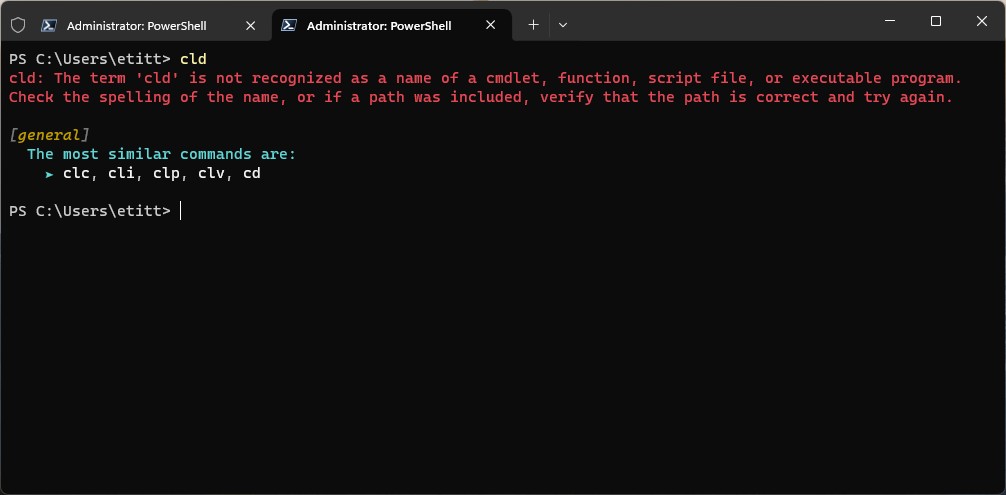Last Thursday, January 11, I blogged about the new PowerToys Command Not Found (CNF) facility. This weekend I stumbled upon what I call an “interesting CNF side-effect.” I rattled off the “cls” (clear screen) command, but missed the last character and typed “cld” instead. The lead-in graphic shows what happened. Cool!
What IS the Interesting CNF Side-Effect?
When the CNF sees a string that doesn’t match uninstalled or already-known commands, it suggests “the most similar commands” as shown in the intro graphic. That’s a sure-fire indication that something went wrong on the data entry front. I’m amused that the “cls” command string — a closer match than the change directory, or cd, command — doesn’t come up in the suggested alternatives.
But hey! To me this behavior is a bonus above and beyond the entirely helpful impetus to let users enter commands they know they want to use, and bring them aboard through the CNF facility. In this case, it’s a nugatory command that doesn’t exist because it’s a typo.
I quickly learned to see this effusion of text as a clear sign that I goofed somehow. That’s what makes it useful to me. Hopefully, you will find it equally useful.
The Joys of PowerShell and WT Increase
Everywhere I look, I see plenty of evidence that the Windows Terminal and PowerShell teams are working hard to make these tools more friendly, powerful and useful. The integration of Copilot is something I’m just starting to dig into and appreciate in the same vein (but on steroids).
All I can say is “Keep up the good work, folks!” Their efforts are making my life more fun and more interesting. They’re also encouraging me to make more and better use of a terrific toolbox when working with Windows. I’m jazzed!