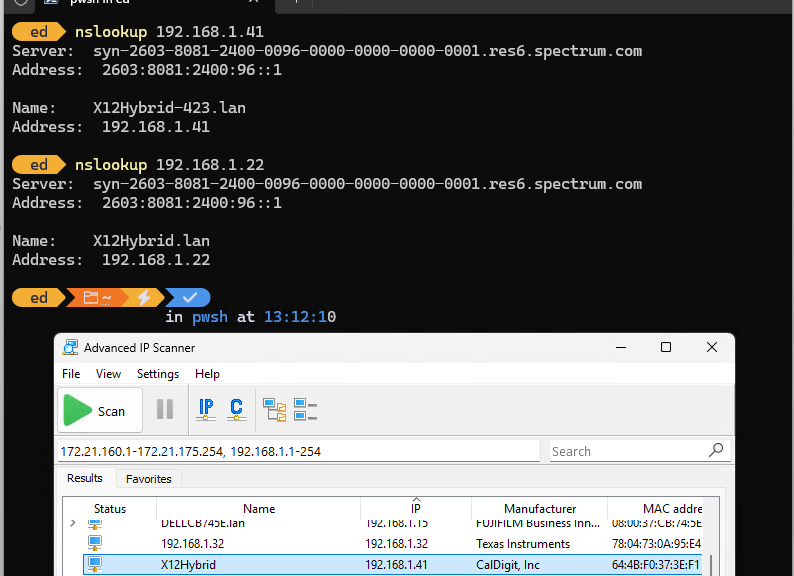I should have known. I took my Lenovo ThinkPad X12 Hybrid tablet upstairs with me on Saturday night for some couch-based reading. Perforce, I unhooked the device from its usual home: a CalDigit ThunderBolt 4 (TS4) hub. When I hooked it back in the next morning, the device threw an error when I tried to RDP in from my desktop. Why? It seems that a hub disconnect breaks IP lease, and forces the resumed connection to pick up a new and different IP address. It takes 24 hours or so for the machine name table to catch up with reality.
Proving That Hub Disconnect Breaks IP Lease
Open the lead-in graphic in its own window (right-click, then “Open image in new tab” or equivalent). Up top, it shows the results for 2 similar nslookup commands: one for the current IP address (ends in .41) and the other for the old, out-of-date IP address (ends in .22). You can see that the name in Remote Desktop Connection (X12Hybrid.lan, aka X12Hybrid) resolves to 192.168.1.22. Alas, as you can see in the lower part of the intro image, Advanced IP Scanner reports the current active IP address for the device as 192.168.1.41. Right now, that resolves to X12Hybrid-423.lan.
So, while I’m waiting for the name table to catch up, I’m using the actual current IP address for the X12Hybrid to make an RDP connection. That still works, thank goodness. This is just one of the little quirks that makes Windows networking interesting from time to time. Fortunately, I have enough miles on me to recognize this when it happens.
That’ll teach me to take the laptop upstairs with me on a Saturday night, right? More fun, more fun, more fun in Windows-World!