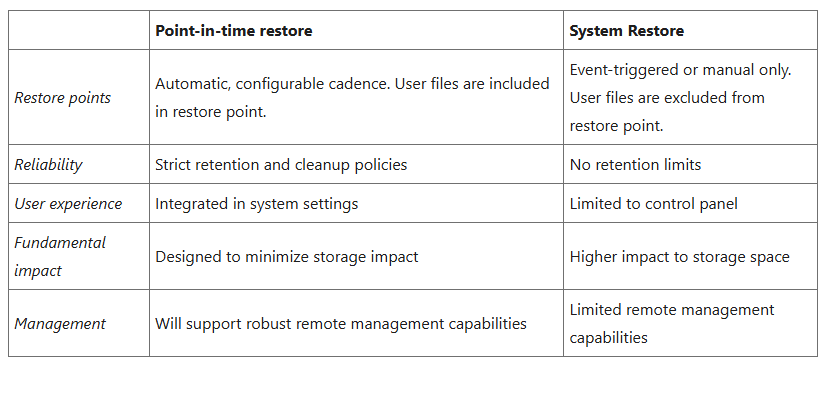Right now, MS is holding its annual Ignite conference at Moscone SF. Yesterday, MS Program Manager Lia Vargas published a very interesting post to the Windows It Pro Blog. Entitled Scalable Windows Resiliency with new recovery tools, it reveals a number of new tools on their way into Windows through Insider releases. Hence my claim: MS announces new recovery tools. The table in the lead-in graphic comes from that blog post, and gives a decent preview for these “coming attractions” in Windows 11.
More Detail, as MS Announces New Recovery Tools
It’s still a little early to say exactly what all this means. That’s because some of the tools mentioned are still rolling out. To me, the most interesting item is Point-in-time restore (as described in the afore-shown table). As MS says, it “enables devices to be rolled back to a previous state within minutes.” And it differs from the long-time System Restore (aka “Restore points”) capability in that it includes user files, imposes retention and cleanup policies, appears via Setting (not Control Panel), imposes minimal storage impact, and works with remote management tools and facilities (including Intune).
In the meantime, Point-in-time restore is rolling out into Insider Beta and Dev channels. If you’ve got it on such an install, it should appear under Settings > System > Recovery as Point-in-time restore, like so (graphic clipped from the aforementioned blog post):
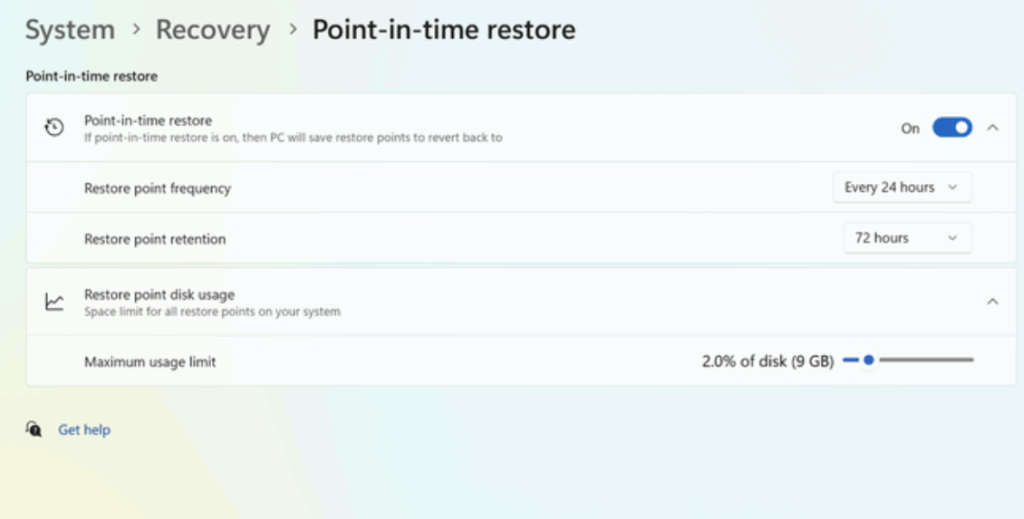 On my recently upgraded beta system, it’s entirely predictable that it does not show this capability. I’m seldom honored with inclusion in early cohorts for new features, probably because I’m running the Beta release on a 2018 vintage Lenovo ThinkPad X380 Yoga. Here in Windows-World I’m often aware of things I can’t see yet. At this point in my checkered career as a Windows MVP, that’s par for the course!
On my recently upgraded beta system, it’s entirely predictable that it does not show this capability. I’m seldom honored with inclusion in early cohorts for new features, probably because I’m running the Beta release on a 2018 vintage Lenovo ThinkPad X380 Yoga. Here in Windows-World I’m often aware of things I can’t see yet. At this point in my checkered career as a Windows MVP, that’s par for the course!