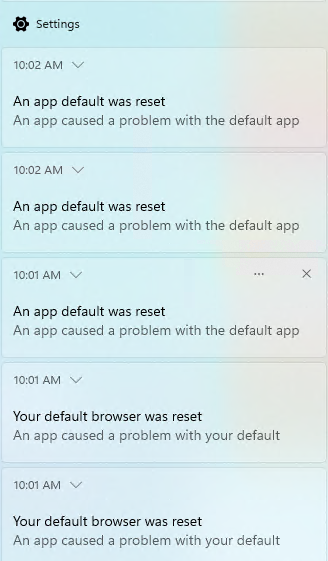Notifications started popping like snack food when I logged into my Windows 11 Insider Preview Beta Channel PC this morning. You can see a whole string of them in the lead-in graphic. The generic and interesting error message is some variation of “An app caused a problem.” And bam! this Beta Build resets browser default: Edge is now in charge. Ask me if I’m happy about this. Answer: NO!!
Why Beta Build Resets Browser Default: Edge?
Good question! Google AI says:
An automatic default browser reset is a known issue in Windows 11 Insider Preview build 26120.6760. A potential workaround for this specific bug is to use the Settings app to manually re-select your preferred browser for all relevant file and link types.
But hey! I don’t have to like it, do I? I also went looking for a one-click reset tool, but couldn’t find anything useful. So off I hared to Settings > Apps > Default Apps, where I picked anything that came up Edge and changed it to Chrome. Sigh.
Here in Windows-World, it’s always something. Today it was an involuntary Edge default reset. I dealt with it, but I’d rather not have Windows 11 do that again for a while…