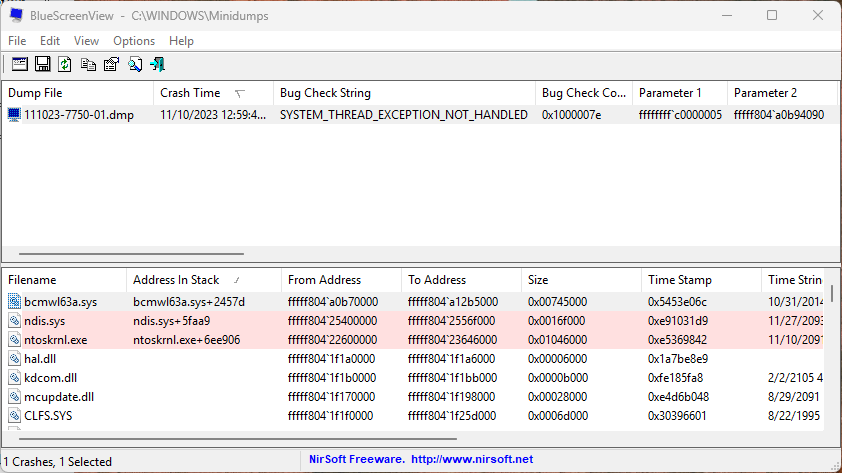In upcoming versions of Windows 11, says Microsoft, the long-standing “Blue Screen of Death” will go black. That is, it will change color and appearance from its deep-blue, graphics- and text-laden format. It will transform to something sleeker and simpler, in pure black-and-white colors. According to Windows Latest, this change should appear in Windows 11 24H2 or 25H2 and “may not be backported to Windows 11 23H2.” All this given, I’m asking this question: “Will BlueScreenView go black?” Let me explain…
Unpacking the query: Will BlueScreenView Go Black?
To begin, let me identify BlueScreenView as a NirSoft tool, from Israeli programming dynamo Nir Sofer. It’s been around for over 15 years, and provides simple decodes for Windows mini-dump and crash dump files. It’s darned handy, in fact, if a BSOD (of either the black or blue variety) gets past you, and you didn’t record the STOP CODE error that provoked the crash, it will show it to you.
The afore-linked Windows Latest story works itself into something of a lather by observing that (a) the new black BSOD looks a lot like a post-GUI Windows Update screen (it does), and (b) that some Windows users may mistakenly see it as such and miss the STOP CODE for that reason. Here again, BlueScrenView should come in handy to help find and expand on those pesky codes.
What I want to know, however, is if Mr. Sofer will issue a new version of his program, and call it BlackScreenView instead. I’m guessing maybe yes, maybe no, depending on how much weight he puts on that change.
These are the kinds of things I wonder about as I putter around happily in Windows-World. Let’s see what happens, shall we?