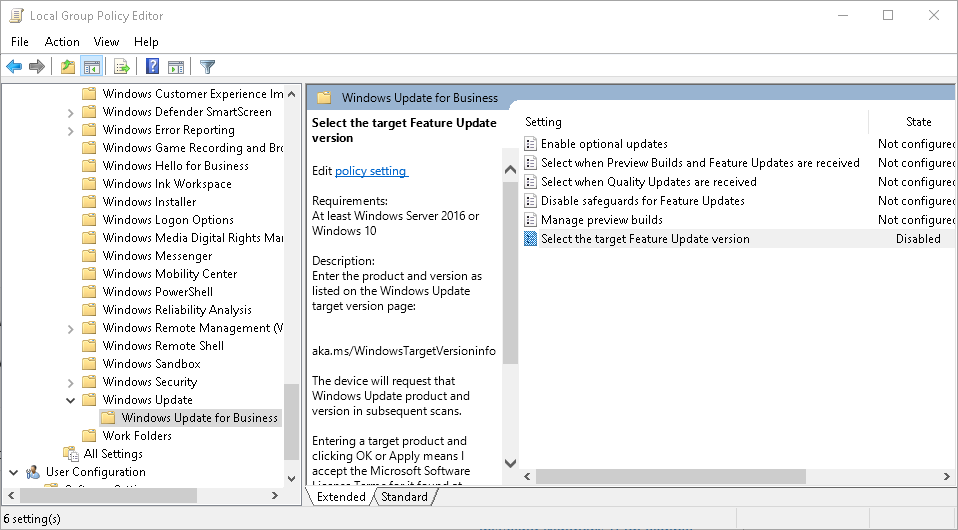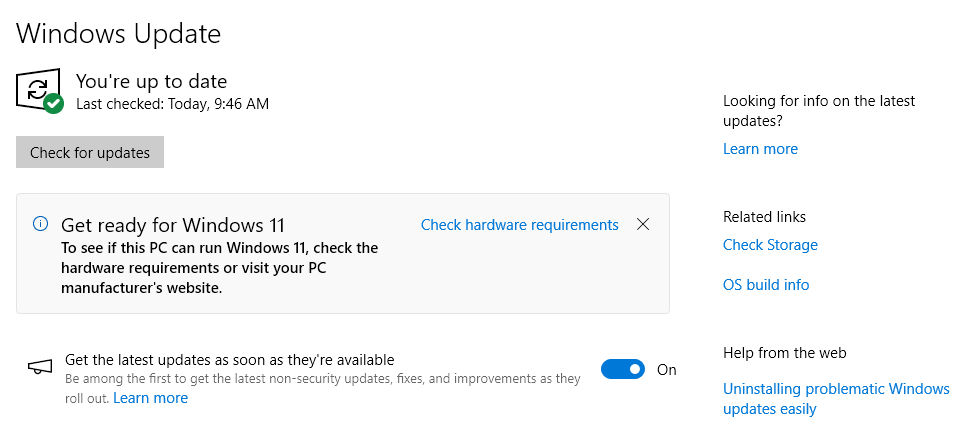This morning, I read a fascinating story from Mayank Parmar at WindowsLatest. It covers the one-year grant that MS plans to offer Windows 10 users to participate in the Extended Security Update (ESU) program at no charge. Given that around half of all Windows users still run version 10, that makes sense to me. But there’s a catch: apparently this offer extends to neither Enterprise nor Education versions of Windows 10. But first, that meant undoing Enterprise version WU defaults to figure this out. Let me explain…
Why Bother Undoing Enterprise Version WU Defaults?
I couldn’t opt into the “Get the latest updates…” option in WU unless and until I used gpedit.msc to explicitly disable a Group Policy setting. But I didn’t find it on my PC where MS Learn said it should reside, instead it was an additional level down, to wit:
Computer Configuration>Administrative Templates>Windows Components>Windows Update>Windows Update for Business
On Windows Home and Pro PCs (and probably Workstation as well) the hierarchy doesn’t automatically include WU for Business. On Education and Enterprise versions it does.
Long story short, I couldn’t see “Get ready for Windows 11…” or “Get the latest updates…” until I had explicitly disabled the policy named “Select the target Feature Update version.” As I think about it, that makes sense. MS is NOT giving ESU away to government, education and businesses; the grant only goes to SOHO and individual users. The others can — and many will — pay for their coverage plans. You don’t see the enroll info that Parmar shows in his story on my PC — and that’s because it’s running Enterprise.
And apparently, those running Enterprise and Education versions will not get the free ESU offer. I’m going to stand up a Pro version VM to double-check this, but I’m betting that’s right.
And boy howdy, isn’t that just the way things go in Windows-World. There’s always a wrinkle, and sometimes you have to dig and think, and think and dig to figure out how to understand and deal with things.