In its Windows Issues list, Microsoft confirms that recent updates to Windows 10 and Windows 11 22H2 and 23H2 may cause the “Reset PC” option to fail if invoked. The actual issue is entitled “Reset and recovery operations on some Windows versions might fail,” and specifically identifies KB5063875 as a potential cause in Windows 11. WindowsLatest also reports that KB506370 could do the same for Windows 10. Hence my heading “Recent updates bork reset option,” though versions 24H2 and 25H2 appear to be exempt.
Workarounds When Recent Updates Bork Reset Option
If either of the previously cited KB updates has been applied to a Windows install, one should avoid tempting fate. That means: don’t use the “Reset PC” button on such instances. Consequently, two options present themselves as workarounds:
- Perform a clean install of the same Windows version using an MS ISO or the identical version from UUPdump.net. Of course, that also means one must reinstall drivers and other software present on the PC when it left the factory…
- Roll back the update, then use the Reset PC button. The easiest way to do this is to visit Settings > WU > Update history, click the KB item therein, and select Uninstall. Alternatively, wusa /uninstall /kb:<number> /quiet /norestart should do the trick.
Better Not to Use It, If in Doubt
WindowsLatest also reports that the “Reinstall now” option may be likewise affected on 23H2 and 22H2 PCs (it’s not available on Windows 10). The best approach is to use alternative methods for repair and recovery, or one of the preceding workarounds, for possibly affected Windows PCs. This is a big enough deal, however, that MS will probably fix it as soon as it can.
Hopefully that mean this situaiton won’t persist for too long. But hey: It’s Windows-World. Anything is possible, and careful repair is always a good strategy. Stay tuned!
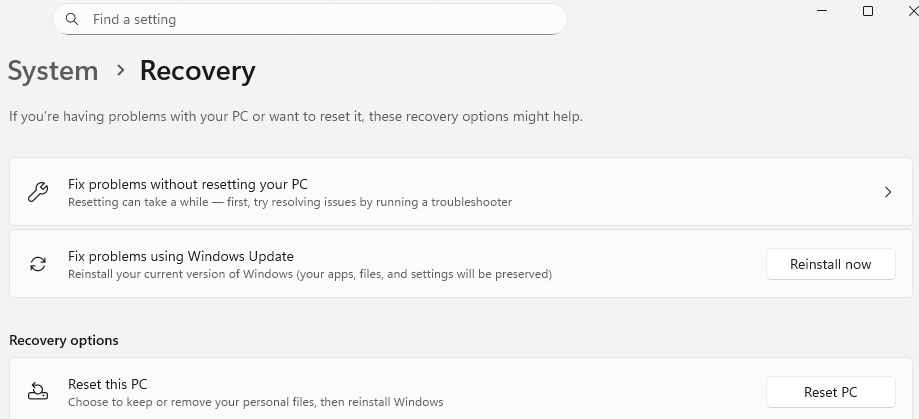
On BleepingComputer…MS has released an “emergency update”.
https://www.bleepingcomputer.com/news/microsoft/microsoft-releases-emergency-updates-to-fix-windows-recovery/
Microsoft confirms that certain Windows 10 and 11 (22H2/23H2) updates, like KB5063875 and KB506370, can break the Reset PC feature. Rolling back or clean installs are smart, reliable workarounds.