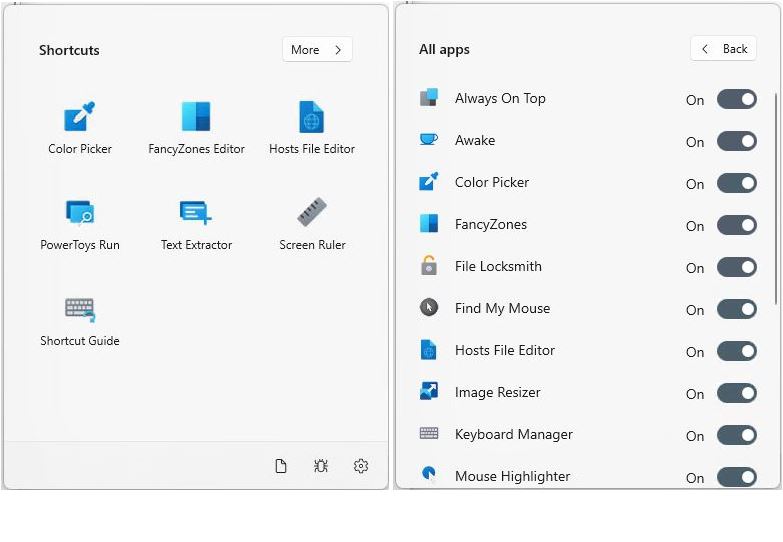Here’s a nice little tweak for a great set of useful tools. That’s right, the venerable PowerToys v0.67.0 gets Quick Launch in that release. You can see what you get by default on the left of the lead-in graphic. At right, you can see what comes up under the “More” selection scrolled to the top.
What Makes PowerToys v0.67.0 Gets Quick Launch News?
You’ve always been able to launch individual PowerToys using key combinations, once those tools are enabled. You can find those various key combinations (aka “shortcuts”) in the PowerToys documentation files (right-click PowerToys, choose Documentation from the resulting pop-up menu).
What’s new here is that you need now simply left-click PowerToys and the Quick Launch menus shown above become available. This is a great boon to me, because it means I don’t have to learn or remember the various keyboard shortcuts anymore. It takes fewer clicks and key presses, too. Always good! Be sure to check this out for yourself after you update to v0.67.0.
Installing PowerToys…
If you don’t have them already, you don’t need to grab PowerToys from GitHub unless you want to. GitHub does, however, remain the only source for the Preview version of PowerToys. Instead, you can grab the stable version of PowerToys from the MS Store. That’s what I did on the test machine where I captured the screencap(s) above. I couldn’t believe this PC didn’t already have it installed, but it gave me a terrific opportunity to take the MS Store install path. Works like a charm!