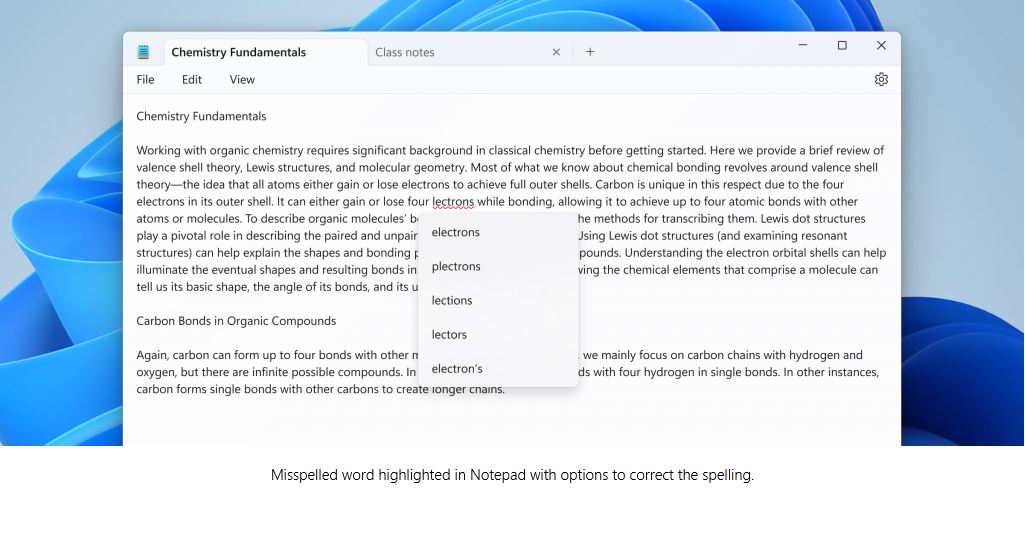I already know better, but couldn’t help but get excited yesterday. I read the “Spellcheck in Notepad…” MS announcement with care. TLDR version: “Notepad gets gradual spellcheck rollout in the Canary Channel.” Fingers crossed, I checked Notepad settings. I hoped I might snap my unbroken streak and would see the new stuff.
You can see what this feature looks like in the lead in graphic, where the spellchecker recognizes “lectrons” as a misspelling of “electrons” (that graphic comes straight from the MS announcement).
Left Behind, as NotePad Gets
Gradual Spellcheck Rollout
If you are included in the first batch of spellcheck and auto-correct endowed Notepad users, you’ll find those controls in Notepad settings. They occur beneath the “Opening Notepad” heading. The new heading reads “Spelling” and includes two toggles: first, “Spell check,” and second “Autocorrect.” By default ,Notepad turns both off when you edit a file whose type indicates some kind of markup or programming language is in use. Thus, it might be something like .html, .xml. .py, .cs, .cpp, .java, or .js (IDs for the most frequently-occurring such file extensions).
Now my question is: how long do I have to wait to gain entry into the cohort that’s testing these capabilities? We’ll see. In a further triumph of hope over experience, I just checked my second Canary Channel test PC (it’s downloading and updating Notepad right now via the MS Store . . .). No dice there, either. Stay tuned: I’m still waiting . . .