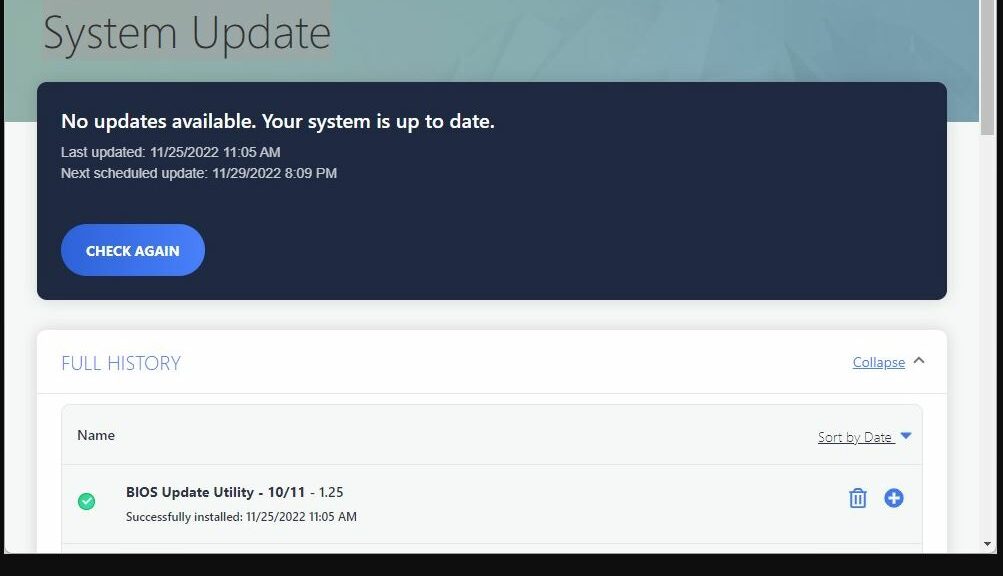I have to laugh. I’m putting my office back together following not just the big holiday yesterday, but windows washed on Tuesday. I’m talking real, physical windows on the house, not the eponymous OS that is the focus of this blog. I had to disconnect the Lenovo Thunderbolt 4 dock, the wired GbE LAN. That meant my X12 was untethered and uncharged for several days. When I tried to log in to that machine today, I learned that the minimum battery charge required blocks BIOS upgrade. Sigh.
WTF: Minimum Battery Charge Required Blocks BIOS Upgrade
The funny thing is, I had some interesting foreshadowing on this topic just last night. I had to upgrade my now-aging iPad Air 2 to the latest iPad OS. At first, the Install button didn’t light up. Apple helpfully provided a error message by way of explanation, saying that a “minimum charge level of 20%” was required for the OS update install to go forward.
Thus, after leaving the X12 untethered for four-plus days, I found myself wondering. “Gee,” I thought to myself “What do you bet that the X12 BIOS update can’t go forward without a minimum charge level, either?” Sure enough: I checked online and indeed, the battery must be at 25% charge or higher, even if the PC is on AC power, for the BIOS upgrade to proceed.
Easily fixed! It only takes time (about 20 minutes in my case) to get past that 25% threshhold. As I write these words, the BIOS flash is underway at the UEFI command line. It’s just over 80% complete, in fact. Good thing the iPad forewarned me about this possible impediment, eh? Otherwise, I might have jumped into major troubleshooting mode, built a bootable BIOS installer, and done a manual BIOS upgrade instead.
If It’s Not One Thing, It’s Another…
It’s rare when I feel like the universe is looking out for me. Most of the time when trouble strikes, I have to roll up my sleeves and fix things the hard way. This time, time — and the related upping of battery charge levels — fixed things more or less on its own. As you can see in the lead-in graphic, the same Lenovo Vantage utility that told me I needed a BIOS upgrade now shows me installation success for same.
I’m glad that’s over. I learned about Lenovo’s “self-healing BIOS” along the way to this resolution. I’m just glad serious troubleshooting and repair was unneeded in this happy case.